- Replies 3
- Views 1.4k
- Created
- Last Reply
Most active in this topic
-
Andybellwood 2 posts
-
Donkit 1 post
Most Popular Posts
-
Great sales at bargain prices Don.Temps and Gladys - wow!
-
So am I Don.Perhaps as they are cheap they have been dismissed by some LOL .Seriously tho posting sound files should swing it...



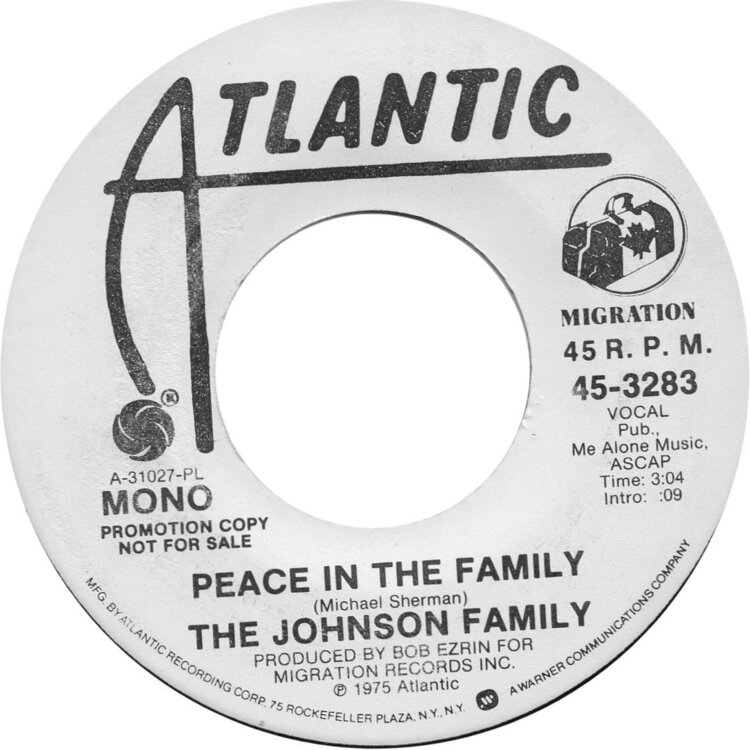








Chimes - The Beginning Of My Life - Ex £15 plus P&P
TEMPTATIONS - LADY SOUL - GORDY Ex £20 plus p&p
Dorothy Moore - Girl Overboard - Malaco Ex £5 plus p&p SOLD
General Crook - Tell Me What'cha Gonna Do - Wand Ex £5 plus p&p SOLD
Majors - Down In The Ghetto Ex £30 plus p&p
Gladys - Love - O Gee Ex £25 plus p&p
Spinners - Truly Yours - Motown Ex £5 plus p&p
Detroit Spinners - Together We Can Make Such Sweet Music - Bad Bad Weather Till You Come Home Ex £5 plus p&p
Johnson Family - Peace In The Family - Atlantic - Ex £25 plus P&P
Edited by donkit