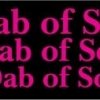New Website Update Now Live!
https://www.midastouchsoul.co.uk/ourshop/cat_599810-NEW-ARRIVALS-JUST-LISTED-ALL-GENRES.html
Hesitations-I`m not built that way-Kapp 100
Clovers-Try my loving on you-Josie 70
DeVonnes-Someone to treat me-King 50
Deon Jackson-That`s what you do to me-Carla 50
Margie Joseph-One more chance-Volt 100
Four Sonics-Where are you-Triple B 50
Louis Curry_A toast to you-MS 40
Nate Evans-The look on your face-DPR 40 etc etc.
Mel Torme-Coming home baby-Atlantic 20
For full details and to order please visit the website here:
https://www.midastouchsoul.co.uk/ourshop/cat_599810-NEW-ARRIVALS-JUST-LISTED-ALL-GENRES.html