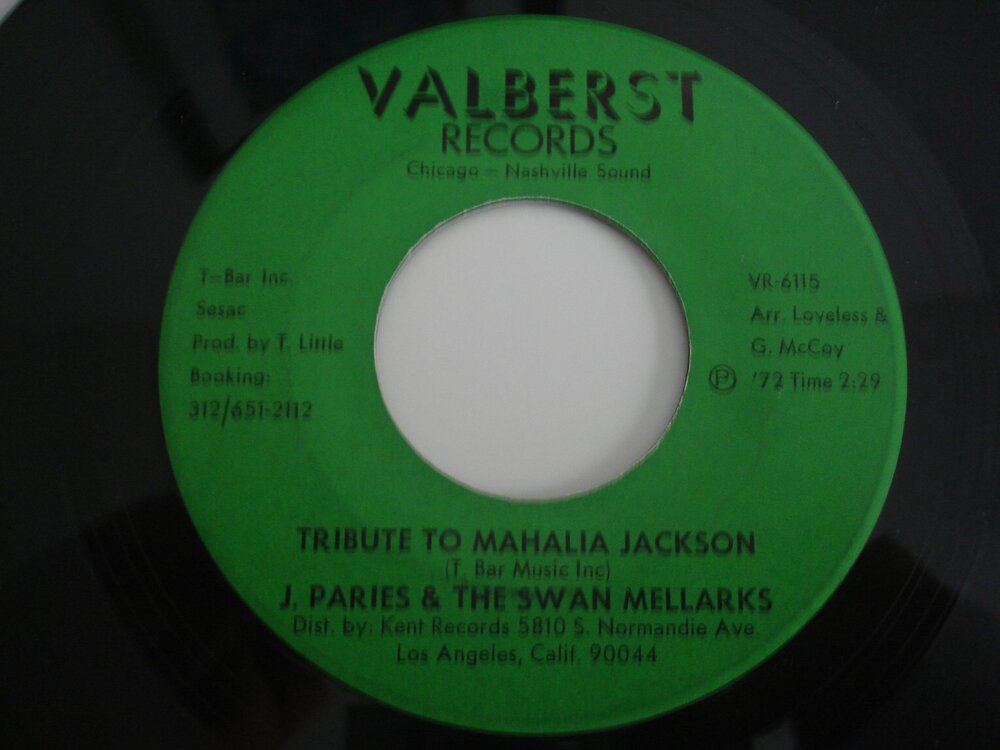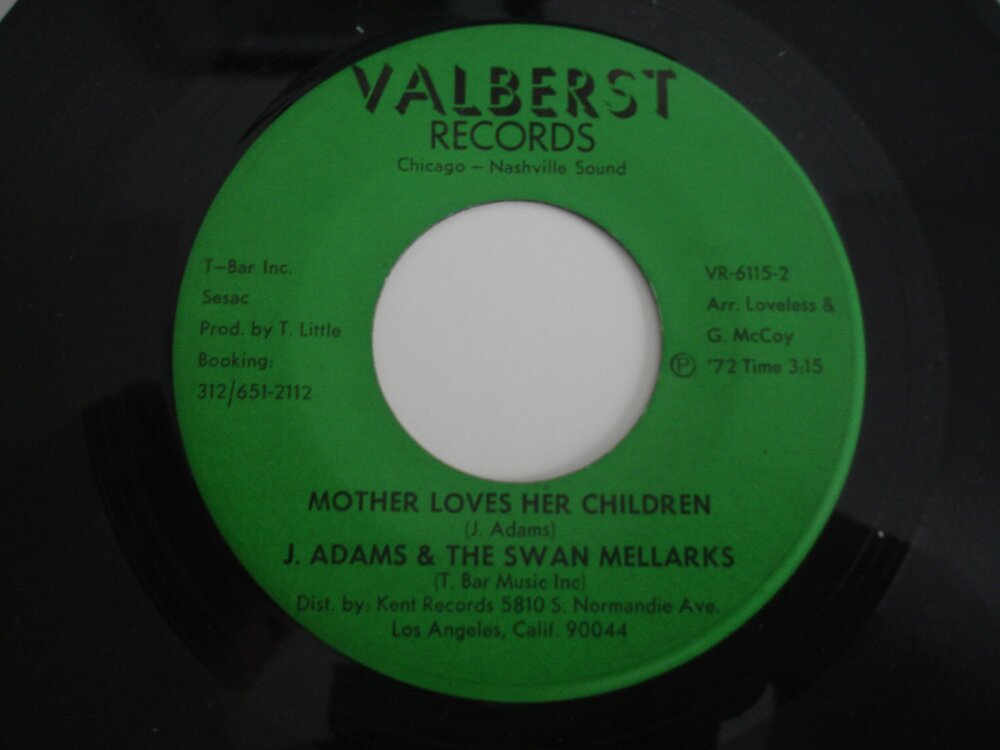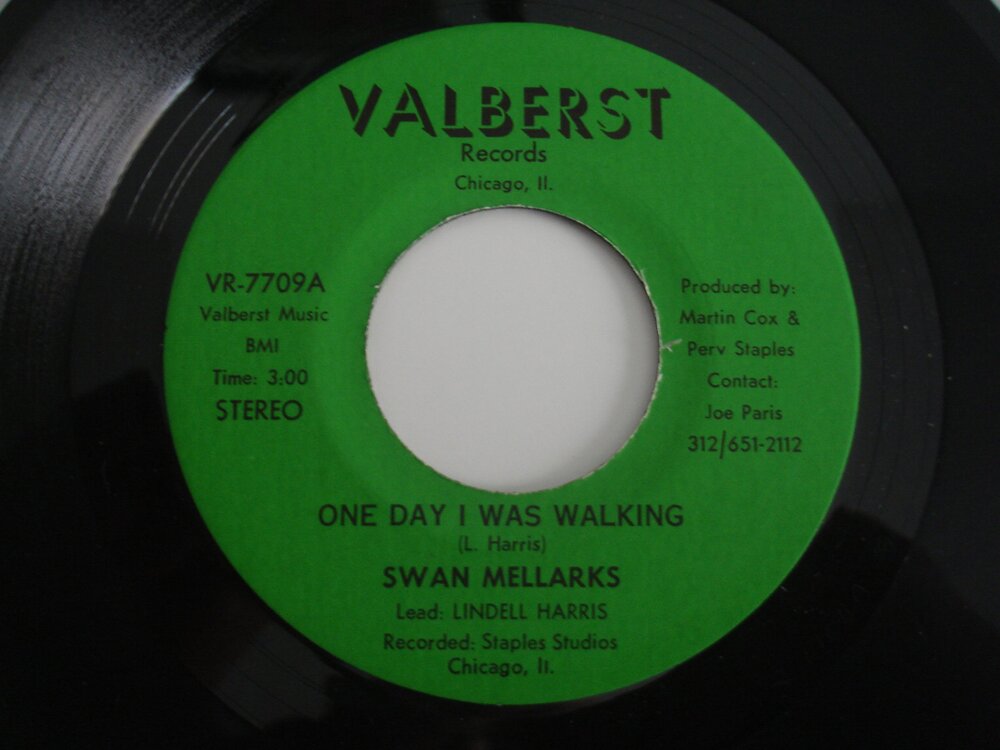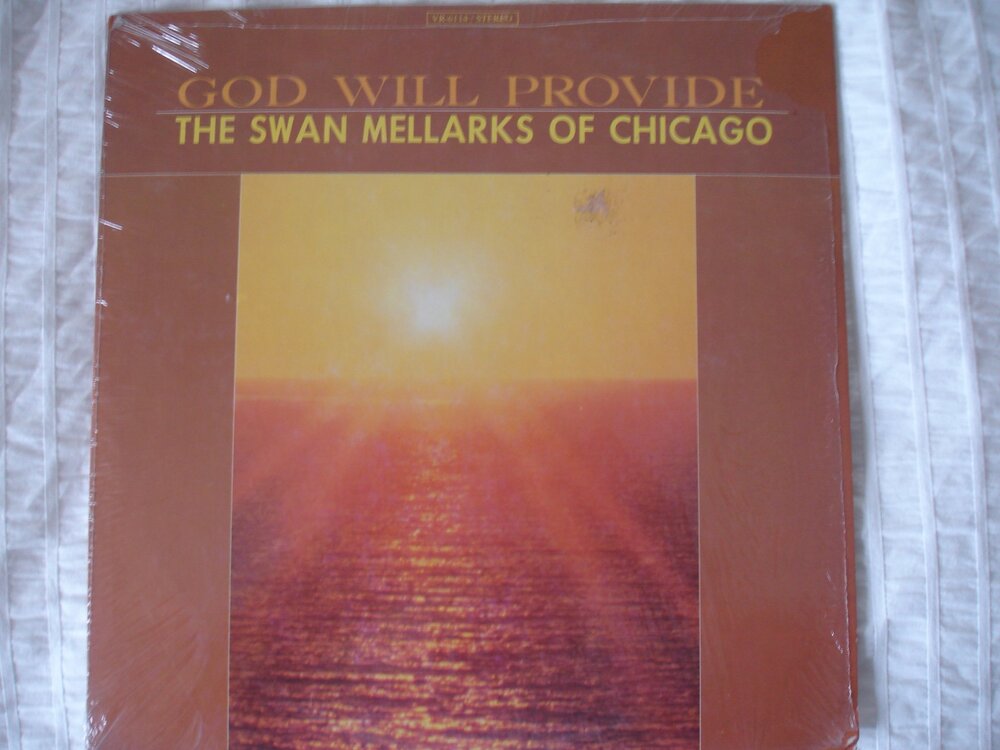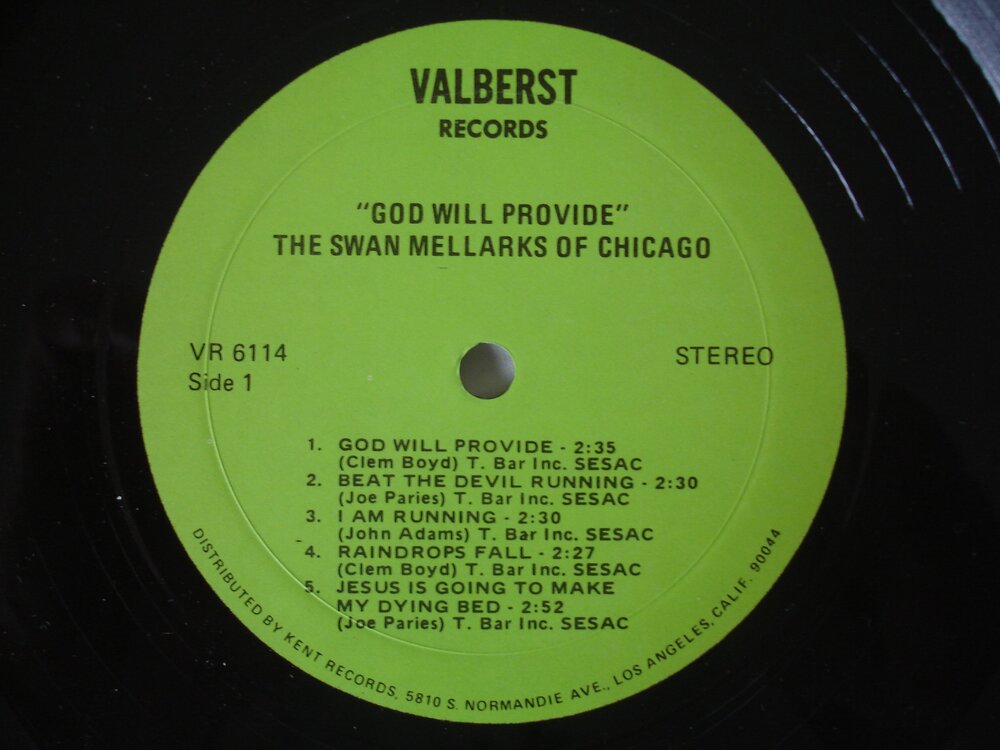This is the third in a series of mini mixes focusing on 5 tracks by a single artist.
https://www.mixcloud.com/gregbelson/artist-focus-five-the-swan-mellarks/
These will mostly be specializing in the world of gospel soul and funk, hopefully shedding some light to artists that have gone far too long without their due recognition.
For this spotlight, we head to Chicago, Ill by way of Nashville, TENN to check out the Swan Mellarks.
Lead vocalist Joe Paries, was quoted as saying in 1988 ‘I love fast, I love slow, but I get the most feeling when I take a slow number and really express it to the audience’. And with this mix, it’s without any doubt at all, that the slow burning cuts really are first class. Lead was shared between Mr Paries, Clem Boyd, John Adams & Lynnell Harris and were based in Chicago. Valberst had an office based in Nashville leaving their strapline to be ‘Chicago — Nashville Sound’, & their product was distributed out of LA by Kent Records.
The track's here are presented on just the one label; Valberst out of Nashville via Chicago.