- Replies 1
- Views 1.1k
- Created
- Last Reply
Most active in this topic
-
Stevegods 1 post
Most Popular Posts
-
Nice one ..... and very interested to see what you get offered ... I'm 3 away from the first 100 ... and as you say , JM's site has individual early B&S mags that have gone for more than £100 each


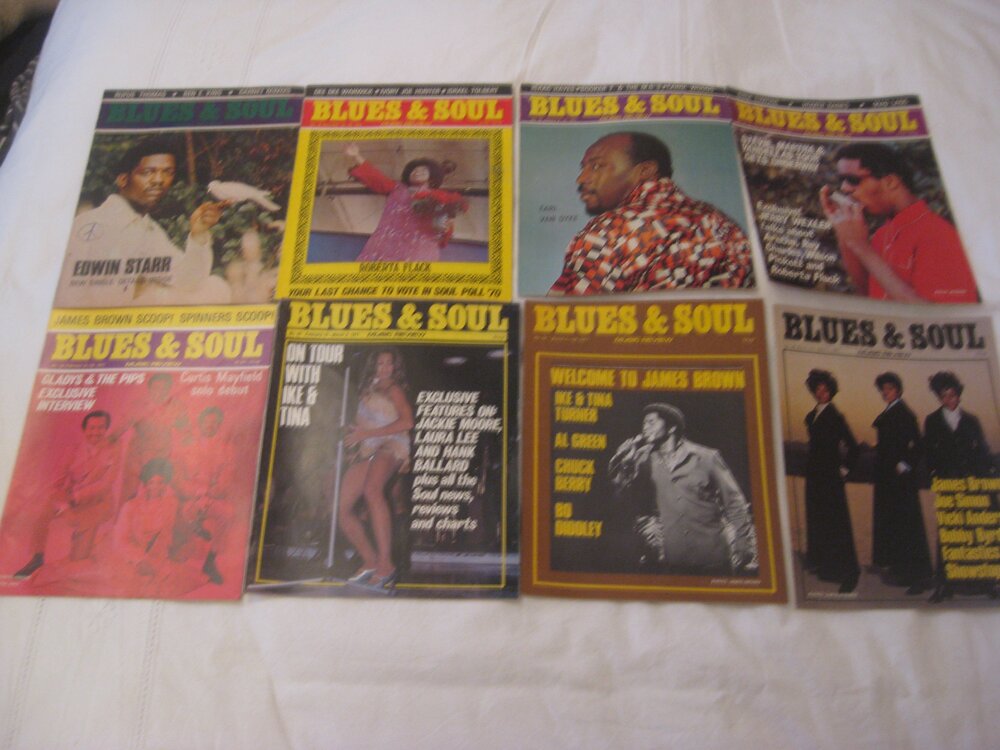
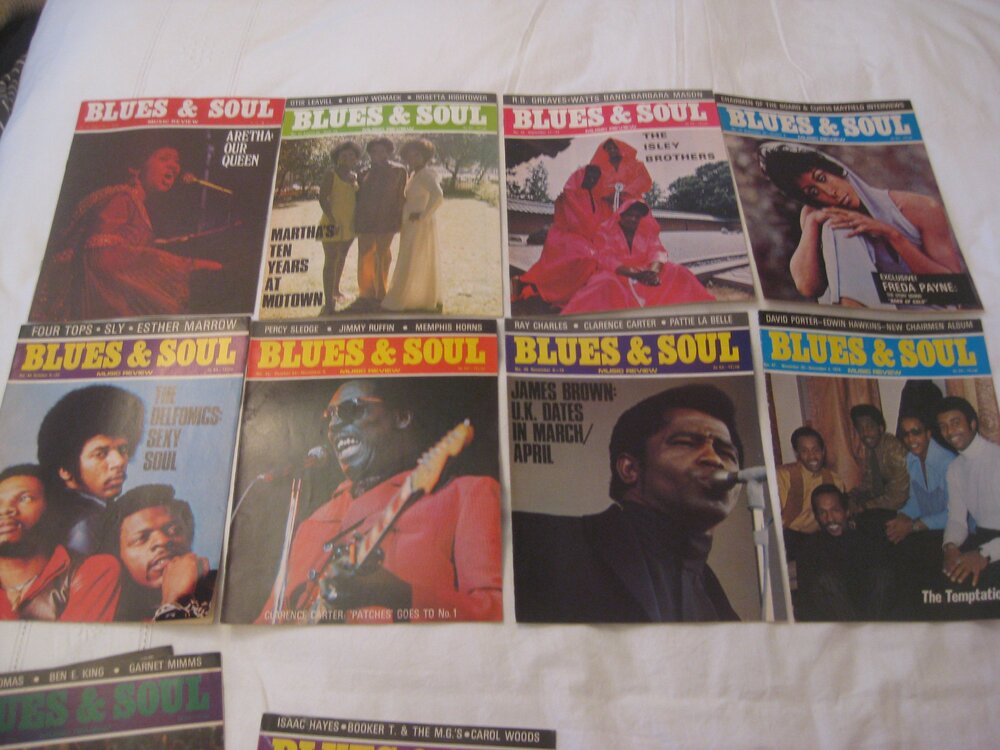
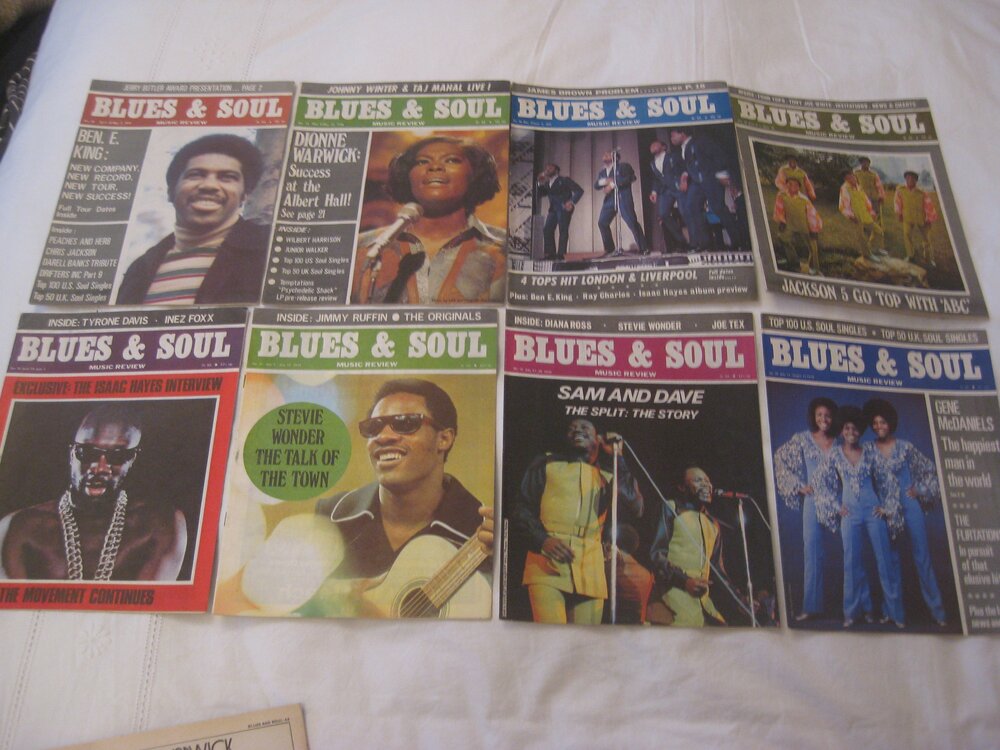






UP FOR AUCTION THIS WEEK - BLUES AND SOUL MAGAZINE THE 1ST 100 ISSUES! A RARE OPPORTUNITY TO OWN THIS SEMINAL MAGAZINE FROM THE BEGINNING! ISSUE 1 OCTOBER 1967 - ISSUE 100 JANUARY 5TH 1972. JMANSHIP HAS AUCTIONED INDIVIDUAL ISSUES FROM THE 1ST 23 AND ACHIEVED £100+
OFFERS OVER £700 PLEASE BY 9PM SUNDAY 18TH JANUARY BID INCREMENT WILL BE £25
POSTAGE AT COST
PAYMENT BY BANK TRANSFER OR PAYPAL F&F
FURTHER PICS AVAILABLE ON REQUEST
Edited by Paul McKay