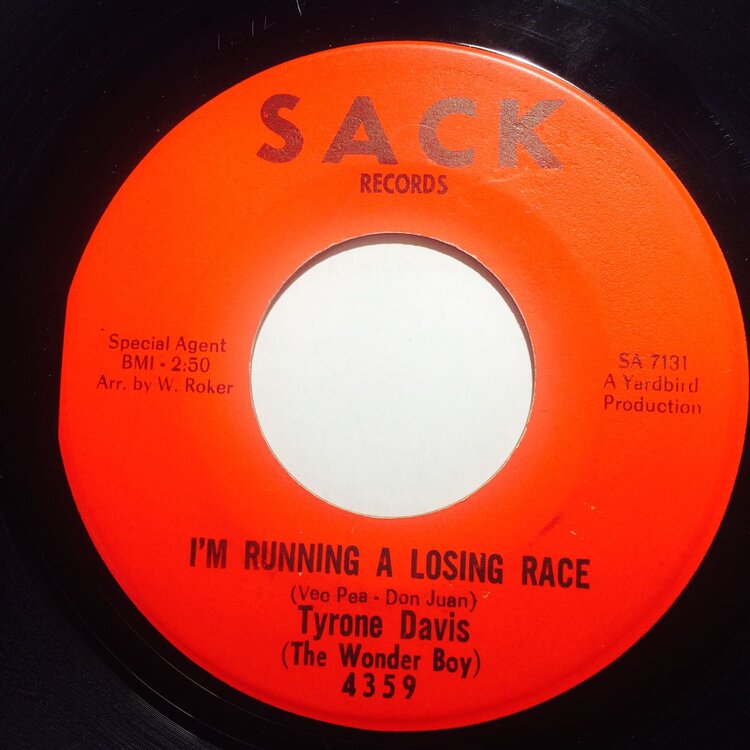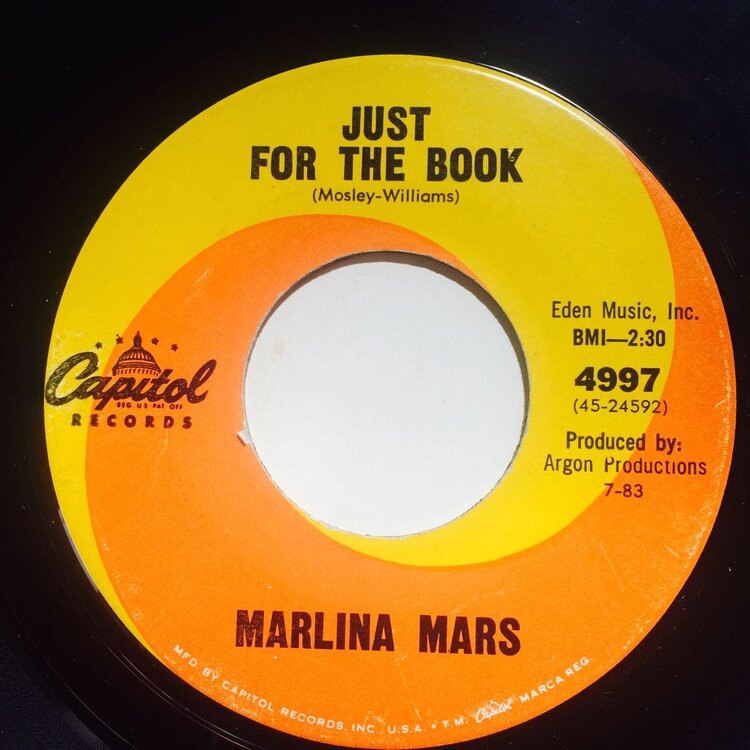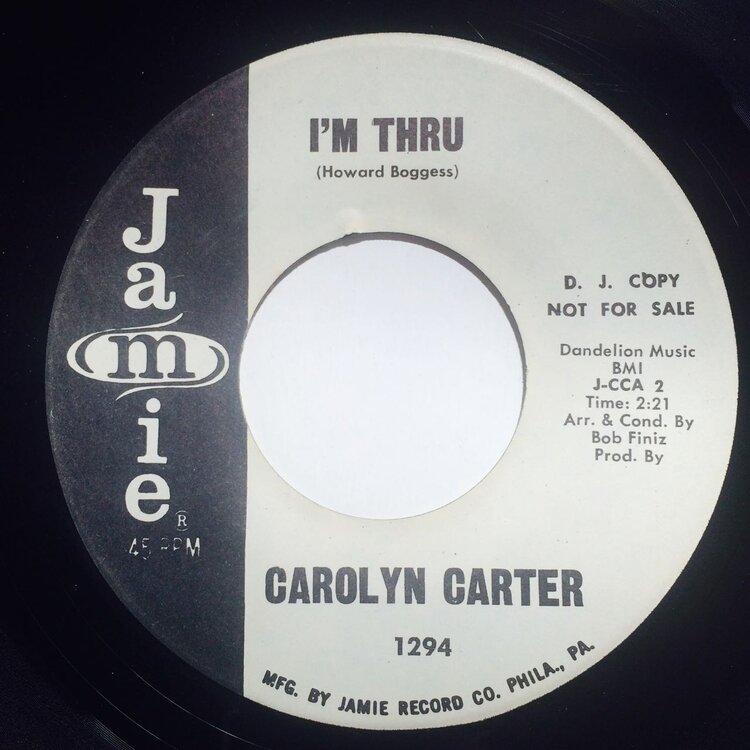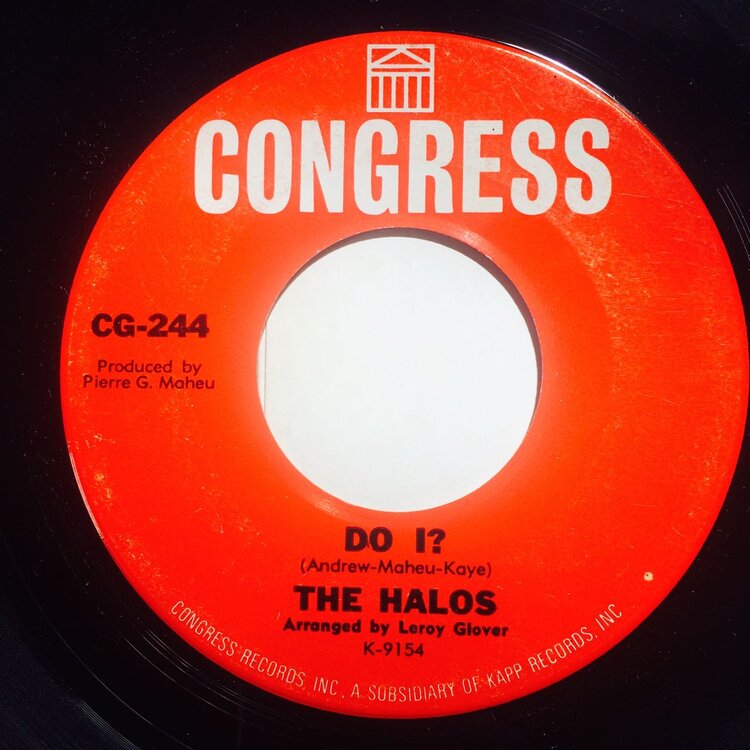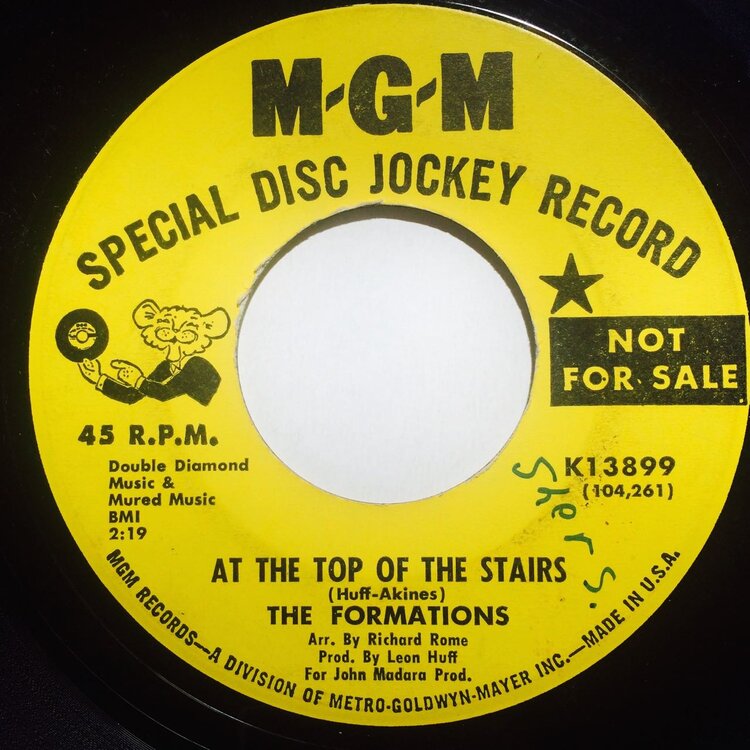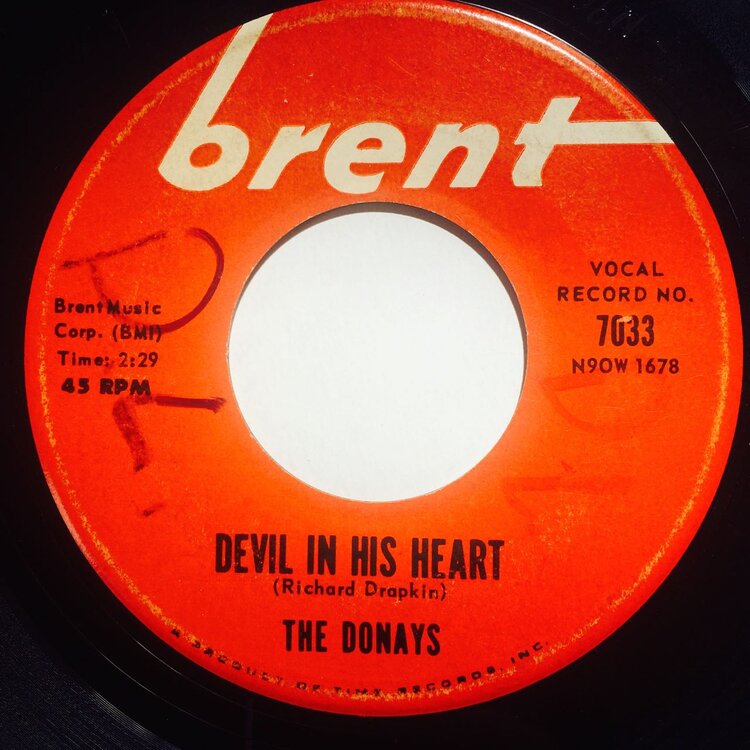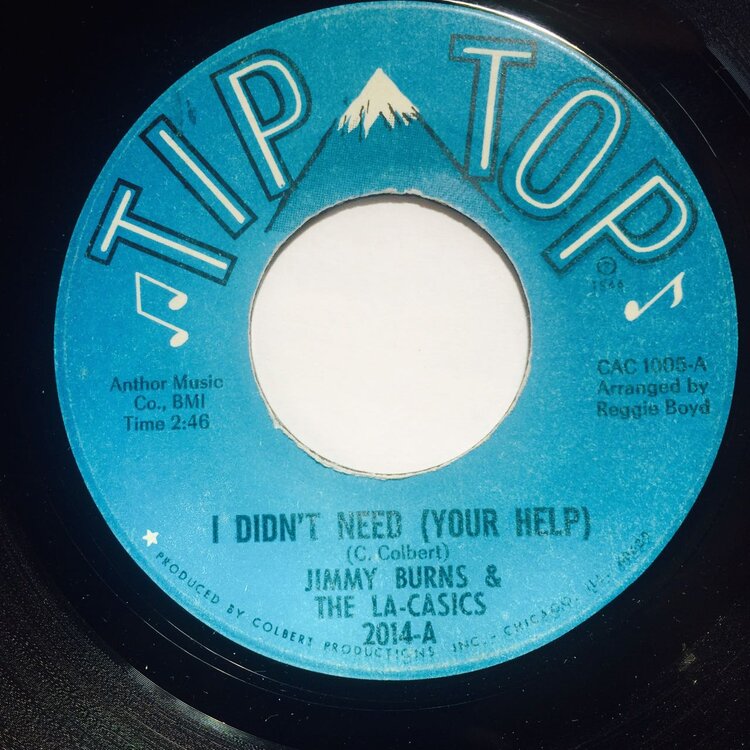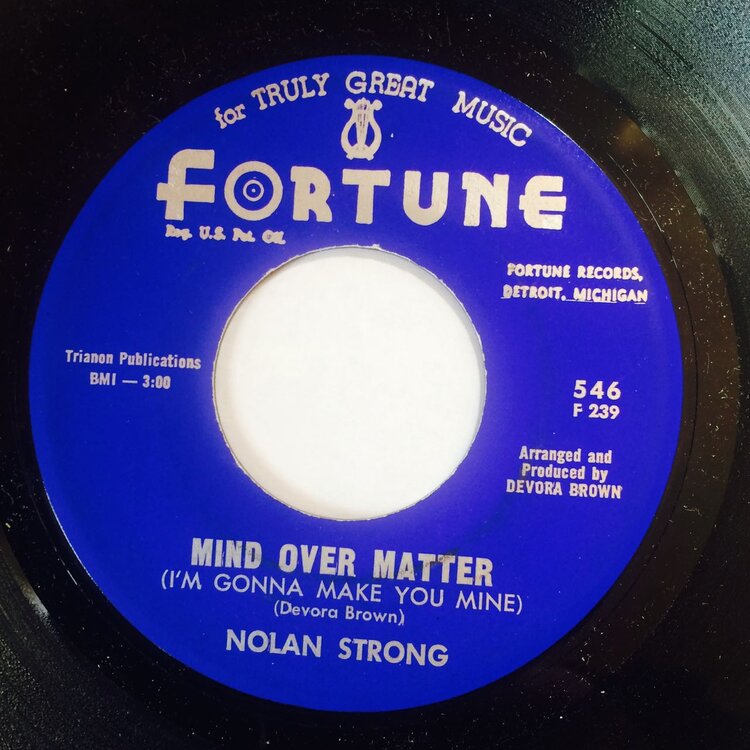TWO LOTS TODAY, HERE'S THE FIRST, JUST CLICK ON ANY PHOTO TO SCROLL THROUGH THE LOT. POST IS £2.50 UK
TYRONE DAVIS (SACK) EX £25
MARLINA MARS (CAPITOL) EX £25 (this is great, have a listen if you can find it)
JACKIE BURNS (MGM DJ) EX+ £40
DAWN (ABC DJ) VG++ PLAYS EX £25
CAROLYN CARTER (JAMIE DJ) EX £20
THE HALOS (CONGRESS) EX £40 (very rare red issue)
GARNET MIMMS (UNITED ARTISTS) EX £25
FORMATIONS (MGM DJ) VG++ £20
DEAN PARRISH (BOOM) EX £20
DONAYS (BRENT) VG++ PLAYS EX+ £50 (interesting early Detroit, Yvonne Vernee vocals, issued on UK Oriole and covered by The Beatles!) £100 elsewhere
JIMMY BURNS - I DIDN'T NEED YOUR HELP (TIP TOP) EX £30 (Very much a lesser known, nice dancer)
NOLAN STRONG - MIND OVER MATTER (FORTUNE) MINT £15 (Classic early Detroit R &B)
SEND MESSAGE IF YOU WANT ANYTHING, MANY THANKS