- Replies 1
- Views 2.1k
- Created
- Last Reply
Most active in this topic
-
Derek Pearson 1 post
Most Popular Posts
-
The International GTO’s were Willie Powell (Baritone), Tunde Aleem (2nd Tenor) (later Arthur Allen), Norman Dade (1st Tenor) and Tommy Lockhart (Lead Vocal). Their Rojac 45 was recorded in 1966. GTO's


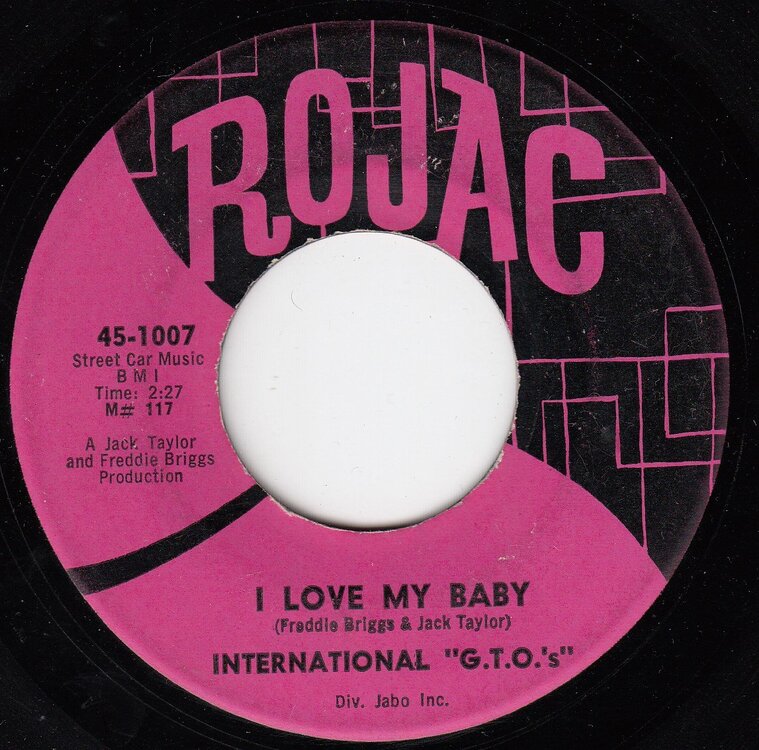
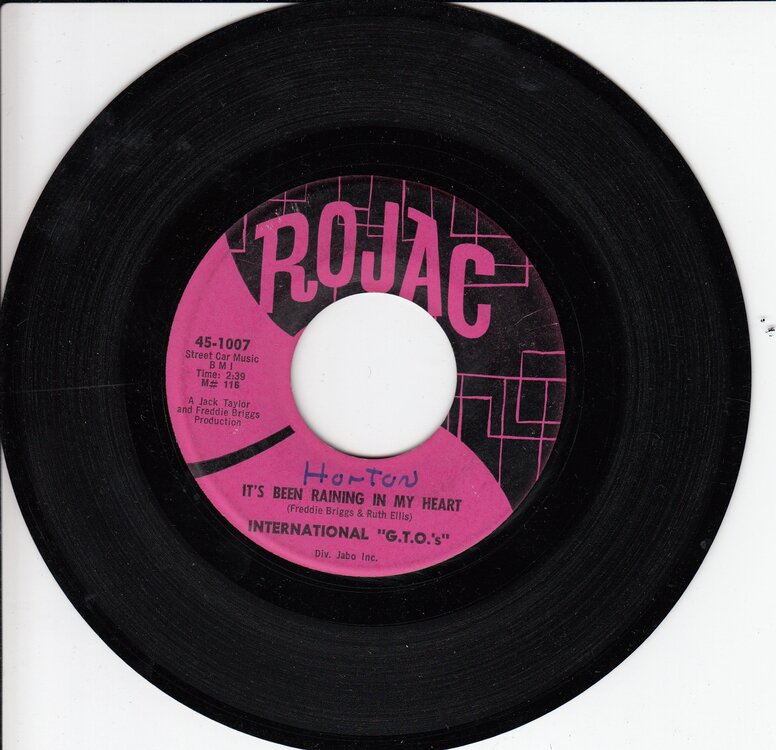





DJ’s if you want a 100% full on sixties stormer to reactivate then look no further than this little beauty. Check the soundfile – it sounds amazing when played out loud even more so when you haven’t heard it in ages? When was the last time you heard it played out?
INTERNATIONAL GTO’s “I Love My Baby / It’s Been Raining In My Heart” (Rojac 1007)
Bell Sound stamped original moulded label. Labels reversed so “It’s been raining” side plays “I love my baby”. Light surface mark across whole record not affecting play. Name in blue pen on label. Overall condition Excellent minus. £300 all in.
YouTube clip added purely for reference (not taken from copy on sale): https://www.youtube.com/watch?v=pJU8yQfckyU
PM to reserve. Ta.
Derek
Edited by Derek Pearson