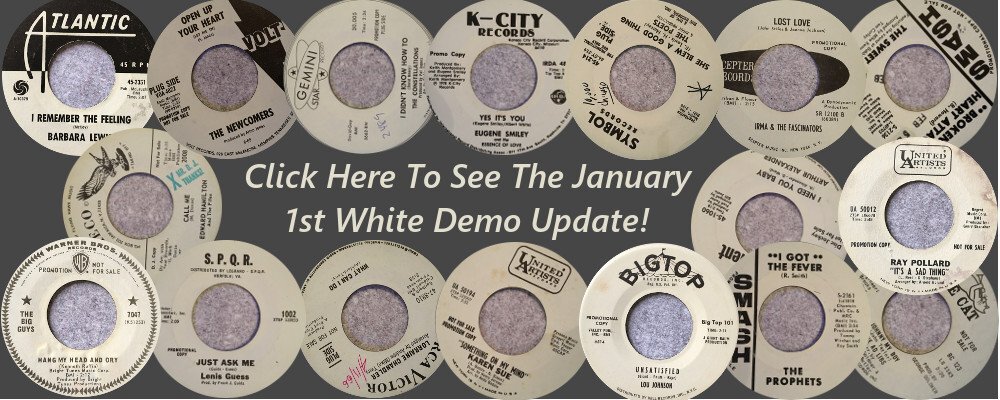WHITE DEMO WEBSITE UPDATE!
Eugene Smiley-Yes It's You 600
Sweet-Broken Heart Attack 100
Constellations-I Didn't Know How To 150
Lenis Guess-Just Ask Me 90
Edward Hamilton-Call Me 150
Johnny Howard-The Chase Is On 200
Arthur Alexander-I Need You Baby 150
Lorraine Chandler-What Can I Do 175
Irma and Fascinations-Lost Love 75
Big Guys-Hang Your Head and Cry 60
Prophets-I Got The Fever 80
Newcomers-Open Up Your Heart 65
Karen Sue-Something On My Mind 60
Ray Pollard-It's A Sad Thing 100
Plus Lots Lots More!
See the full update here: Click Here To See The Full 120 Record White Demo Update!!