Latin tinged dancefloor filler, just about everything going on here to trigger emotive memories of a youthful past, all so common story line, melancholy vocals, angelic girly backing, fleeting strings, punch a hole in your heart trumpet fanfare and those subtle claves causing the hair to stand up on the back of your neck, awesome
Soundfile on request
Tommy Navarro – I cried my life away – De-Jac 1253 Ex+ £300
(Label a couple of mm off centre, plays great)
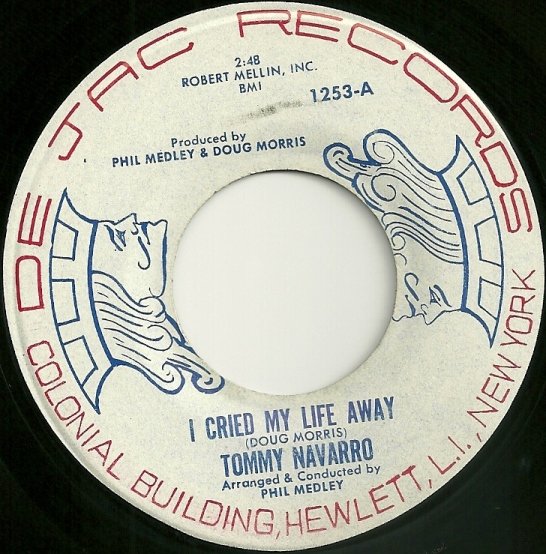
PayPal as friends or add 4% or bank transfer please.
Postage:
£2.50 – 1st Class Signed For (up to £50, buyers risk if valued more)
£7.50 – Special Delivery (Fully insured)
Overseas on Request
Cheers, Lee





