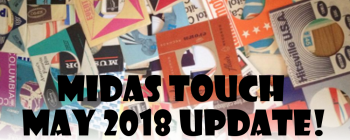Midas Touch Website Update!
Patti Austin-I've Given All My Love
Glories-I Worship You Baby
Al James-Give Me Up Or Turn Me Lose
Skip Jackson-I'm Onto You Girl
Arnold Blair-Trying To Get Next To You
Sandy Hollis-I'm Tempted
Fred Hughes-I Just Found Out
Bobby Sheen-Something New To Do
C.L Blast-What Can I Do
Fuller Brothers-Times A Wasting
Joe McKeever-Dance With Me
Chocolate Syrup-You're Off And Running
Plus Lots More!
Click HERE To See The Full Update