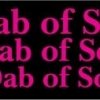Website Update Now Live!
Epitome Of Sound-You Don't Love Me
Bobby Smith-Walk On Into My Heart
Impacts-Jerkin In Your Seat
Chicago Pete-I'm begging you
Las Vegas Connection-Running Back To
Bettye Swann- When The Game Is Played
Enchanters-I Should Be Loving You
James Shorter-Modern Day Woman
Basic Black & Pearl-There'll Come A Time
Shufflers-Always Be mine
Joy Lovejoy-In orbit
Oscar Perry-Fool from the sticks
Baby Washington-Leave me alone
Garnet Mimms-Prove it to me
Vessie Simmons-I Can Make It On My Own
Plus lots more!
CLICK HERE TO SEE THE FULL UPDATE