Posted December 13, 20186 yr Dont haggle ive been offended on ebay by some right underhanded offers i will except reasonable but not half price so just the 3 for sale Four below zero baby's got on roulette demo mint minus no marks etc £ 90 The fantastic puzzles .come back Portuguese pye with sleeve mint sleeve has minor opening creases £50 . Jackie Wilson I'm the one to do it ex SOLD ...£10. £2,50 or £3.50 signed for thanks in advance PayPal or bank transfer f&f s_hay1@sky.com Edited December 13, 20186 yr by steviehay
Dont haggle ive been offended on ebay by some right underhanded offers i will except reasonable but not half price so just the 3 for sale
Four below zero baby's got on roulette demo mint minus no marks etc £ 90
The fantastic puzzles .come back Portuguese pye with sleeve mint sleeve has minor opening creases £50 .
Jackie Wilson I'm the one to do it ex SOLD ...£10. £2,50 or £3.50 signed for thanks in advance
PayPal or bank transfer f&f s_hay1@sky.com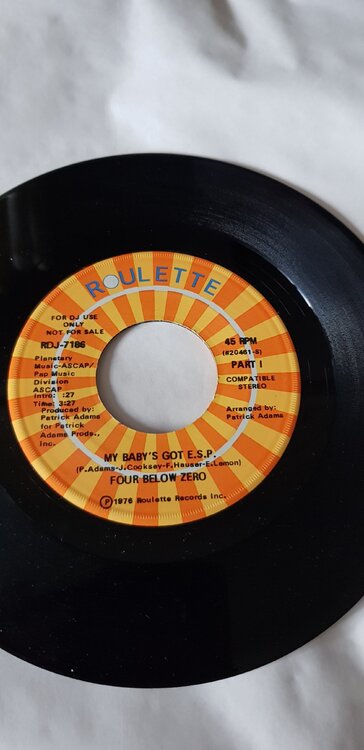
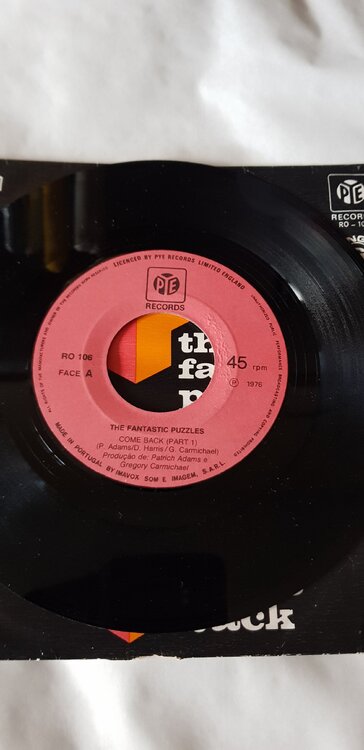
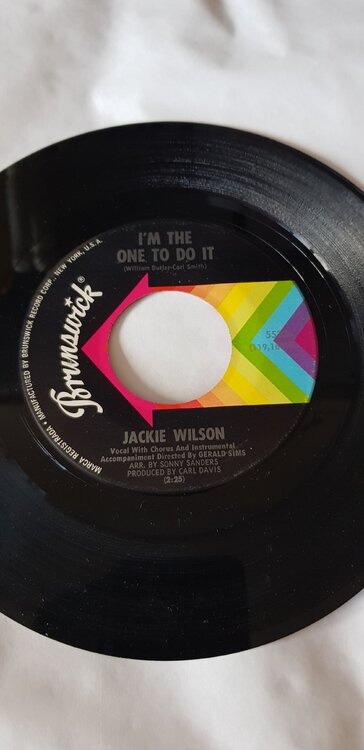
Edited by steviehay