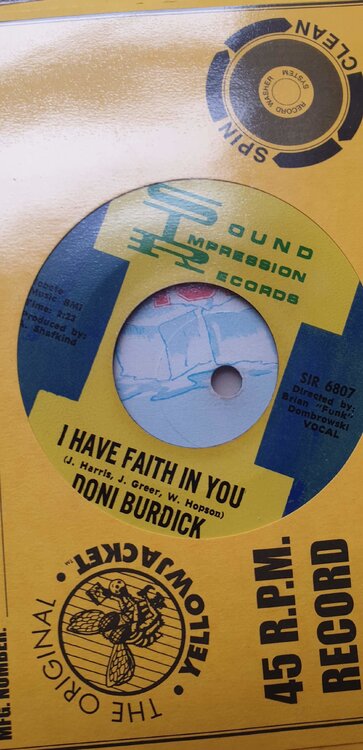Posted October 5, 20196 yr All priced no offers on pioneers or doni others open to reasonable but not ridiculous offers thanks in advance first come first served PayPal s_hay1@sky ff/gift or add 4% post all signed for and tracked £5
All priced no offers on pioneers or doni others open to reasonable but not ridiculous offers thanks in advance first come first served PayPal s_hay1@sky ff/gift or add 4% post all signed for and tracked £5