Posted December 12, 20204 yr Hi all up for grabs.....NOW REDUCED TO GO Florence Devore - kiss me now - phi dan Vg+ £75.00 NOW £65.00 delivered uk (classic dancer, a nice clean copy downgraded to a vg+ due to some background noise on intro then clears up, then plays great, clean labels) PayPal f&f Price inc pp to UK will send elsewhere at cost Thanks for looking Edited December 13, 20204 yr by Russoul1
Hi all up for grabs.....NOW REDUCED TO GO
Florence Devore - kiss me now - phi dan Vg+ £75.00 NOW £65.00 delivered uk
(classic dancer, a nice clean copy downgraded to a vg+ due to some background noise on intro then clears up, then plays great, clean labels)
PayPal f&f
Price inc pp to UK will send elsewhere at cost
Thanks for looking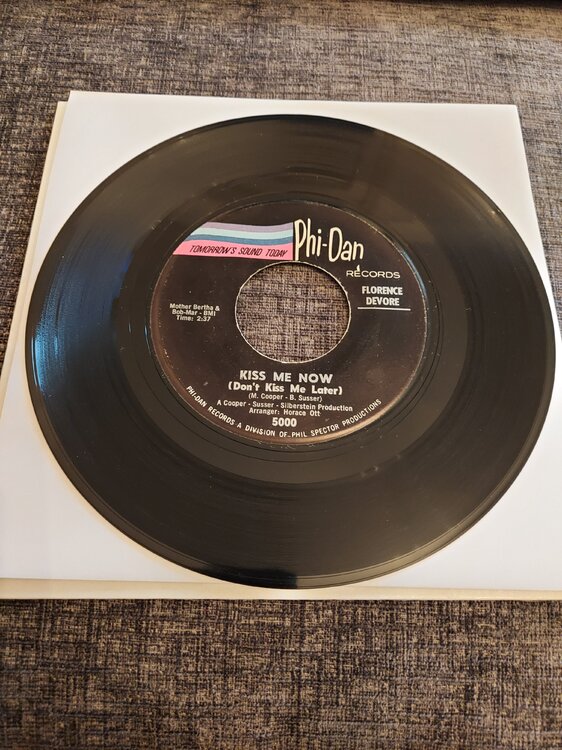
Edited by Russoul1