Posted November 11, 20213 yr FREDDIE HOUSTON B/W THE FIESTAS BMR 1007 DUE FOR RELEASE END OF NOVEMBER, COMES IN CUSTOM SLEEVE, COLLECTORS CARD IN A POLY SLEEVE, PAY PAL AS FAMILY AND FRIENDS TO AVOID FEES INCLUDE ADDRESS PLEASE PAY PAL bicknellmark@aol.com LIMITED DEMOS AVAILABLE, PM TO ORDER OR EMAIL bicknellmark@aol.com Edited November 11, 20213 yr by Mark Bicknell
November 24, 20213 yr Author BMR 1007 FREDDIE HOUSTON B/W THE FIESTAS MAIN ORDER BEING SHIPPED FROM PRESSING PLANT ON DECEMBEF 1ST SO ALL PRE ORDERS AND WHOLESALE WILL BE SHIPPED FIRST WEEK IN DECEMBER, TO PRE ORDER PM HERE OR EMAIL bicknellmark@aol.com
FREDDIE HOUSTON B/W THE FIESTAS BMR 1007 DUE FOR RELEASE END OF NOVEMBER, COMES IN CUSTOM SLEEVE, COLLECTORS CARD IN A POLY SLEEVE, PAY PAL AS FAMILY AND FRIENDS TO AVOID FEES INCLUDE ADDRESS PLEASE PAY PAL bicknellmark@aol.com
LIMITED DEMOS AVAILABLE, PM TO ORDER OR EMAIL bicknellmark@aol.com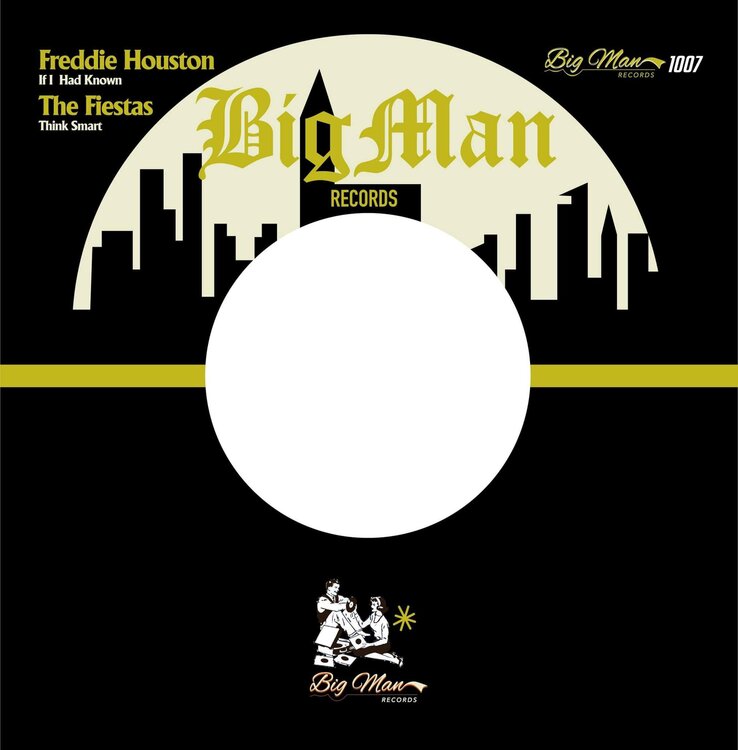
Edited by Mark Bicknell