H B BARNUM IT HURTS TO MUCH TO CRY, PLAYS MINT- BUT I'M GONNA DOWN GRADE IT BECAUSE OF THE LABEL vg++ £100 SOLD
PEGGY MARCH IF YOU LOVE ME, DEMO, £55 LOOKS SO CLEAN PLAYS WITH A LITTLE NOISE AT THE BEGINNING NOT OVER POWERING AND PLAYS MINT- AFTER BUT IF YOUR NOT HAPPY WITH IT JUST SEND IT BACK CHECK OUT THE PICS £3 P/P IN THE UK IF YOUR OUT OF THE UK I'LL HAVE TO GET YOUR POSTAGE COSTS, I CAN TAKE PAYPAL IF IT HELPS F&F
H B BARNUM IT HURTS TO MUCH TO CRY, PLAYS MINT- BUT I'M GONNA DOWN GRADE IT BECAUSE OF THE LABEL vg++ £100 SOLD
PEGGY MARCH IF YOU LOVE ME, DEMO, £55 LOOKS SO CLEAN PLAYS WITH A LITTLE NOISE AT THE BEGINNING NOT OVER POWERING AND PLAYS MINT- AFTER BUT IF YOUR NOT HAPPY WITH IT JUST SEND IT BACK CHECK OUT THE PICS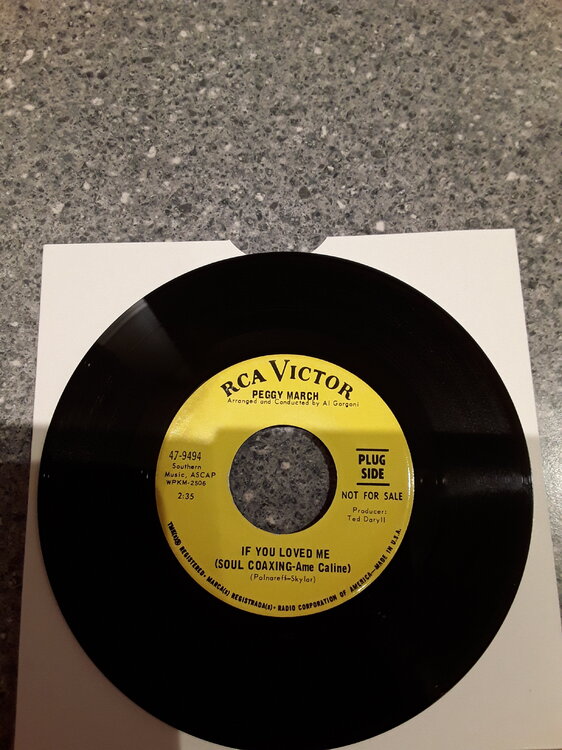 £3 P/P IN THE UK IF YOUR OUT OF THE UK I'LL HAVE TO GET YOUR POSTAGE COSTS, I CAN TAKE PAYPAL IF IT HELPS F&F
£3 P/P IN THE UK IF YOUR OUT OF THE UK I'LL HAVE TO GET YOUR POSTAGE COSTS, I CAN TAKE PAYPAL IF IT HELPS F&F
Edited by Lambretta Gp 200