- Replies 2
- Views 914
- Created
- Last Reply
Most Popular Posts
-
I'm not sure how rare the small print variant is, but it seems to crop up slightly less than the large print copies. But I don't think there is much difference in rarity. Nevertheless I do think
-
Thanks for your response Think both print designs look good to me But if I got large print design I would have said the same thing I've got the smaller print design Wots in the g

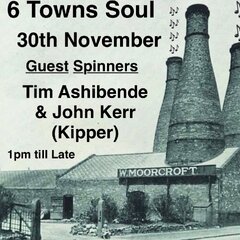

Just a quick one
We know this has just gone for £392 on JM's auction
I was just wondering about the the other issue variant & how rare it is
Not listed on Discogs only video on YT
Edited by Kev John