- Replies 2
- Views 790
- Created
- Last Reply
Most Popular Posts
-
Thanks, only came across this record in my box yesterday, no idea I had it I remember the record was given to me by a friend along with some others that were of no interest to him. Funny I have o
-
No - it dosnt look like it has and here are details from Discogs. Looks to be real one. Matrix / Runout (Side A Runout Etched {Cursive Etched} [Stamped]): CC-115-A "I DON'T WANT YOU" 2/9/70 {Jos

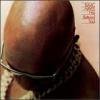


Could someone tell me if the Lovations " I Don't Want You " on Cap City has been booted
My copy has cc -115 -A " I Don't Want You " 2/9/70 etched in the runout.
Thanks.