Such an iconic old pub it was a listed building with original victorian bar fittings and etched glass double front windows.
It was on Manningham Lane the main road that lead out of the city centre towards Valley Parade the football ground.
It had a function room in the back which hosted numerous northern soul and punk nights in the late 1970s early 1980s.
derek
View in the app
A better way to browse. Learn more.




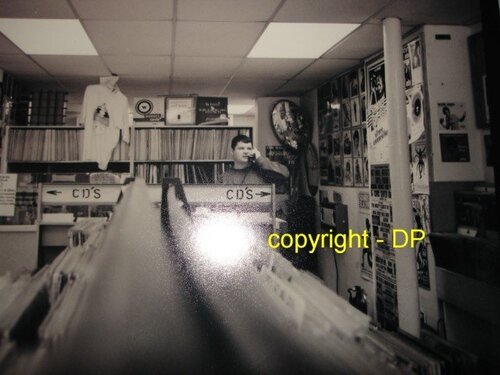
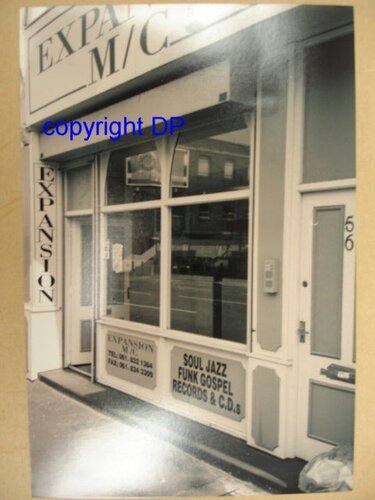

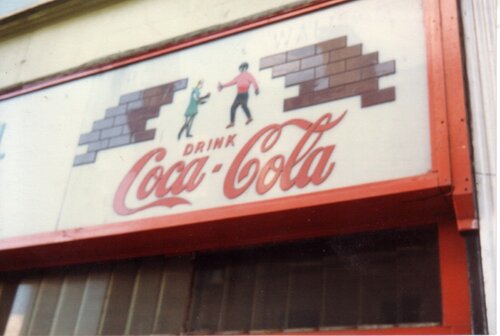


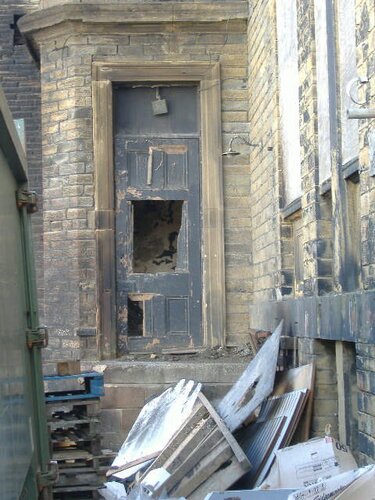

Recommended Comments
Get involved with Soul Source