Throughout the early 1990's when illegal pirate radio stations seemed to be all over the UK the Department Of Trade & Industry were constantly chasing them and closing them down.
Should you be unlucky enough to be arrested at an illegal radio station the DTI issued the person with this seizure notice.
Unfortunately my mate didn't climb over the garden wall quick enough...........
derek x
View in the app
A better way to browse. Learn more.

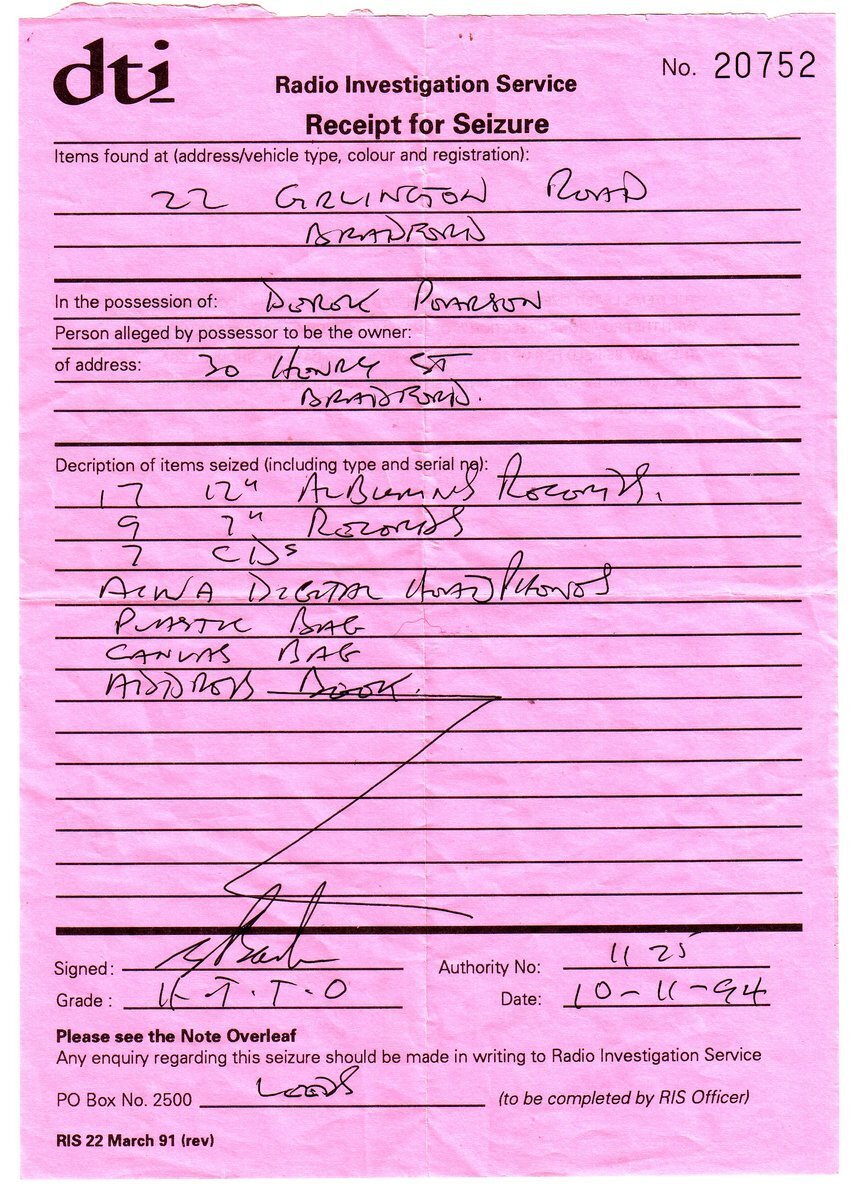
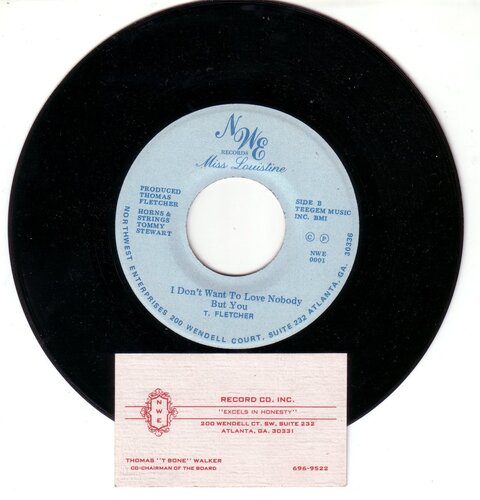
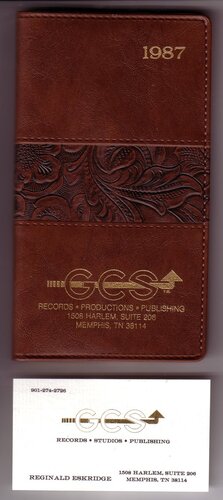
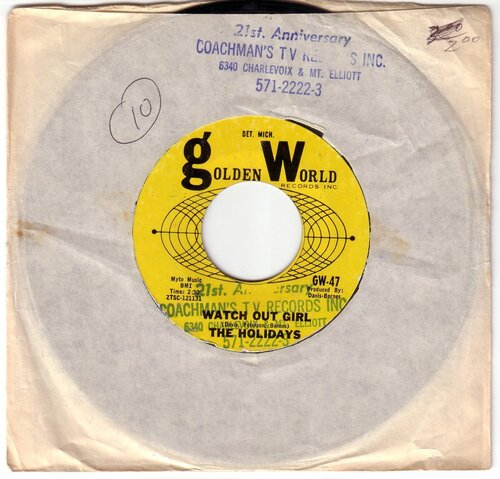

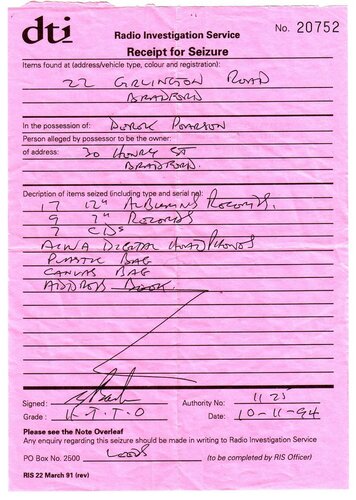
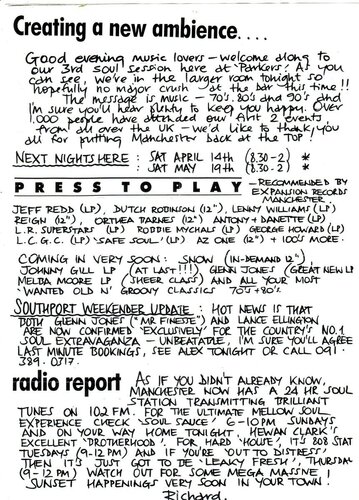
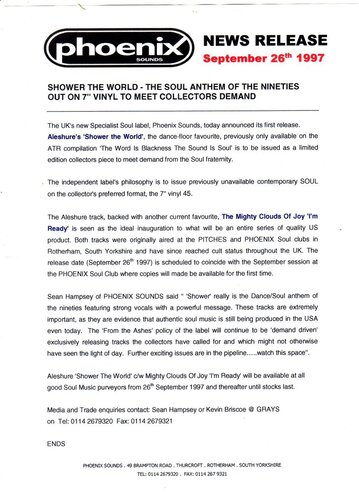
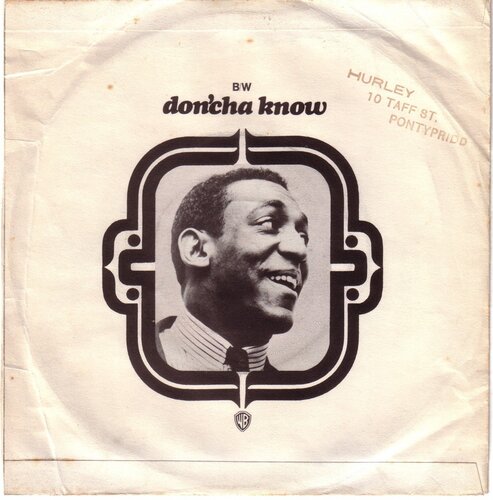
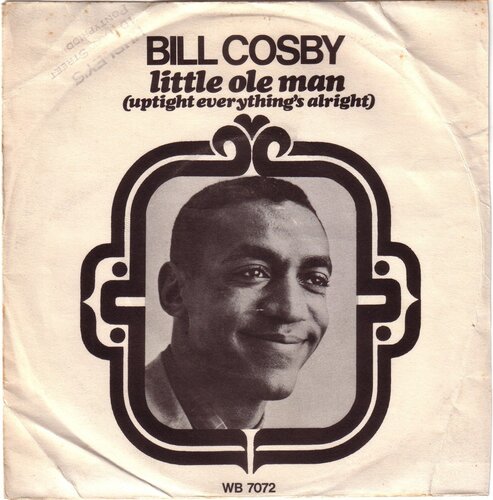


Recommended Comments
Get involved with Soul Source