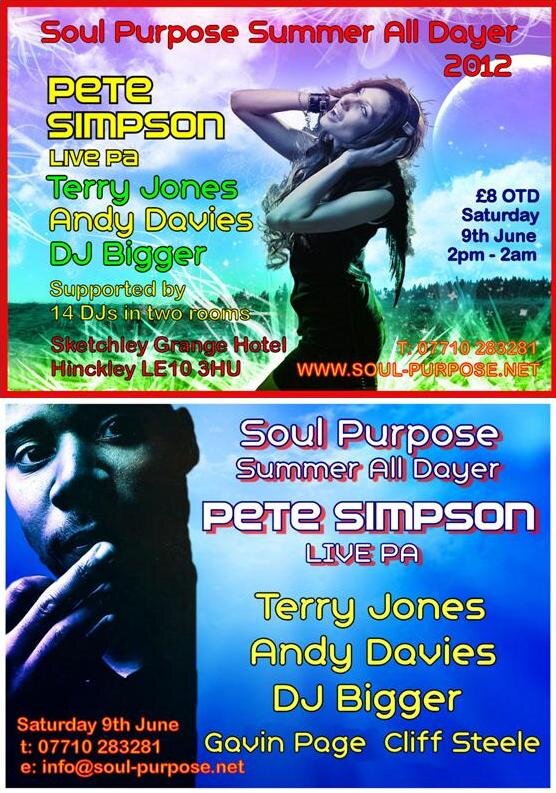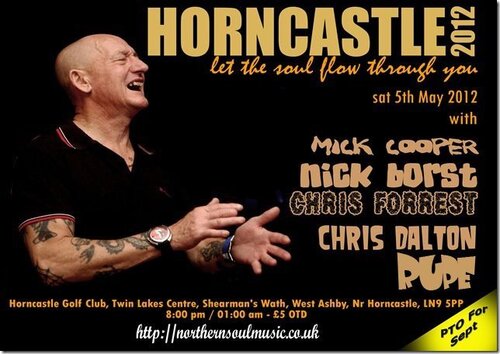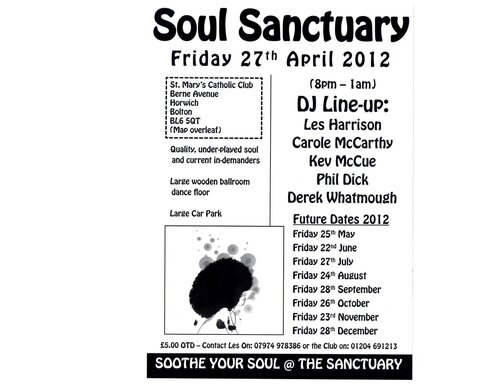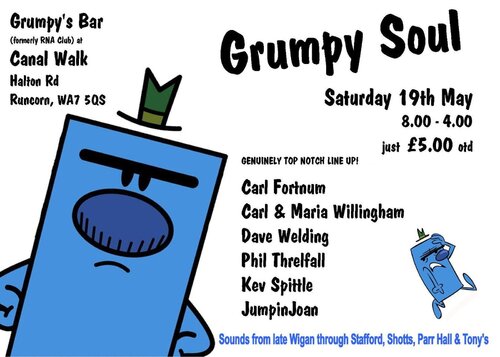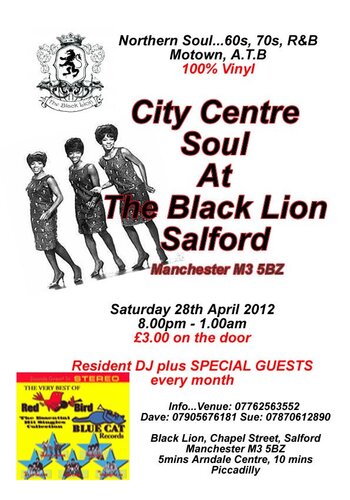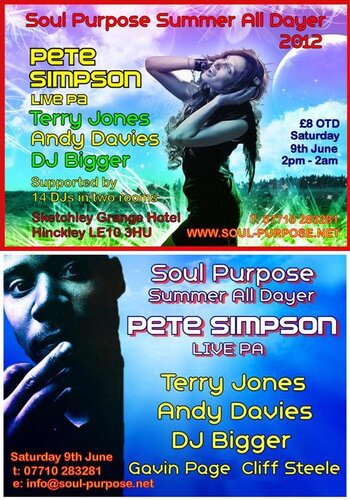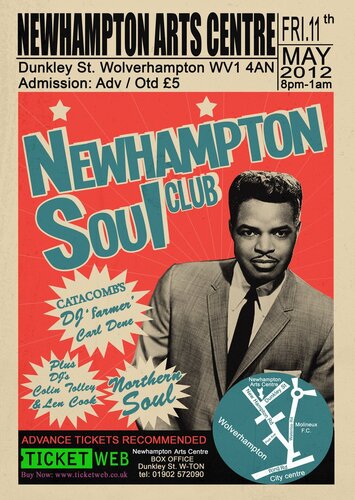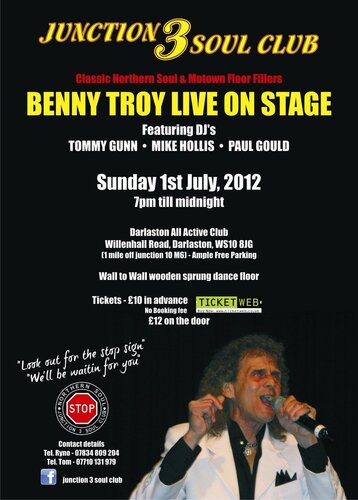We've just got too many DJ's to get them all on the flyer, but the full line-up reads as follows................
DJ Bigger, Terry Jones & Andy Davies in the main room..................
Cliff Steele, Gavin Page, Andy Riley, Kev Rodgers & Chris Dalton in the 70's/crossover room.......................
and not forgetting our legendary early session in the afternoon, this time featuring Trev Cox, Paul Garland, Will Ward, Graham Dowler & Neil Hanratty.
Of course Sam, Andrew B, Mark G & Mark R will be your residents on rotation in support of all this.
It's almost toooo much to handle, and all for just £8!
*****IMPORTANT ANNOUNCEMENT*****
Pete Simpson will now unfortunately NOT be appearing at the event. Apololgies from Sam Evans, Mark Goddard and Mark Randle, but this is totally out of our control. See below an apology from the man himself........
Hi Everyone,
Unfortunately, due to unforeseen circumstances, I will not be available to appear at the forthcoming Soul Purpose Summer Party on June 9th.
Needless to say I am extremely disappointed to announce that I won't be able to be there and hope you accept my sincerest apologies. However I do intend to secure a date later in the year, so maybe I will see you then?
Please accept my apologies once again and have a drink in my absence.
Regards
Pete Simpson
View in the app
A better way to browse. Learn more.