Regularly frequented this mainly black club in an area of Bradford which Americans would politely describe as "less than desireable".
In all my time spent in clubs - when New Edition was at its peak - I've never been anywhere as jam packed as that.
Fire regulations - bah never heard of 'em?!
Run by the enterprising Peltier brothers.
Nigel Parker and I ran a monthly soul night there which didn't attract the same numbers.....
Remember having Bryan Powell (Talking Loud) doing a live PA one night and had my picture taken with him which duly appeared in Blues & Soul. I was nearly famous for a couple o' minutes.
derek x
View in the app
A better way to browse. Learn more.



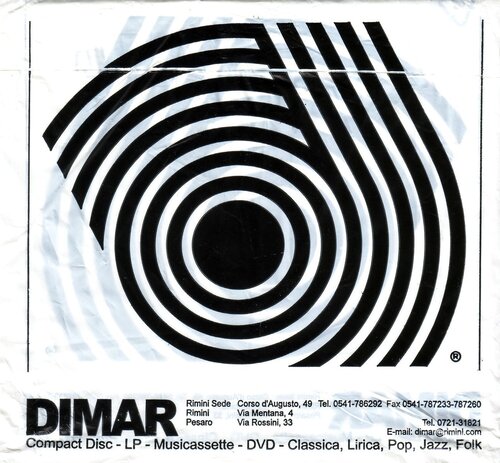
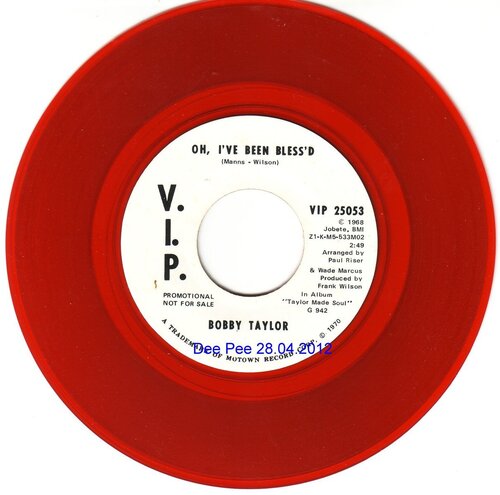
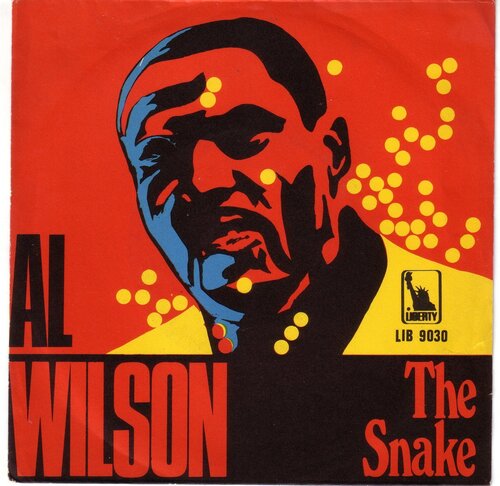
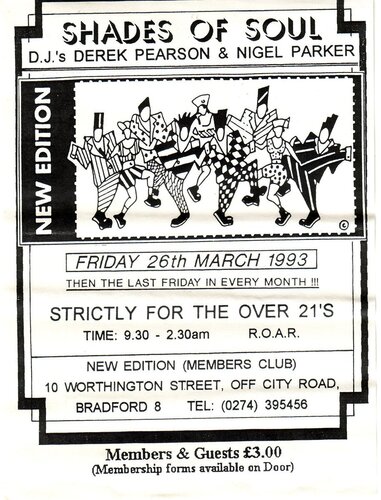
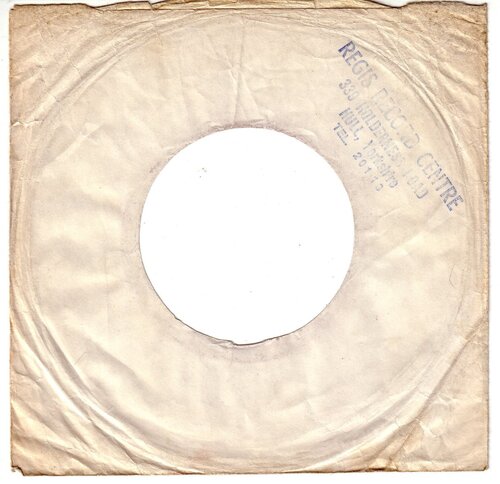

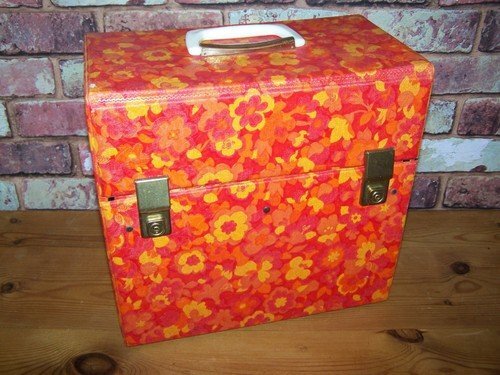



Recommended Comments
Get involved with Soul Source