Stumbled upon this shop by accident whilst wandering 'round Rimini.
It was like stepping back in time.
2 maybe 3 floors stacked with vinyl.
Recall nearly gasping as I walked into this long room that was just full of old 12inch singles in rows from one side of the room to the other.
Thought I was gonna find tons but spent 3 hours or so in there and just pulled a handfull.
Got a dozen or so early 1970's Motown on Italian Tamla in funky sleeves from a box on the counter next to the till which was nice.
There's even a video of the interior of the shop on YouTube sadly it's shot out of focus but still gives you an idea of the place.
View in the app
A better way to browse. Learn more.

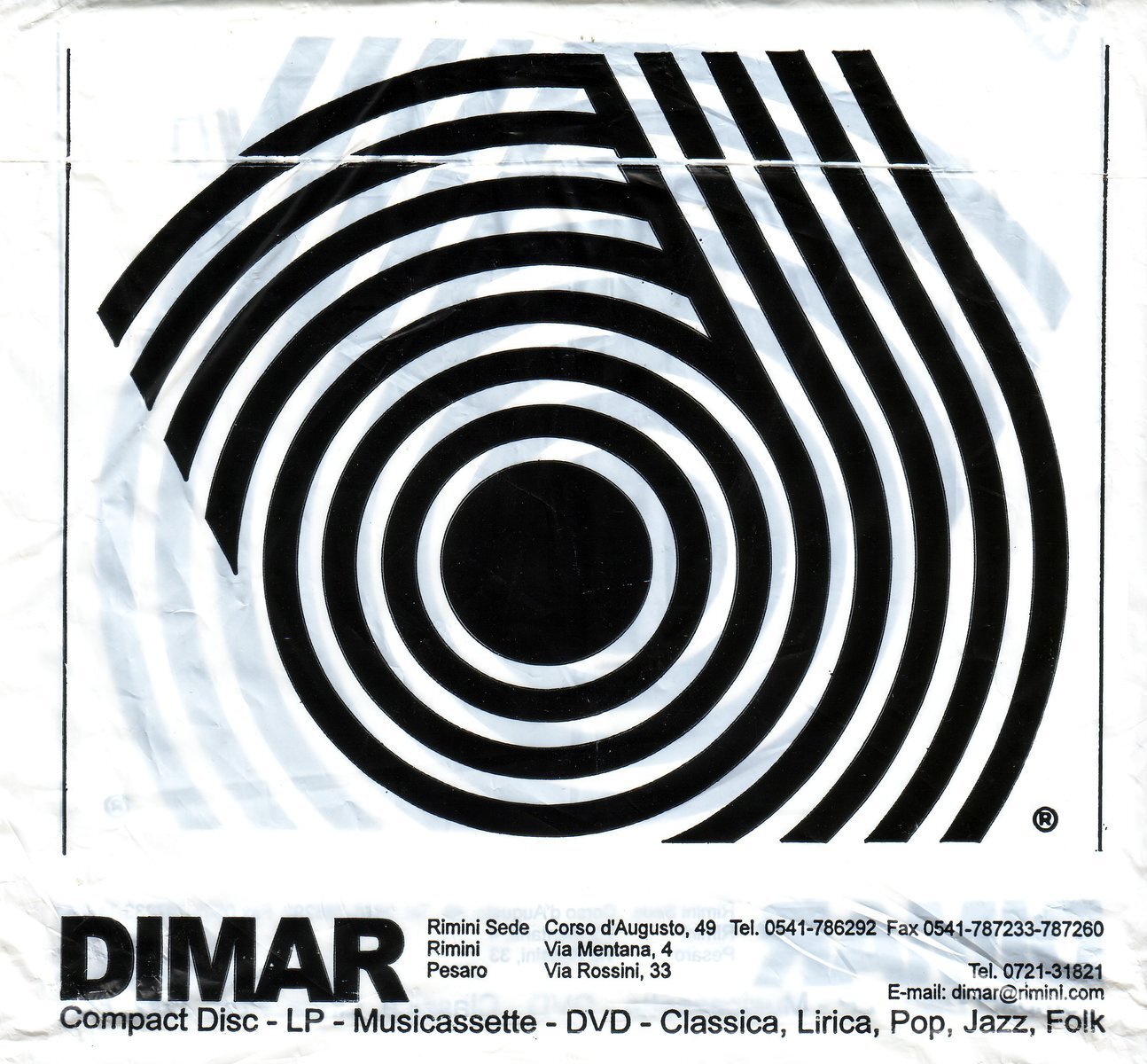
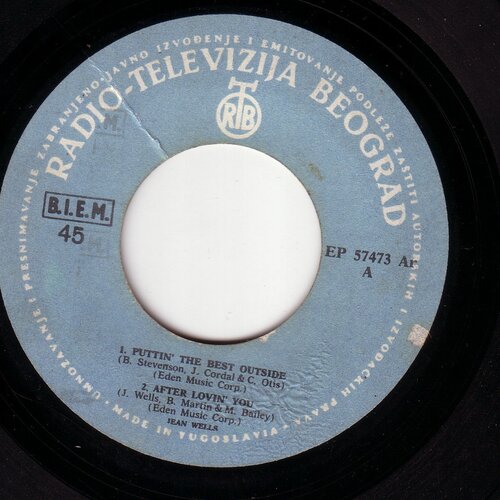
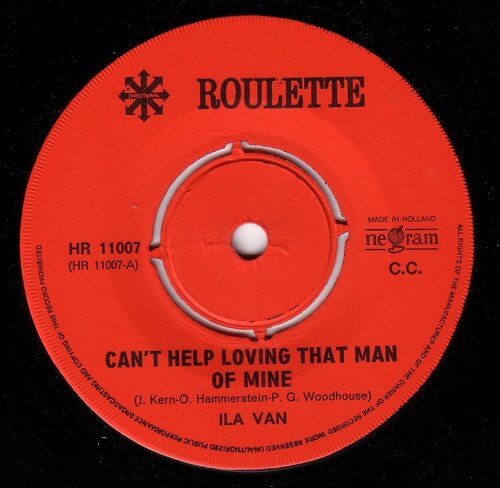
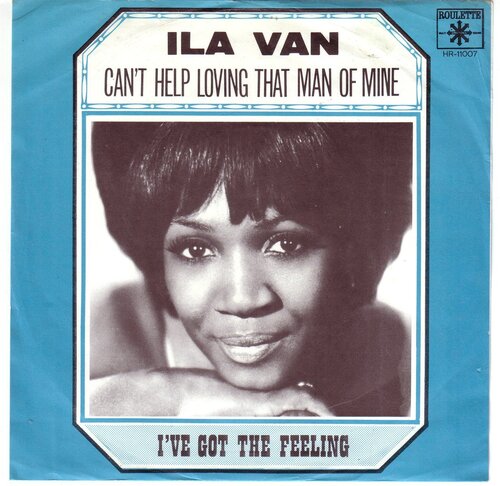

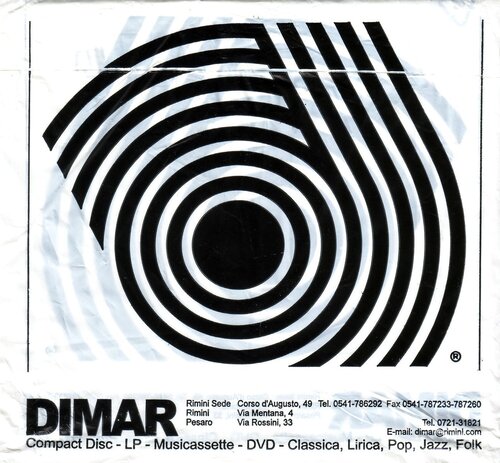
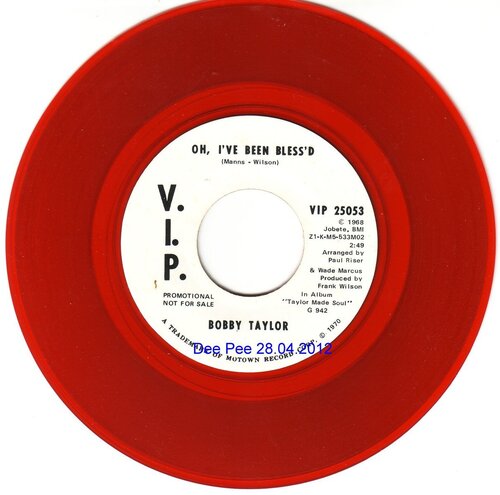
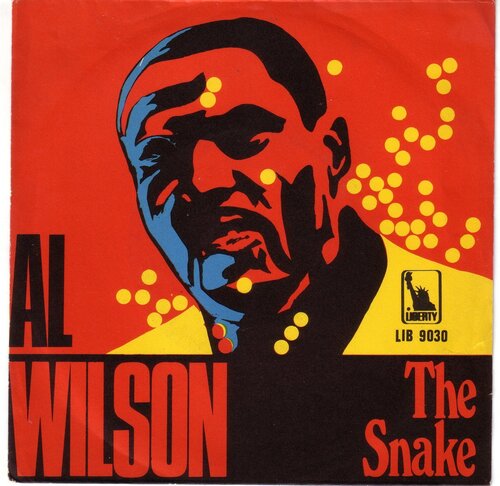
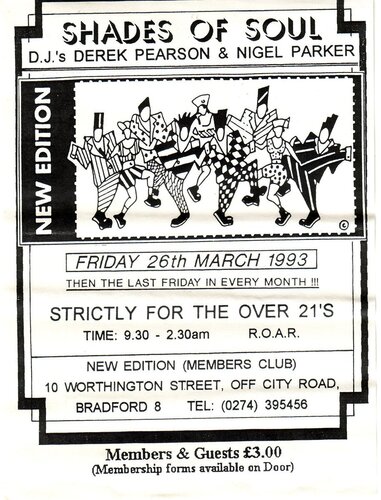
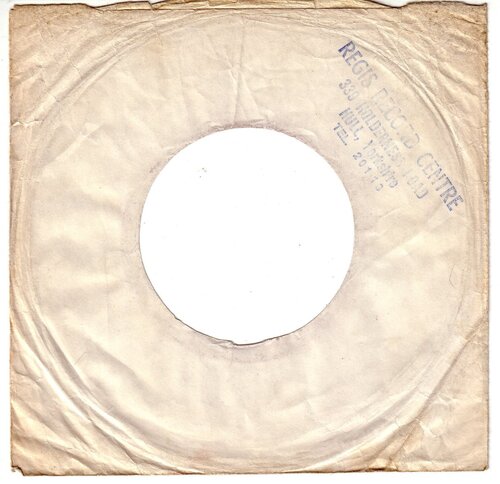


Recommended Comments
Get involved with Soul Source