Huge heartfelt thanx to you all for making it an extra special night out. ***** Thanku to... Steve, Steph, Ray & Denise, Rob & Julie, Mick & Linda and Richi for a cracker of a night out. So glad u could all make it and hope you all enjoyed it as much as I did.
Love from Karen.x
Photo Information
- Taken with EASTMAN KODAK COMPANY KODAK EASYSHARE C613 ZOOM DIGITAL CAMERA
- Focal Length 6 mm
- Exposure Time 15625/1000000
- Aperture f/2.7
- ISO Speed 200


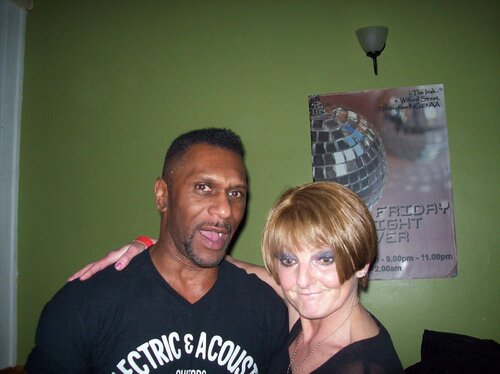
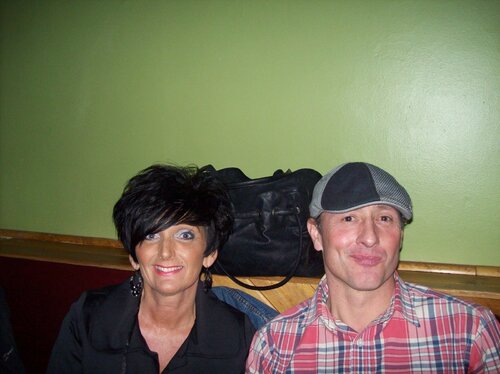
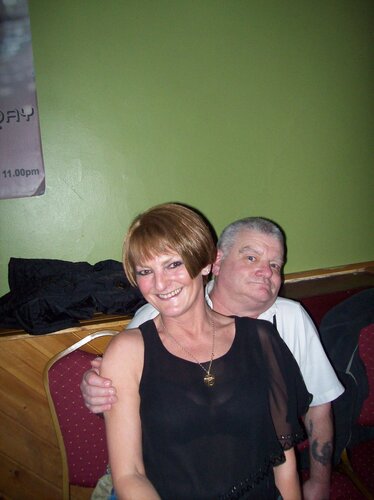
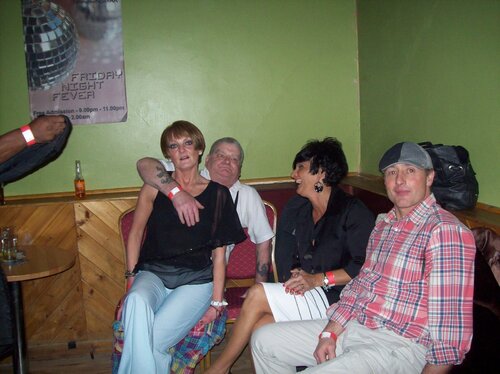



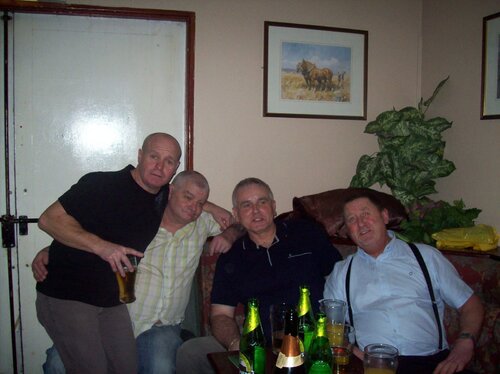


Recommended Comments
Get involved with Soul Source