In that time period we must've covered hundreds and hundreds of miles wandering up and down the length of this countries motorways in search of loud music and the perfect beat.
Our vehicle of choice was Ray North's bright yellow Tree Surgeon's van for that inconspicuous look.
We laughed at the mere suggestion of padded seats in the back.
2 bright blue plastic milk crates turned upside down was all we had to share between us if we were lucky.
An hour on that and you'd have DairyLea stamped on your arse for a month.
You try and explain that in the showers after 5-a-side every Monday like I did for several years.
View in the app
A better way to browse. Learn more.


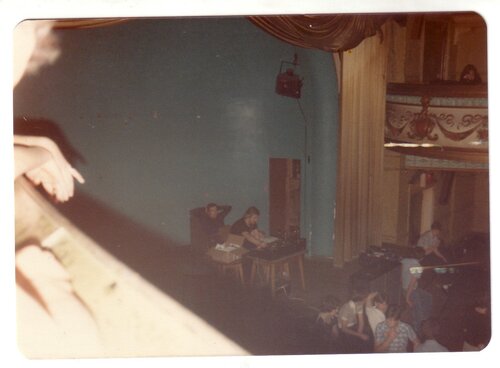
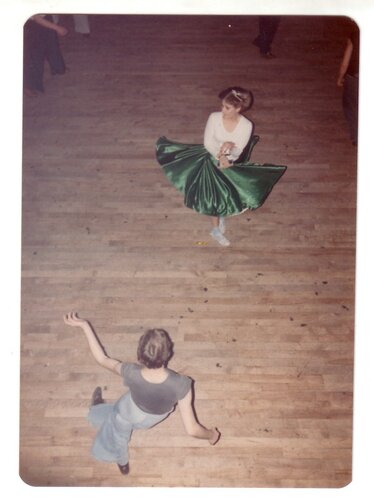
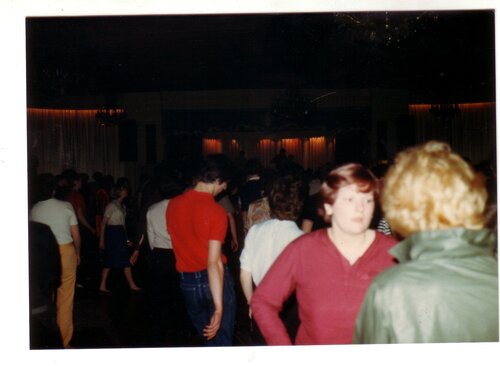

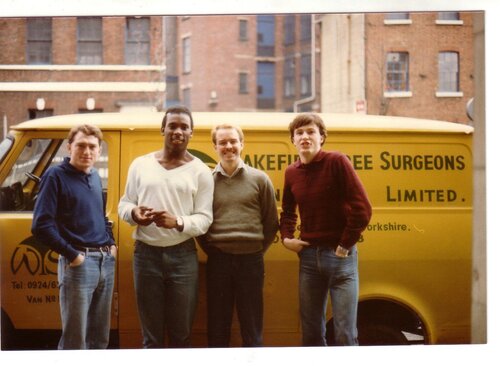
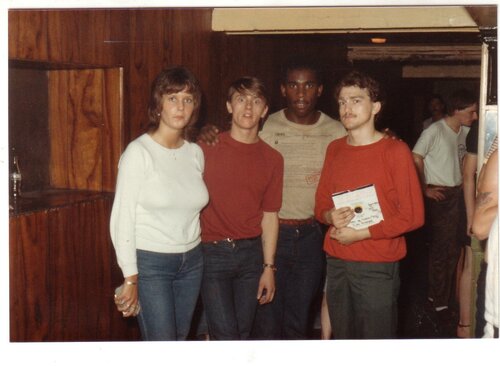
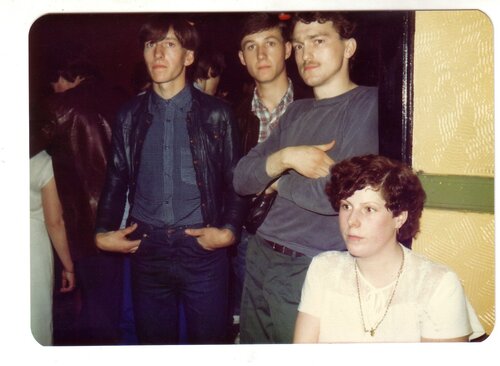
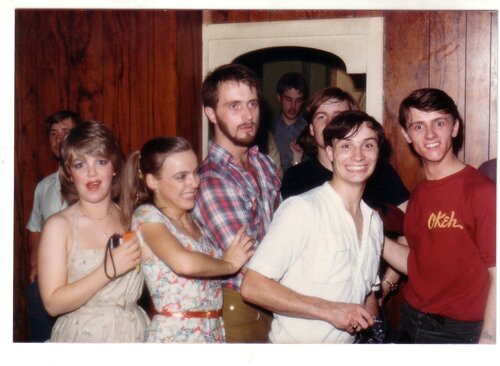
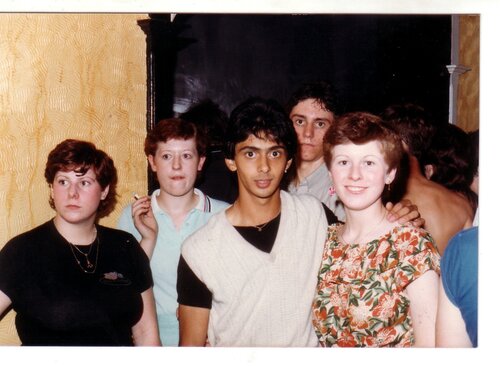


Recommended Comments
Get involved with Soul Source