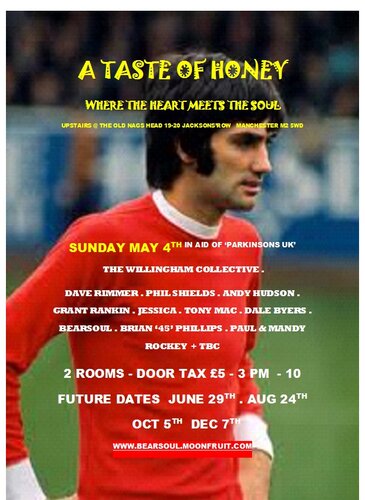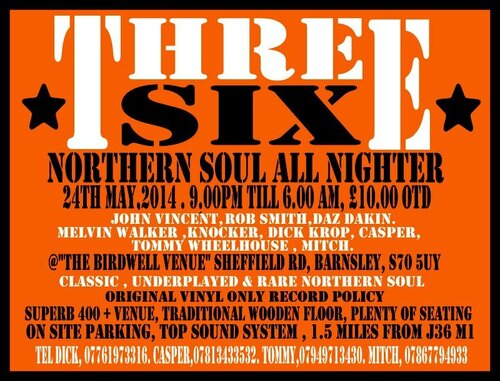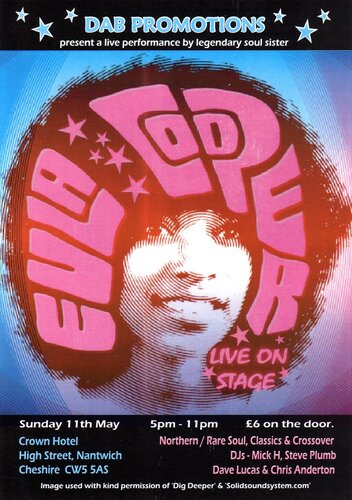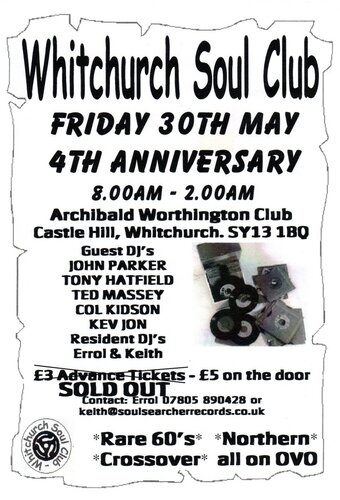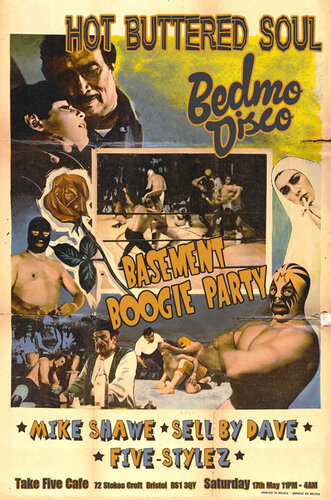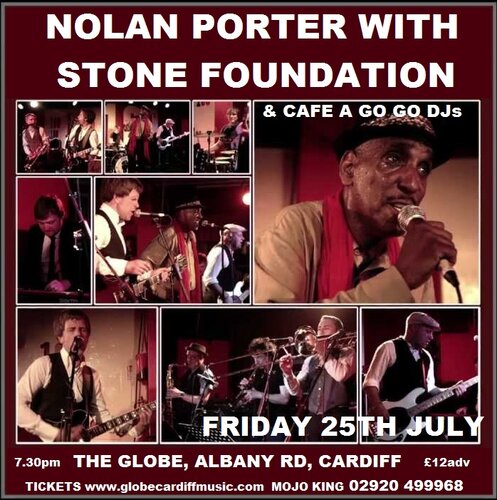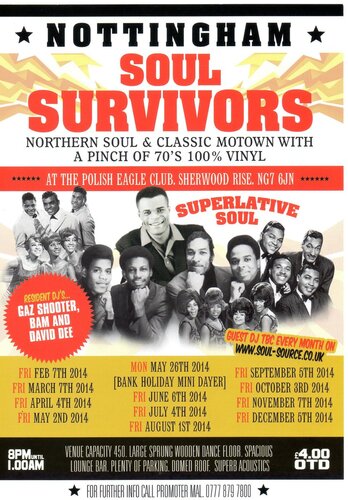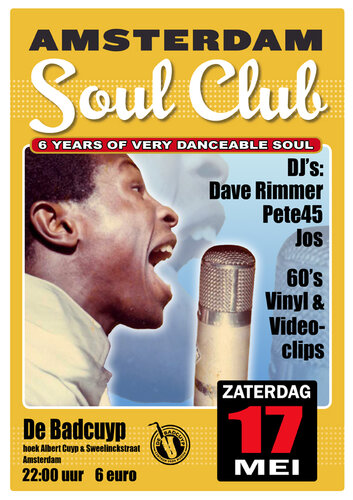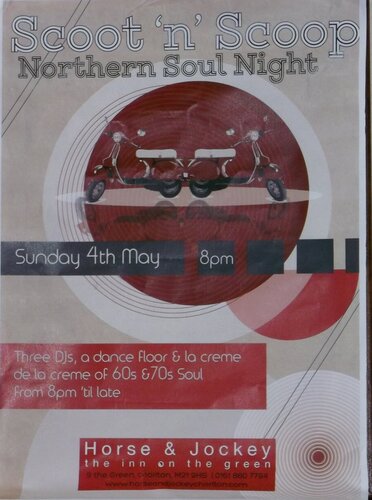HOT BUTTERED SOUL ✰ BEDMO DISCO ✰
'BASEMENT BOOGIE PARTY'
SATURDAY 17th MAY
TAKE FIVE CAFE
STOKES CROFT
BRISTOL
DJs
MIKE SHAWE
SELL BY DAVE
FIVE STYLEZ
£5 OTD / but when it's full it's full!
Limited Early bird tickets available now
http://www.residentadvisor.net/event.aspx?593792
We are genuinely stoked about our latest little collab with Bedmo Disco in one of Bristol's best-loved underground party places nestled in the heart of Stokes Croft, and wiith a shared love of dimly-lit basements and Boogie; it's the perfect spot to throw a Summertime party.
Take Five Cafe has a lovely outdoor garden, an indoor cafe serving delicious homemade food, and a fully licenced bar. It has heaps of atmosphere, plus it's idependently and ethically run with love and care, perfect!
The party takes place deep-down in the basement/cellar and supplying the tunes we have the 'original' Bedmo Disco Records crew of Sell By Dave and Five Stylez together with Hot Buttered Soul head-honcho Mike Shawe.
We've lined up a high-end sound system too, so tunes are gonna sound just right for your discerning ears!
Expect BOOGIE DISCO FUNK SOUL EDITS and more!!
And remember… DANCE LIKE YOU MEAN IT x
https://www.facebook.com/events/58525549490333
LGBT Bristol
View in the app
A better way to browse. Learn more.