In all my years of literally looking through thousands and thousands of records, this is the first time as far as I can recall I've ever had one of these Mala sleeves. I didn't even know they existed to be honest.
Apparently the label only used this design up until about 1964.
Derek


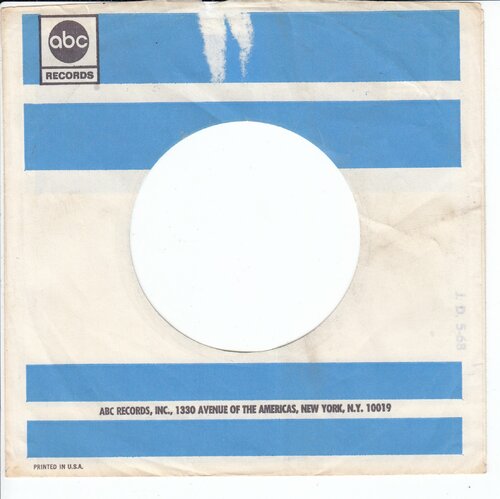
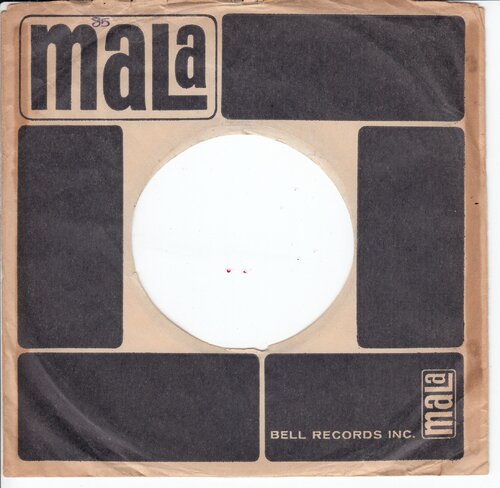
compsleeve.jpg)

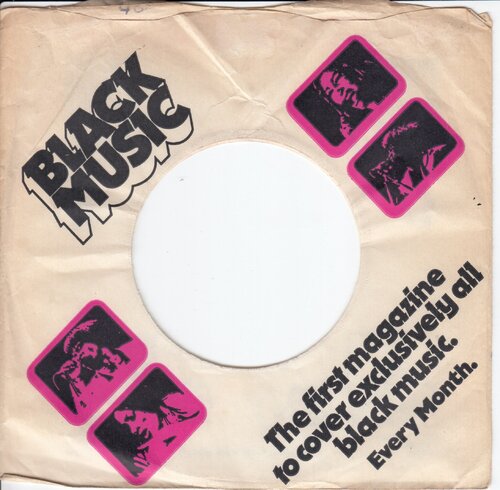
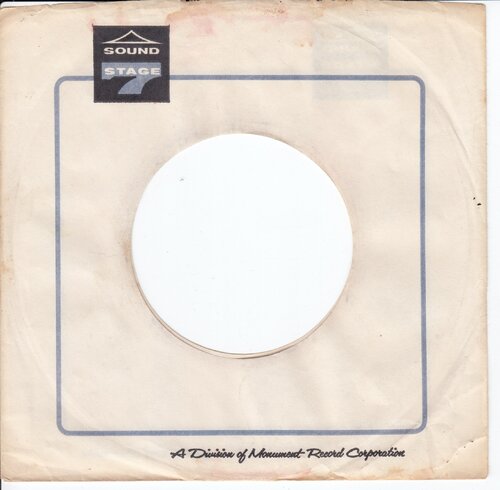
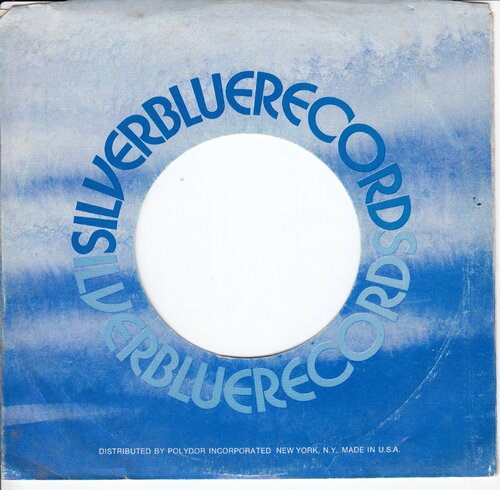
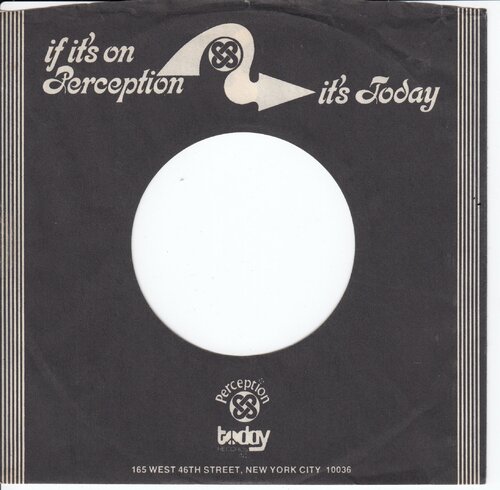



Recommended Comments
Get involved with Soul Source