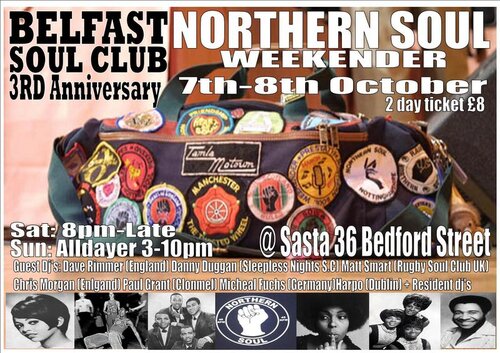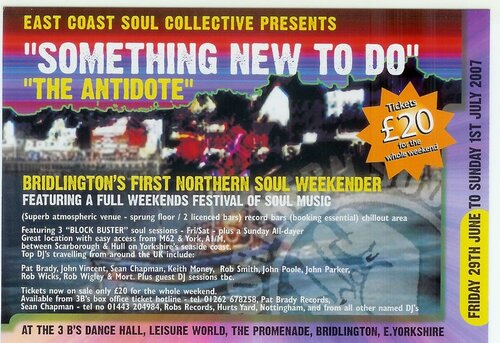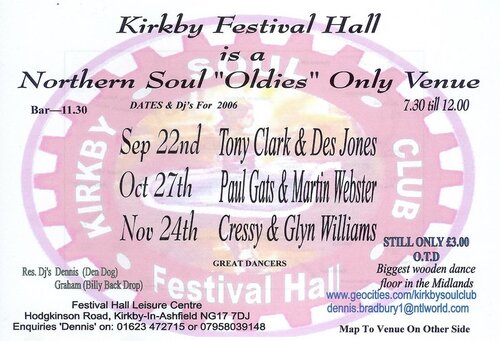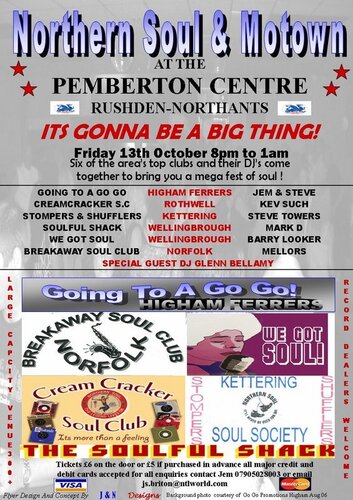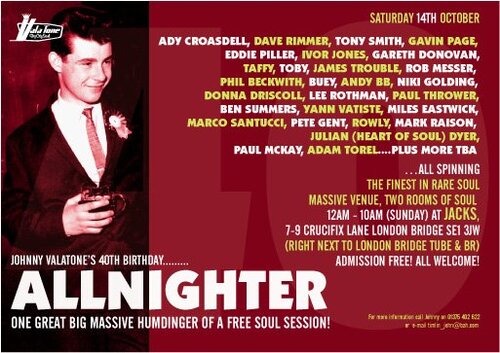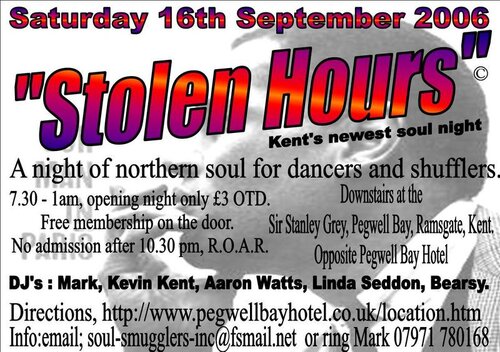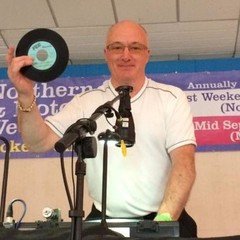Sep 22nd
The Festival Hall
Has
THE BIGGEST ALL WOODEN SPRUNG DANCE THE MIDLANDS
&
Keeping a standard of music
To
"OLDIES ONLY POLICY"
For those that can remember were it started.
With
a

 Perfect Sound System
Perfect Sound System 

Come and have a look you wont be disappointed
check the web for info