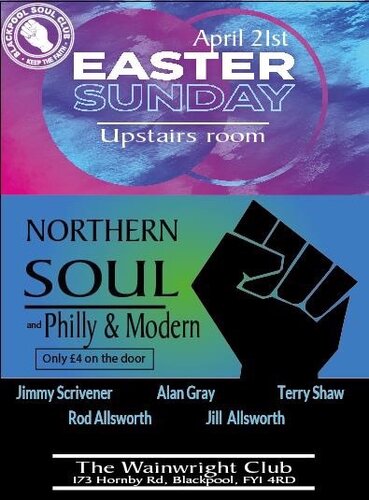Come and visit us for this December for our 3rd Amsterdam Rare Soul Weekender - a Lost Weekend of top quality rare soul, classy crossover, funk, R&B and more at Café Batavia, right in the heart of soul city Amsterdam and just two minutes from Amsterdam Centraal Station.
It’s the perfect time to head to Amsterdam, not just for a weekend fix of great soul music in a small and friendly venue, but also for all your Christmas shopping. Something else you might want to consider is that Amsterdam boasts as many as 30 (yes, 30!) record shops. Experience a Lost Weekend of rare soul in Amsterdam!
Come for the great tunes and friendly atmosphere while celebrating Northern Soul Amsterdam’s 3rd rare soul weekender in the city of bridges, canals, bicycles and much, much more. Discover hidden record shops, go Christmas shopping, take in the festive lights, indulge in a canal boat cruise, and enjoy the cafés and museums.
Tickets: Earlybird weekender passes are available at €20 p/person. Special offer valid until 1st November 2019. Thereafter, weekend passes will be €22.50 p/person.
For more information, come and join our Facebook group: www.facebook.com/groups/northernsoulamsterdam ...or visit our website: www.northernsoul.nl