Soem may remember this young man his dreads swinging wildly in the centre of the big room at Brid-people thought he was an act-with him is Irene Young who gets about-he hasnt had any Air BnB visitors to Ghana this year so hes making bright and colourful facemasks I bought a few to help out-lets hope in 21 we can all get back together for more shenanigans.
View in the app
A better way to browse. Learn more.



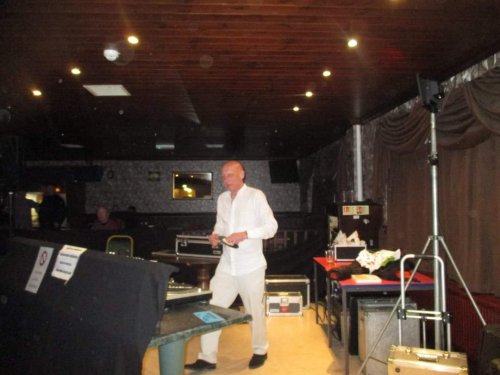
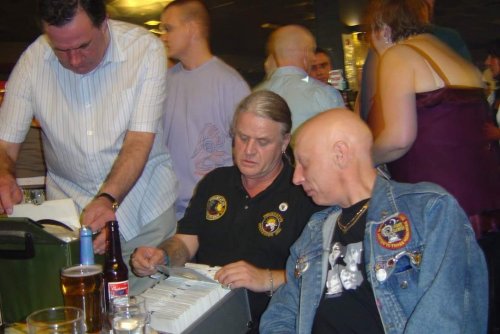
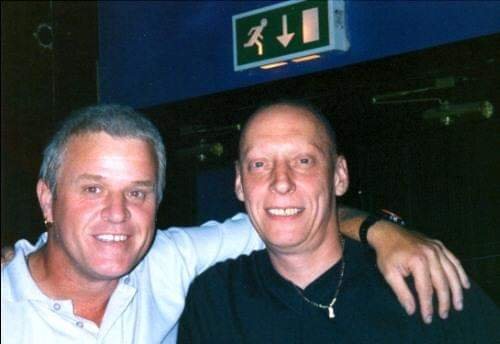





Recommended Comments
Get involved with Soul Source