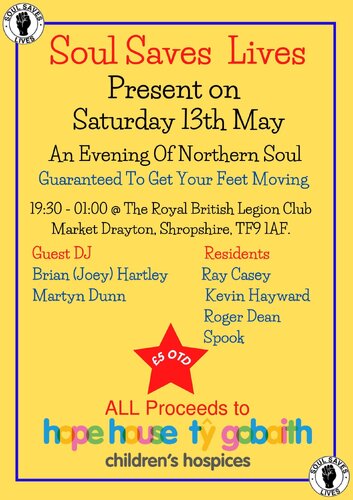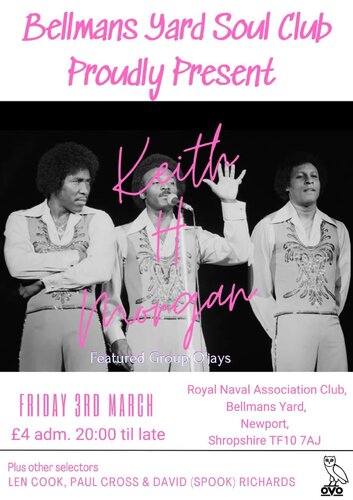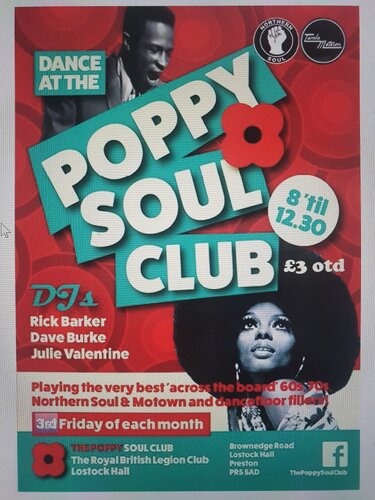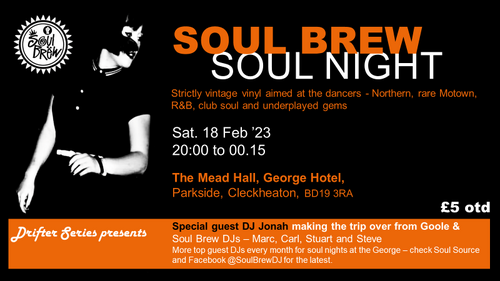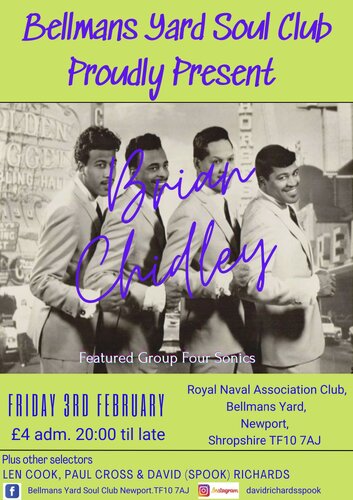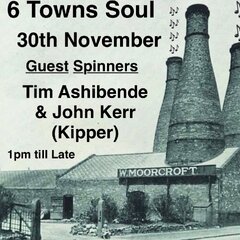Some very sad news Robert Cornock (AKA Gospel Bob) is unable to make this Saturday, as he is down with severe sciatica and can hardly stand, we all at FTMNTC send our best wishes to him on a speedy recovery, he’ll be pencilled in as soon as he’s better.
Fear not, we have got a fantastic replacement John Weston has kindly brought forward his appearance from next month, it’s really is very much appreciated by all the team in him agreeing to this change, trust me you won’t be disappointed, John has some unbelievable rare tunes.
Not forgetting we still have Steve Green on, with a rare collection of tunes that I know you’ll just love.
Thanks for all your understanding on this change



.jpg.f1b19575578ddcef5ece894c452e9037.jpg)