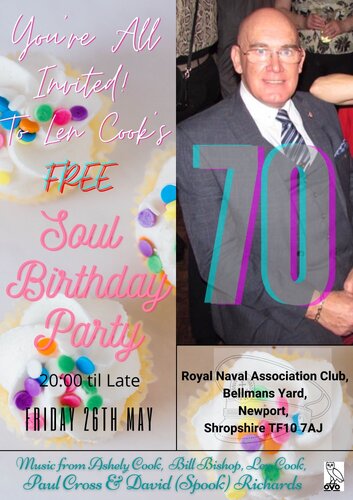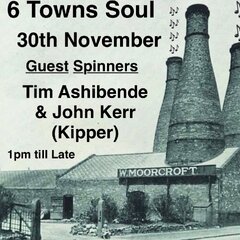Adventurous music policy....
playing 'Something a little different' alongside those 'Some New to Me Sounds'.......
rare, rarely played,, forgotten and just plain GOOD choice cuts .
Kev, Paul , Jez ,Dave, and John, playing the records
Easy access...under 20 mins from J17 and J18 M6....GREAT venue in a unique setting in South Cheshire
Record sellers welcome
7pm til 12:30am
£5 gets you in & involved
the small print:..
For those it interests we shall be playing original vinyl





.jpg.80a5fb9d5d49254c2049503449e8d02a.jpg)