Is this just one of the coolest looking bootlegs you've ever seen? Nice! Wouldn't mind a copy.
However the one that sold through John Manship on auction in the summer of 2004 went for at least ¡£200+ or maybe more (it was at ¡£204 the last time I saw it - phew!)
derek
It was also counterfeited in green vinyl in 1977 by the legendary bootlegger Bob Catteneo, only one hundred copies were made making them quite a desirable item.
View in the app
A better way to browse. Learn more.


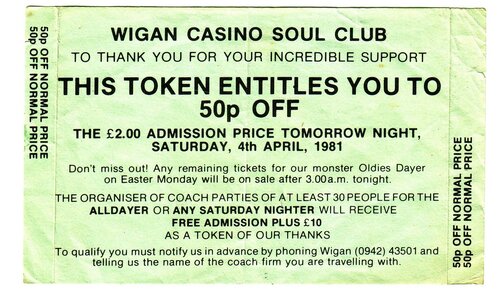
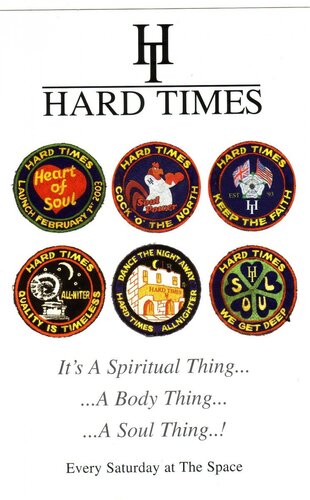


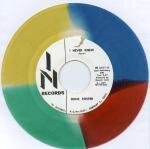
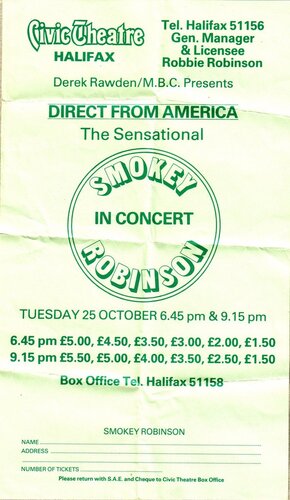
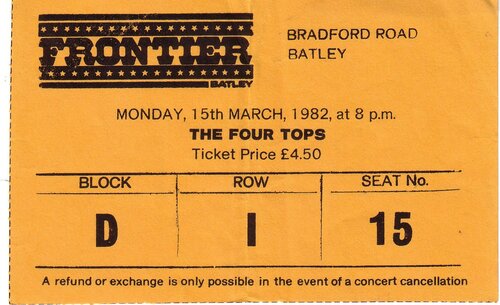
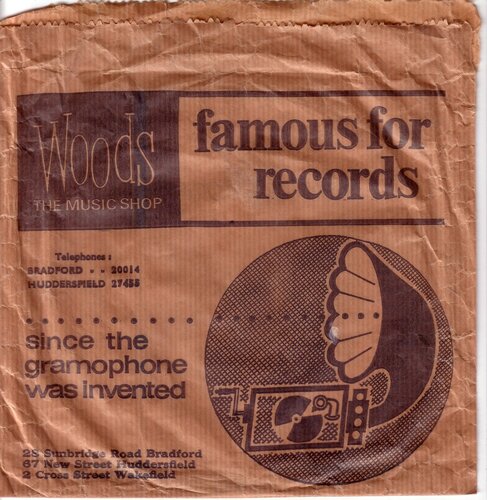



Recommended Comments
Get involved with Soul Source