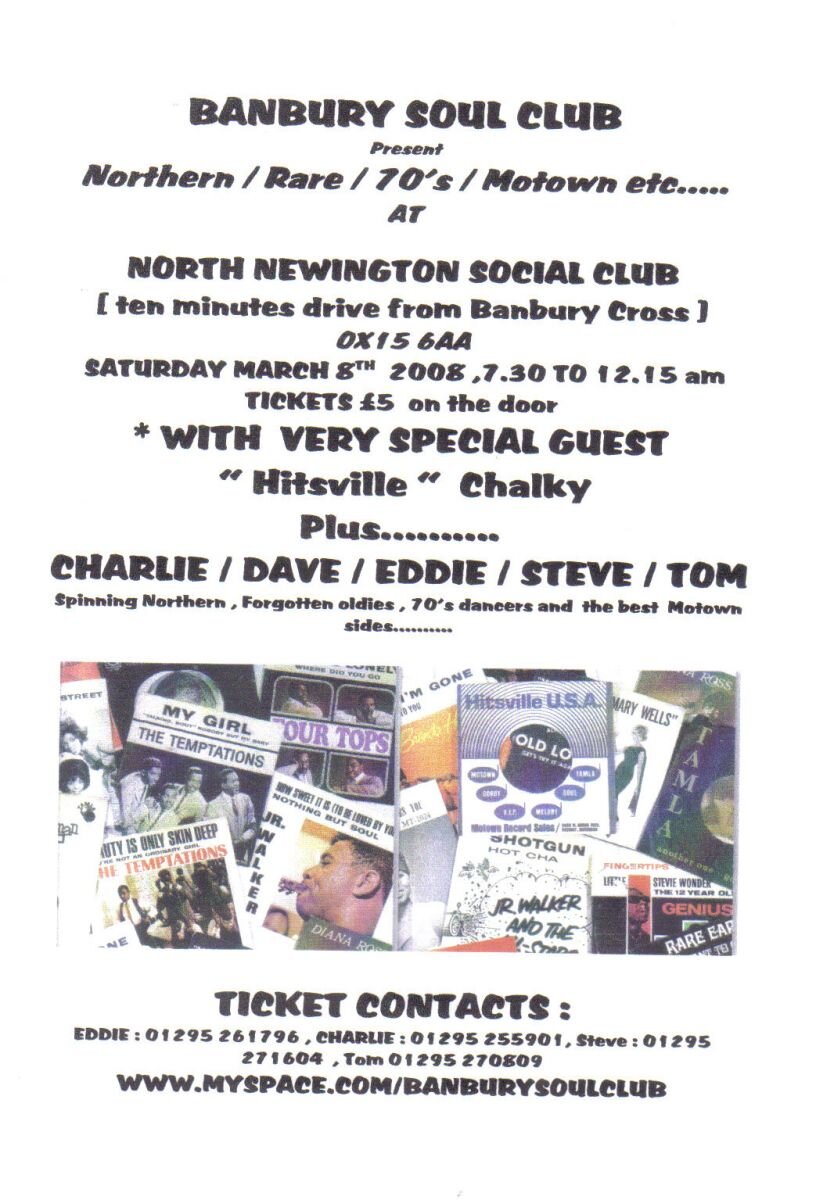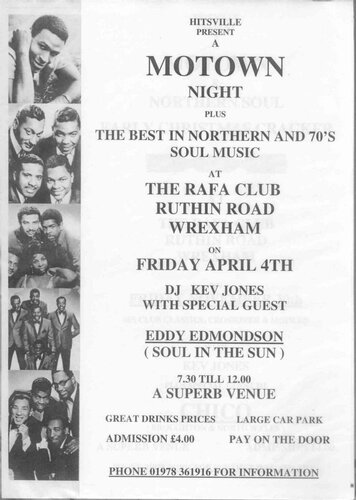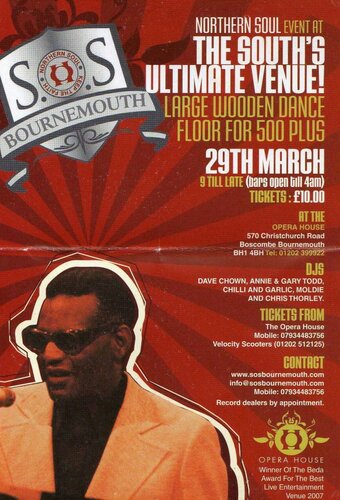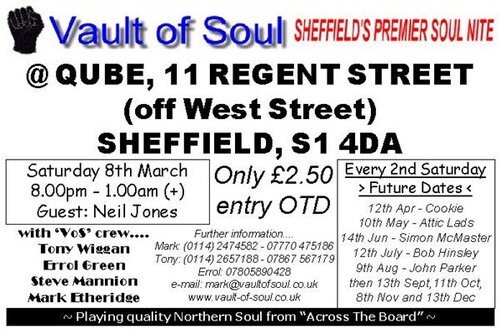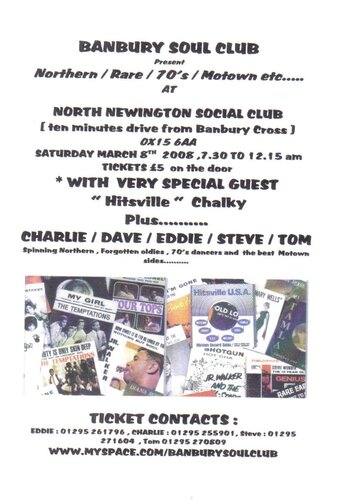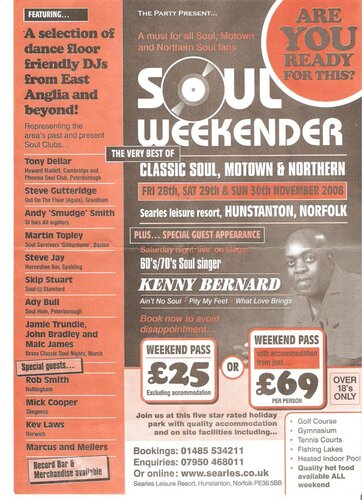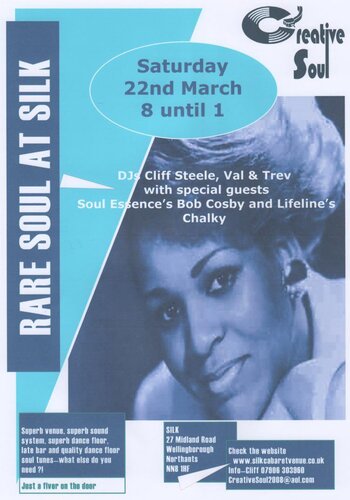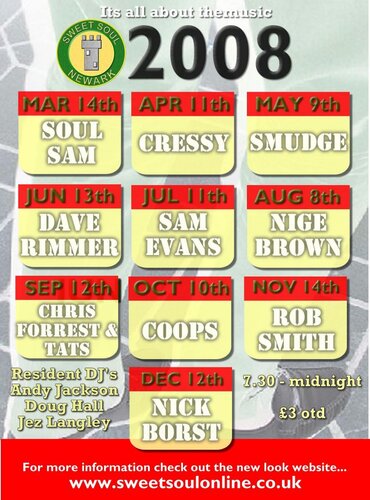Next Banbury Soul Club night is on 8th March 2008 , at North Newington Social club , which is about ten minutes drive from Banbury Cross , in deepest Oxfordshire .The night runs from 7.30 thru ' to 12.15 , music policy is Northern classics , forgotten oldies , 70's and interesting Motown .Admission is ¡£5 , DJ's are myself , plus local DJ's Charlie , Dave , Steve ,and Tom , all local guys with interesting and varied collections .On this occasion we are really pleased to be joined by yet another special guest - " Hitville " Chalky from the Midlands ,with his unique DJing style and featuring his special brand of Detroit and Motown discs .Our last event with Mark Bicknell was considered by many ,to have been one of the best so far [ thanks Mark ] and we're sure this will be another great night .Also we have a Big Screen showing footage from the 60's and 70's , which has proved very popular . This event is pay on the door but you can reserve on the following numbers : contacts and travel details : Eddie : 01295 261796 , Charlie : 01295 255901 , Steve :01295 271604 , and Tom : 01295 270809 .We are starting to get a lot of people travelling to our venue from around the country , hope you can join us at our friendly , politics free , atmospheric venue , See you at the go go , Best Wishes ,Eddie Hubbard [ for Banbury Soul Club ]
www.myspace.com/banburysoulclub
View in the app
A better way to browse. Learn more.