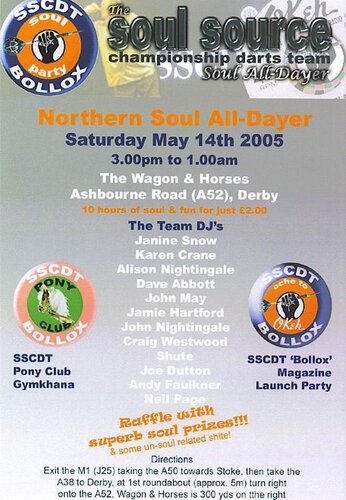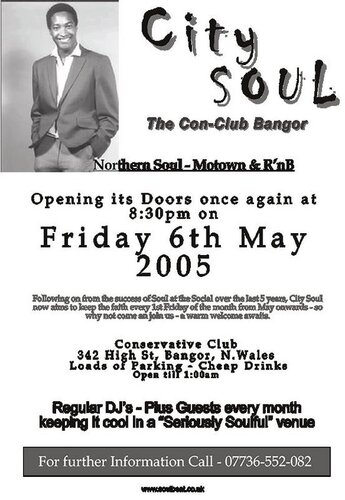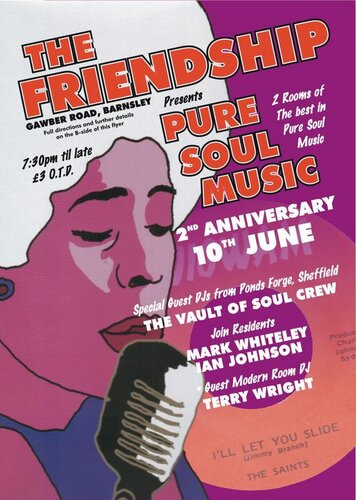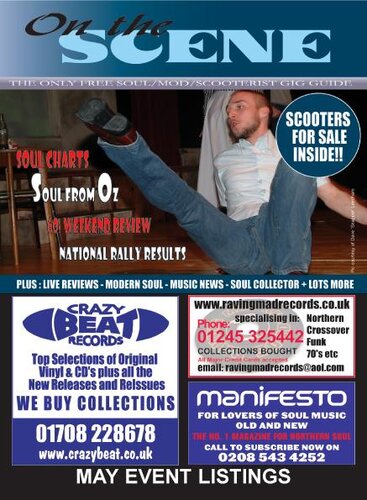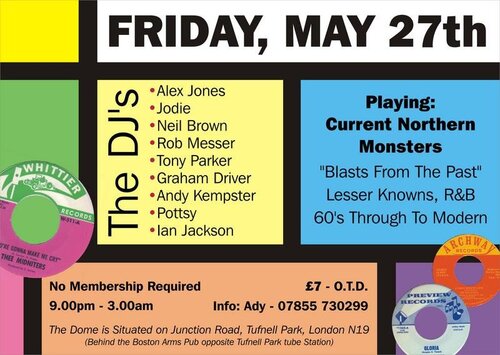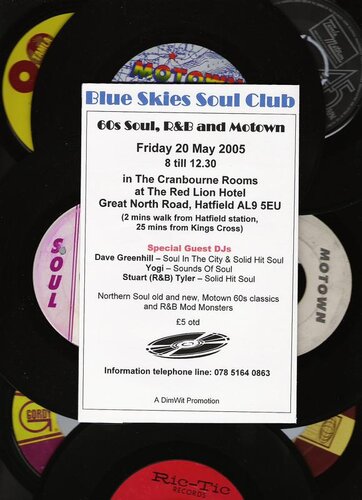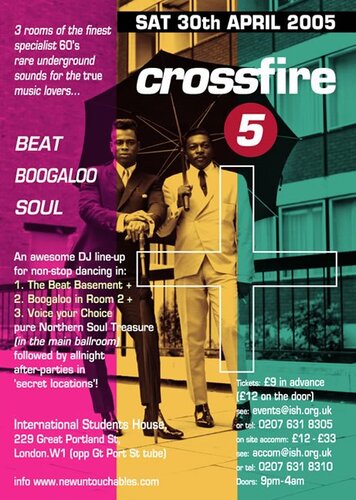Hi all,
New issue now out featuring soul and mod events throughout the UK as well as Soul music charts, soul goings on down under in Oz, Modern soul, Live reviews, the latest news on the soul scene plus lots, lots more we even have a classic scooter for sale section.
If youí¢â"šÂ¬â"žÂ¢d like to guarantee your copy you can subscribe for just £9 for the whole year and this will guarantee you receive a copy every month direct to your door.
To subscribe just phone 01253 318267 with your debit or credit card or via paypal by sending monies to admin@fresh-promotion.co.uk
Keep it soulful
Paul
View in the app
A better way to browse. Learn more.