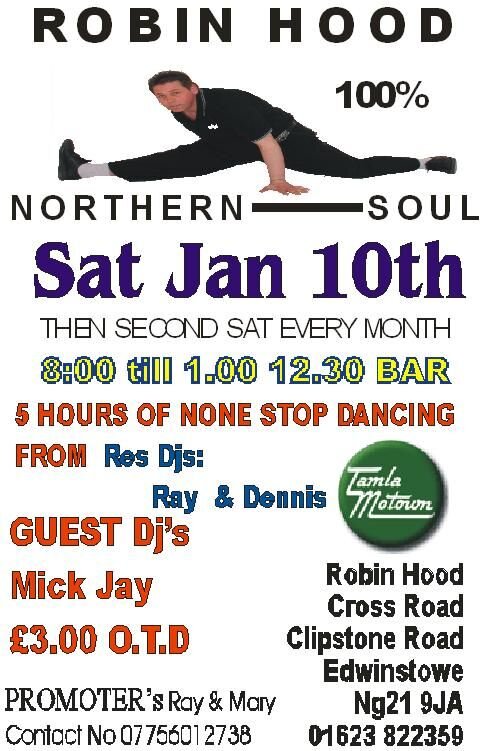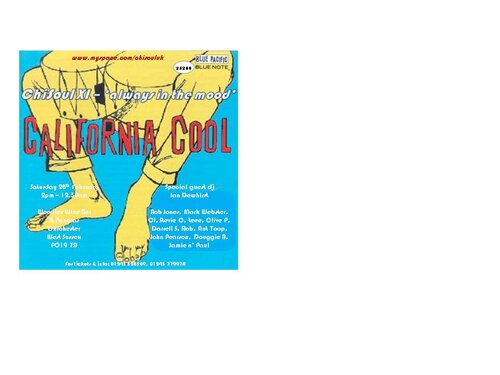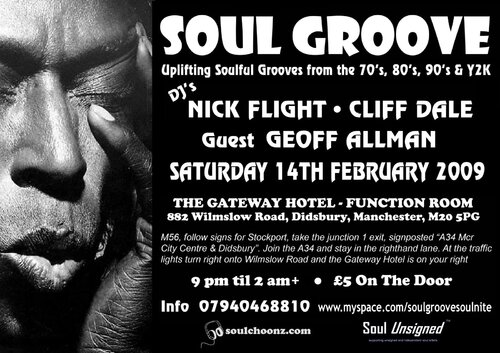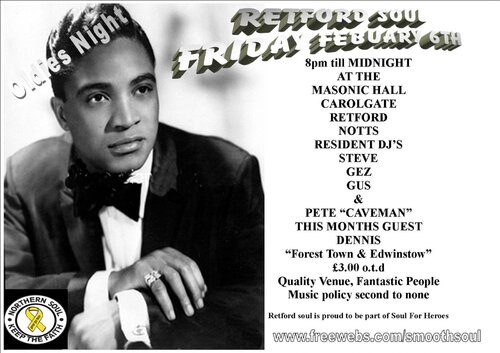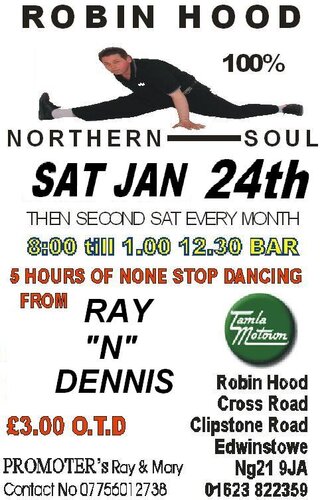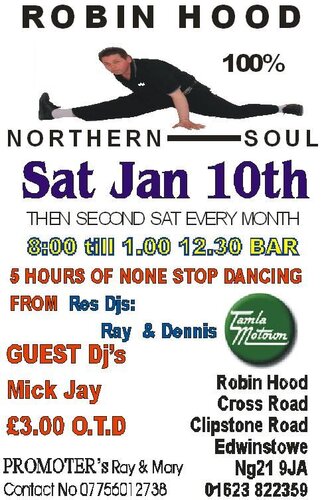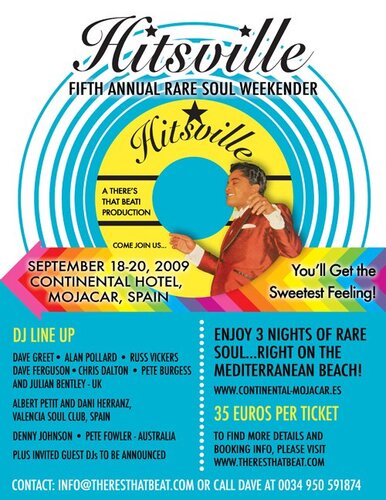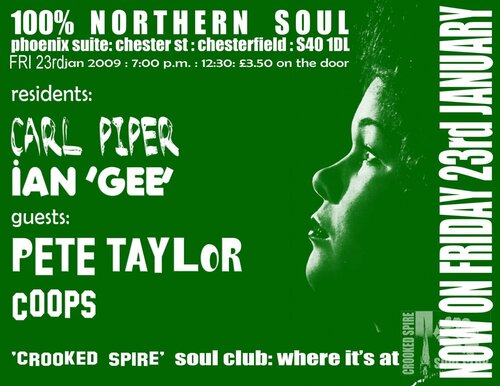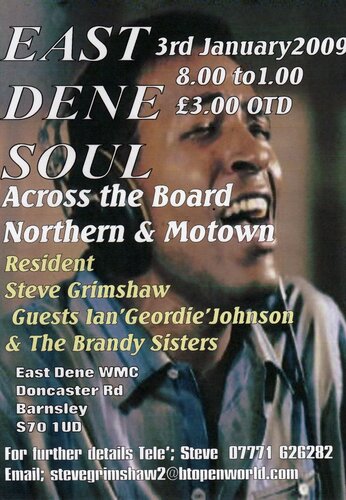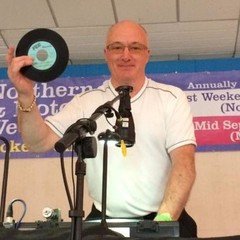SATURDAY Jan 10th... 100% NORTHERN SOUL AS IT SHOULD BE ! GET YER DANCIN SHOES ON RIGHT NOW!  ...don't come expecting modern or crossover....it will not happen, ....not here...it's how it is..
...don't come expecting modern or crossover....it will not happen, ....not here...it's how it is.. 
8.00 PM TILL 1.00,.... 12.30 BAR..... ¡£3.00 OTD ! .......5 hours of dancing....5 days of aches and pains after!
¡£3.00 OTD ! .......5 hours of dancing....5 days of aches and pains after! 
(2nd saturday of every month)
DJ'S........ RAY N' DENNIS ...
...
guest Dj..Mick Jay !!!!
8.00 PM TILL 1.00,.... 12.30 BAR.....
(2nd saturday of every month)
DJ'S........ RAY N' DENNIS
guest Dj..Mick Jay !!!!