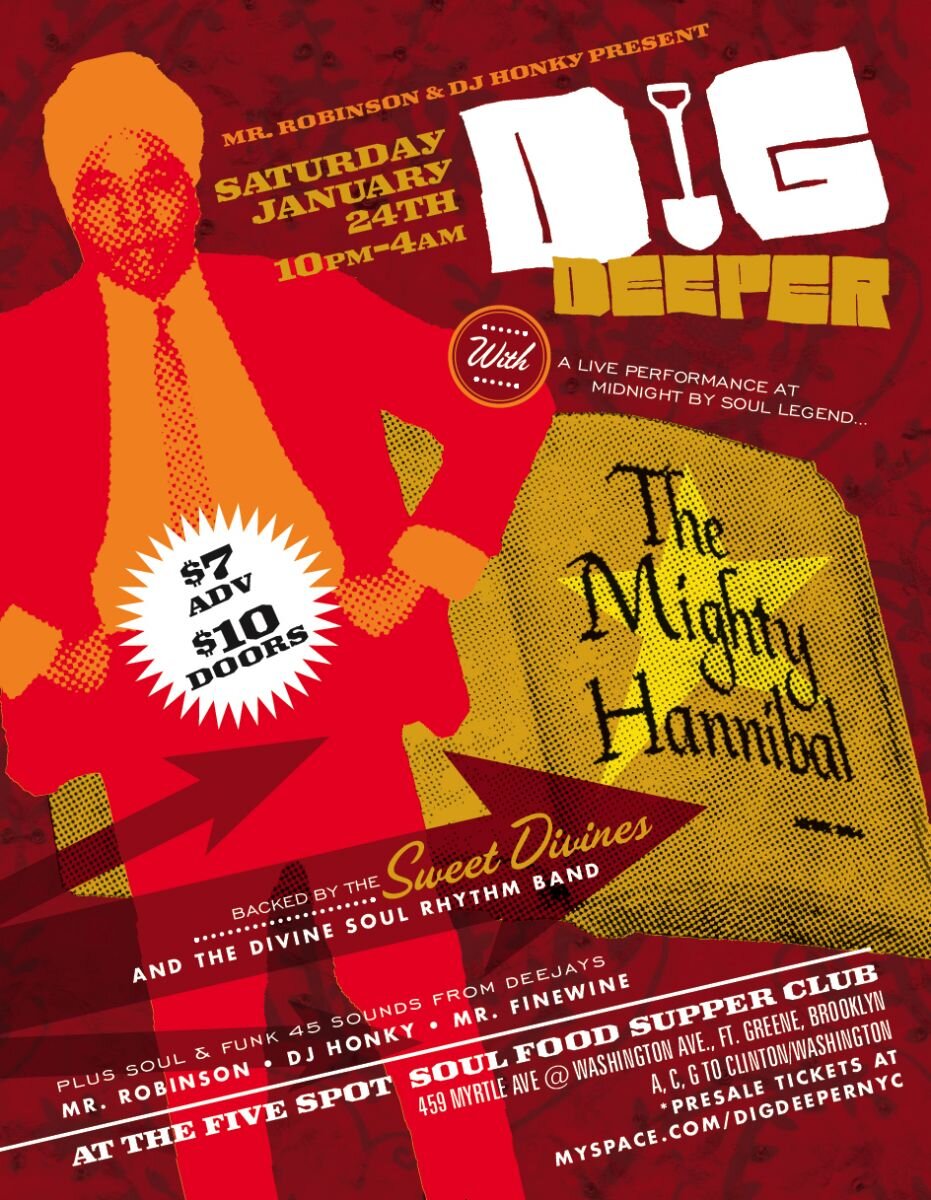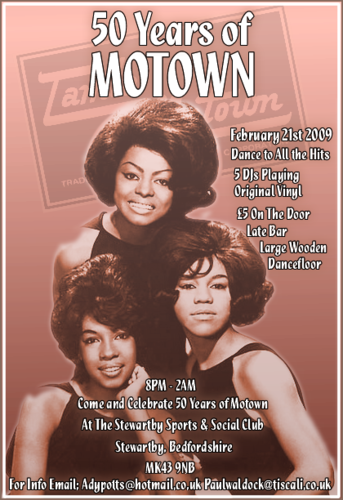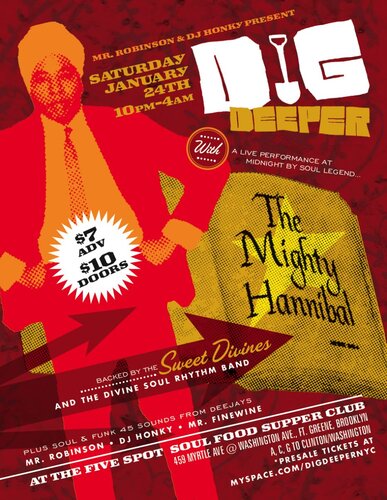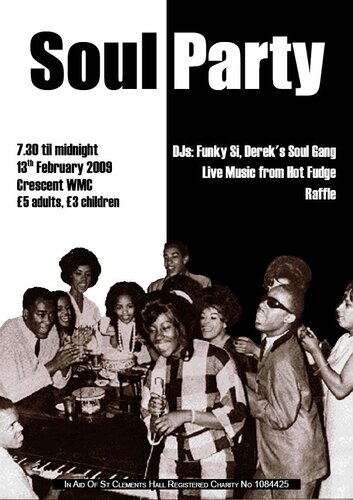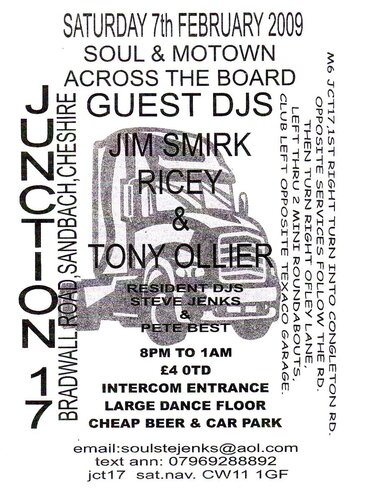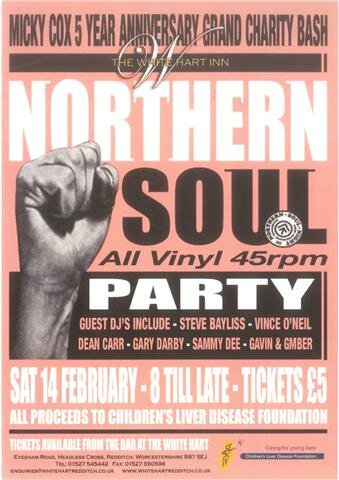Happy New Year! We're pleased to announce that this month's Dig Deeper on Saturday, January 24, will feature Atlanta, Georgia soul star (and current Bronx resident) the Mighty Hannibal, this time backed by the Sweet Divines and the Divine Soul Rhythm Band.
Advance will call tickets are $7 (tickets will be $10 at the door if we have not sold out), and may be purchased here:
http://www.ticketalternative.com/Events/3207.aspx
Hope to see you there! Stay tuned for news of forthcoming months' shows as we get them confirmed - we're working on some pretty exciting ones...
Cheers,
- honky and pomonkey
Check our myspace page for photos of past events and live recordings of last month's show.
http://www.myspace.com/digdeepernyc
View in the app
A better way to browse. Learn more.