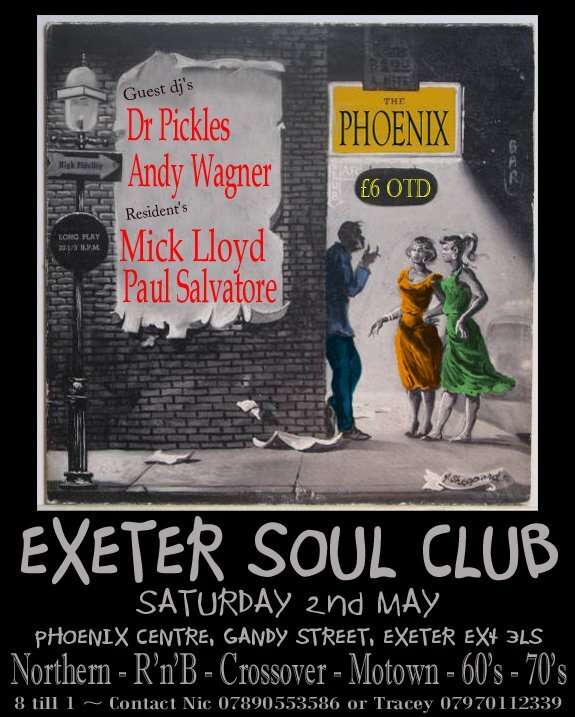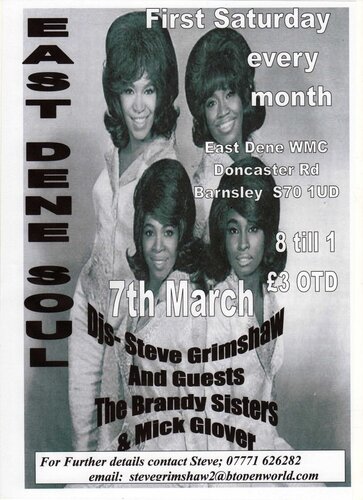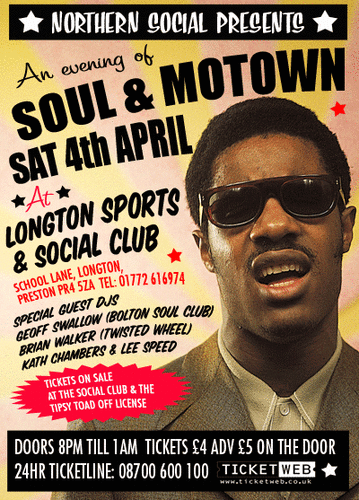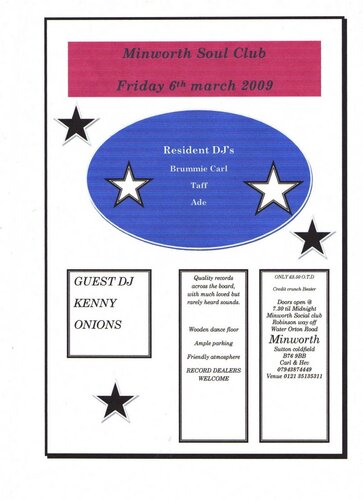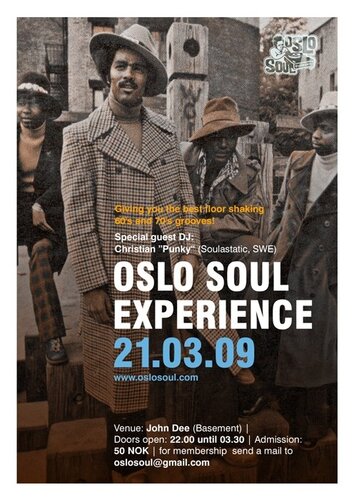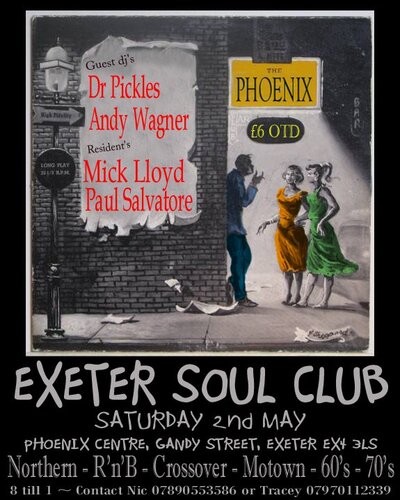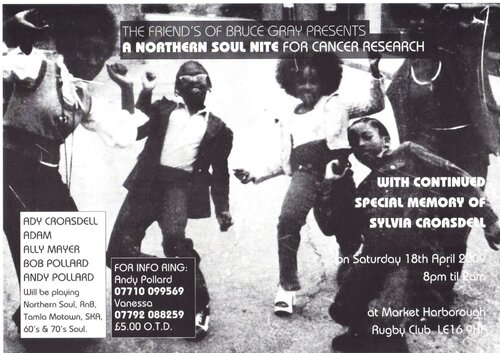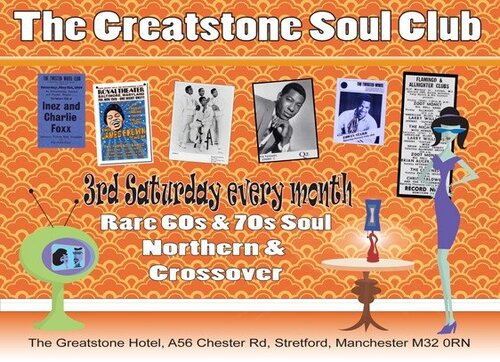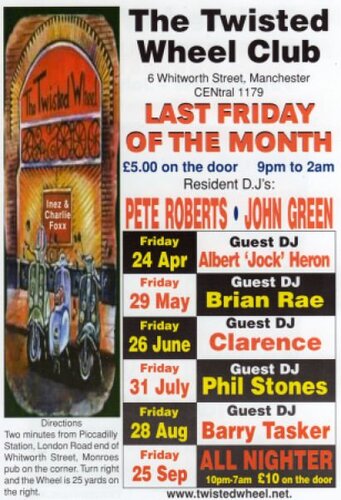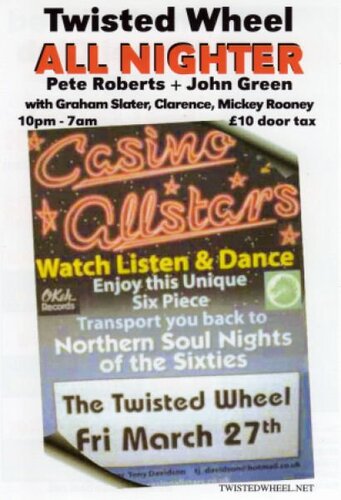Well here is the latest flyer.. Saturday 2nd May
this is the final dj line up as we made a mistake on the last flyer ![]()
Guests are Dr Pickles and Andy Wagner..
residents Mick Lloyd and Me (Mischief)
If you haven't been to Exeter, it's worth a visit we always get a good friendly dancing crowd in, which makes this do work.. ![]()
Hopefully see you there ![]()
any question PM me
View in the app
A better way to browse. Learn more.