Whilst hunting for old vinyl throughout dark and dusty places across America, I ocassionally used to find old original cardboard boxes in which records were packed and sent from the pressing plants to the distributors.
Every now and then I found some with a fascinating history and a story to tell I'll bet.
Of course I couldn't help but acquiring some of these old mailing labels.
From Memphis to Chicago.
derek
View in the app
A better way to browse. Learn more.

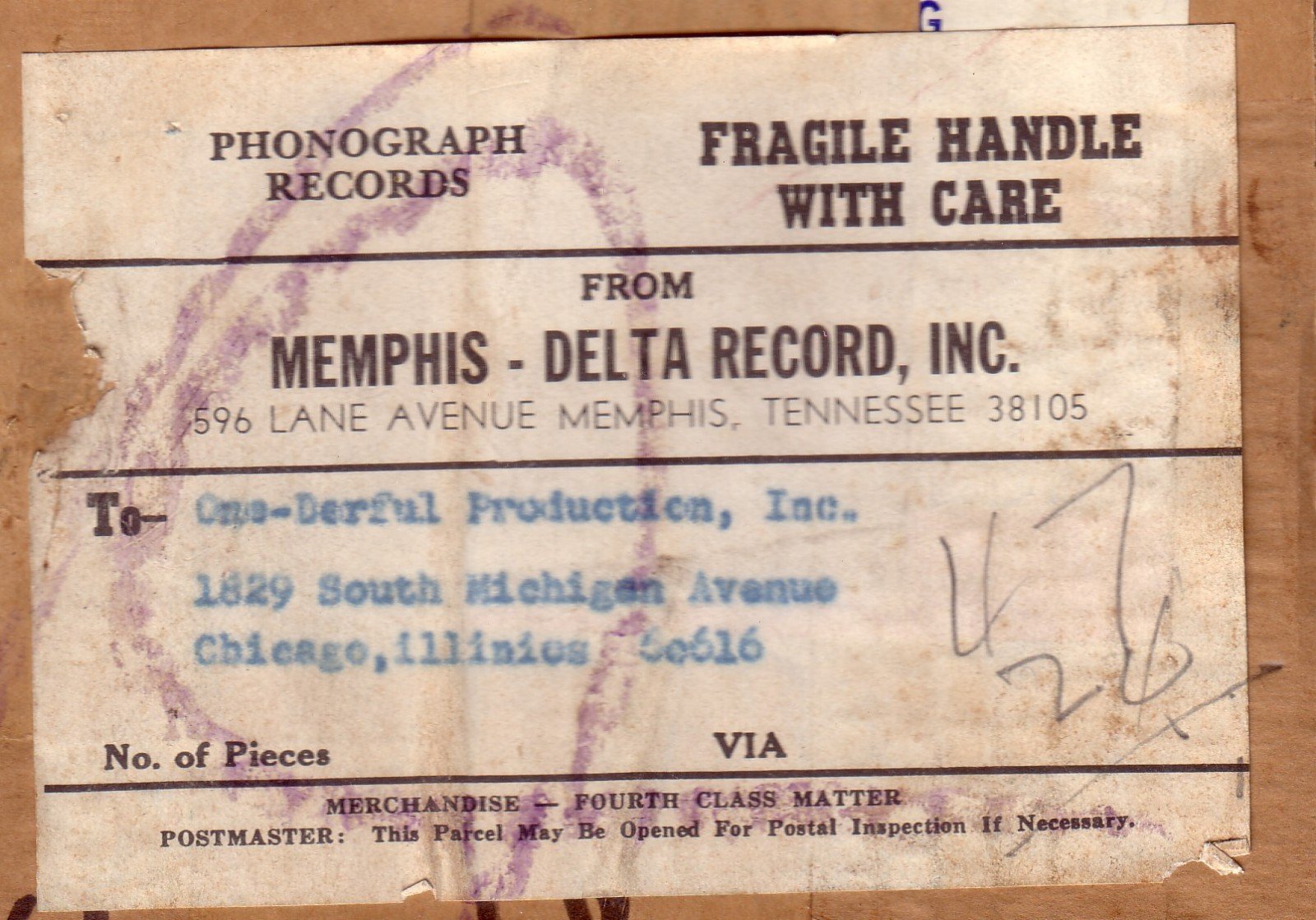
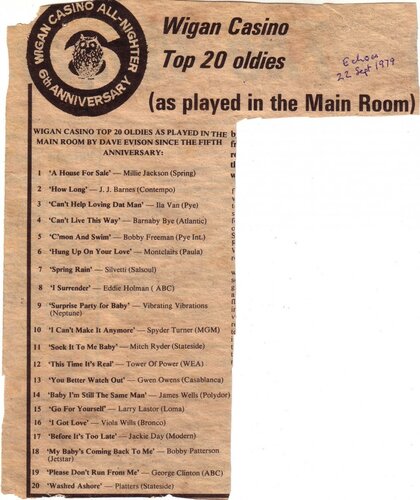
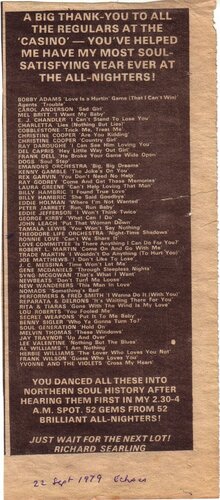
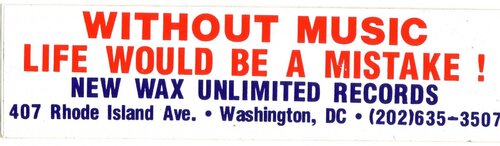
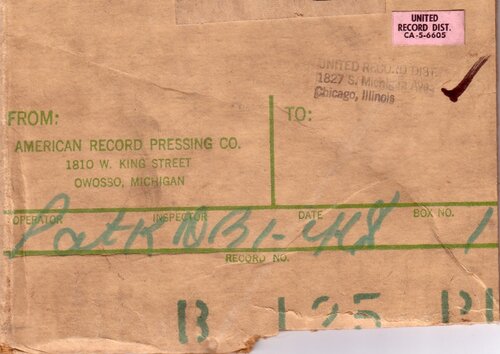
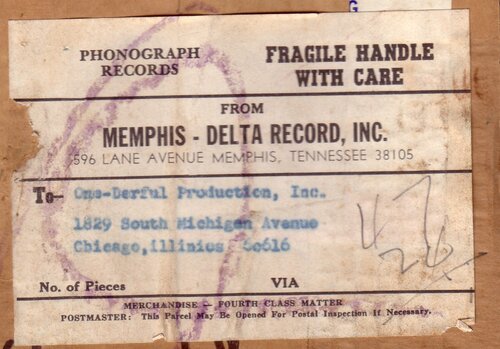
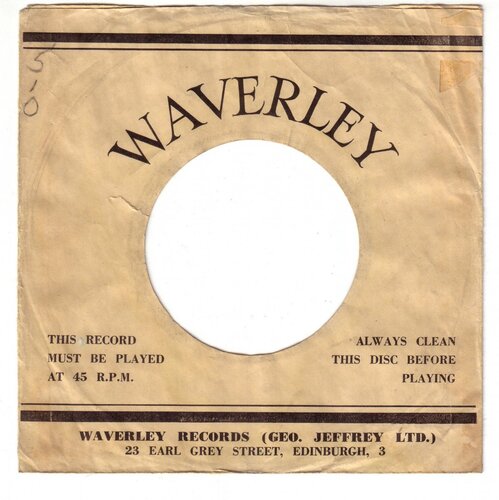
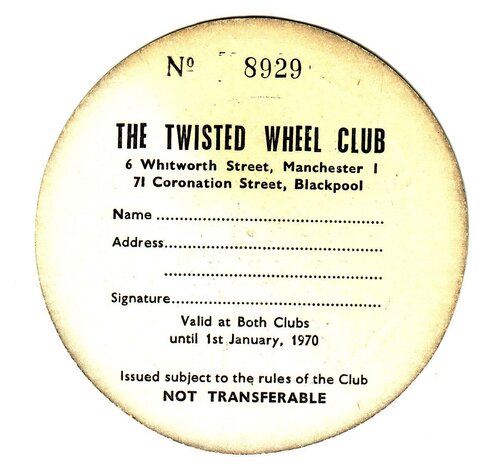
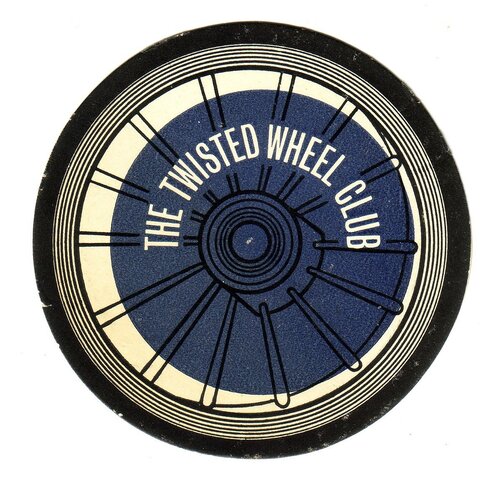
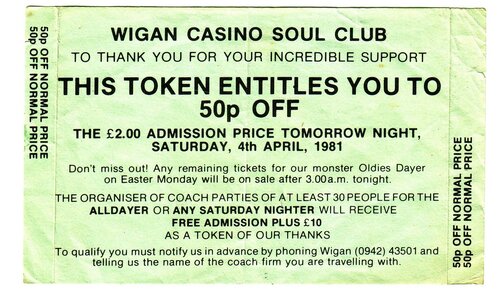

Recommended Comments
Get involved with Soul Source