Whilst it's great fun carrying a camera around - the major drawback is if you're the one taking the photos all the time, you're the one that's in least of them.
So it was nice to find a rare shot of all 5 of our gang out an about on our travels.
We'd just arrived at the Holgate Club in York and were striding across the car park in anticipation.
Seem to think I collared a complete stranger and asked them to take a shot with my camera.
Turned out very nicely.
l-r
Big Mick, Dee Pee, Pele, Bob Hardy & Dave Guiry.
derek
View in the app
A better way to browse. Learn more.


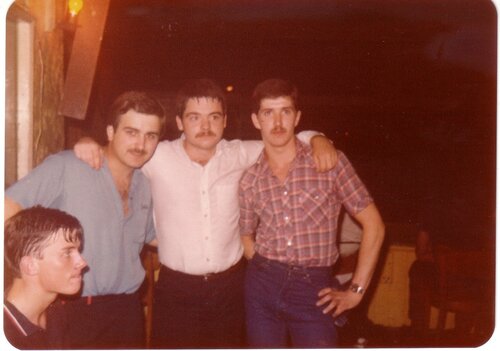
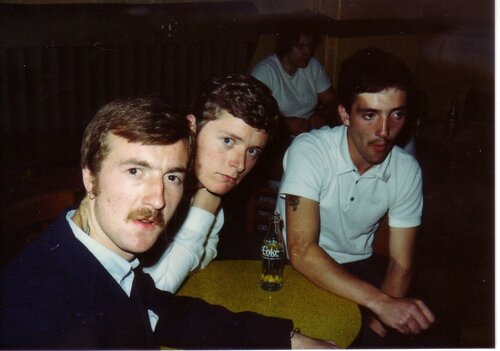
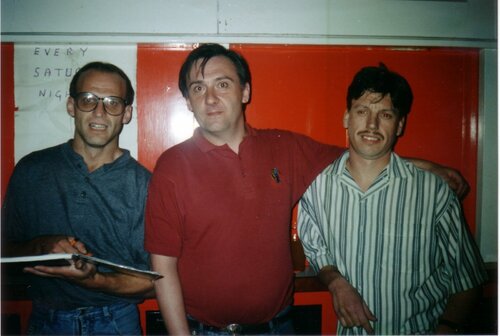
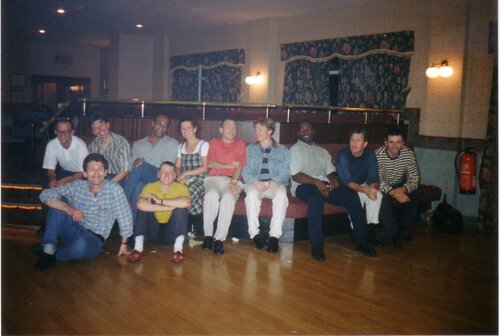
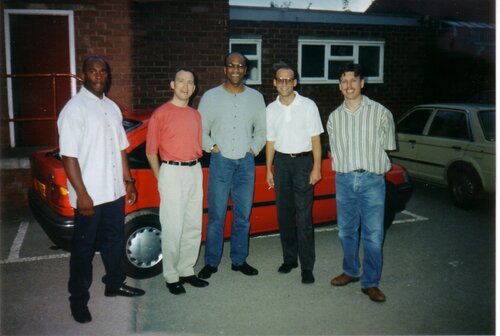
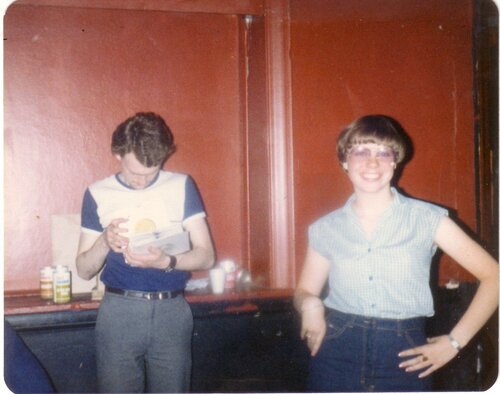

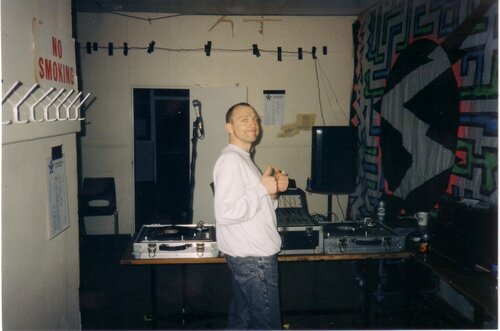



Recommended Comments
Get involved with Soul Source