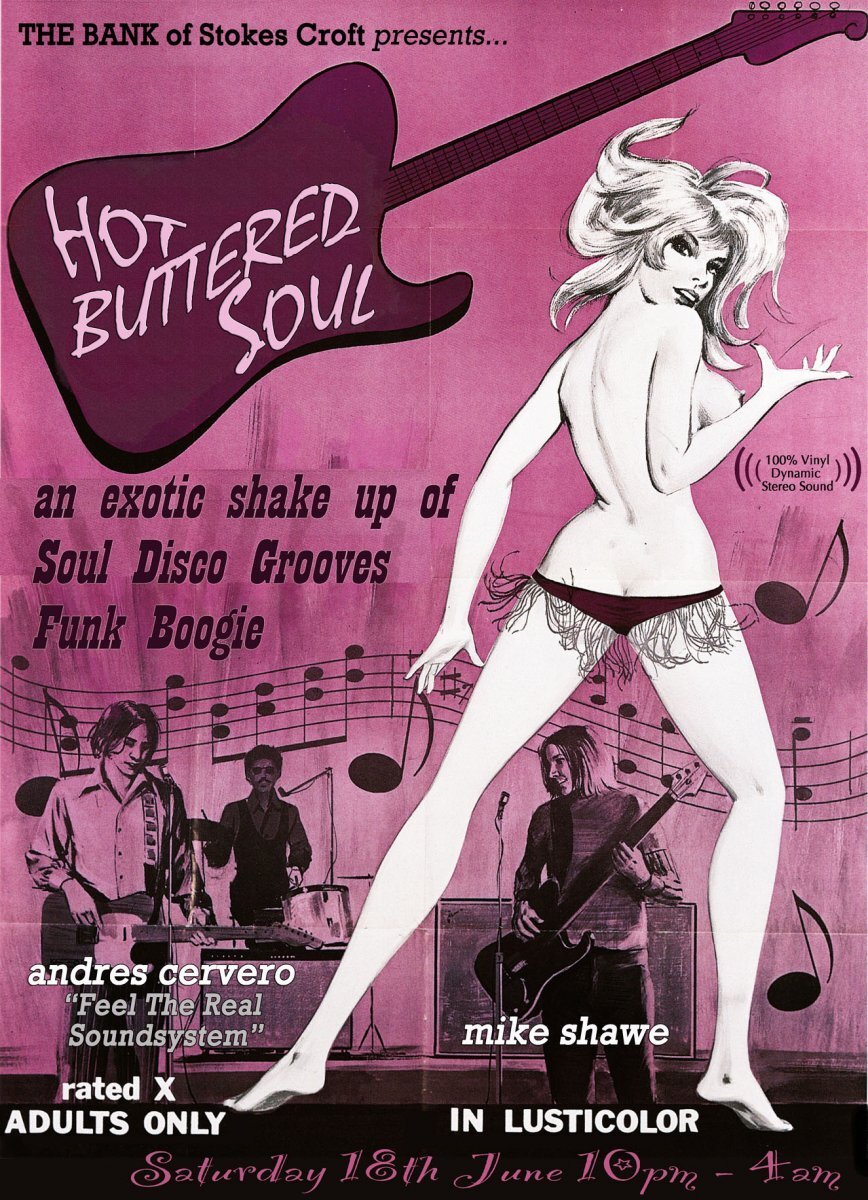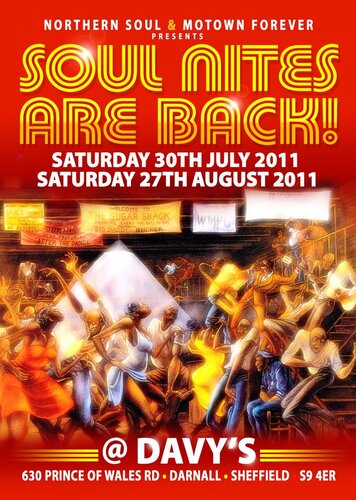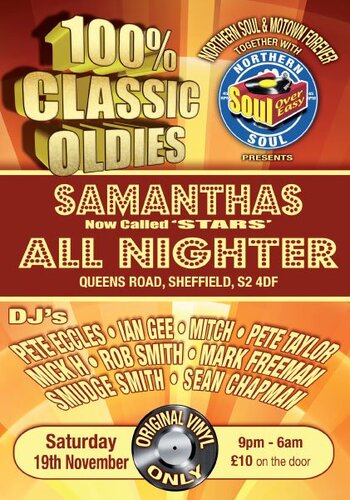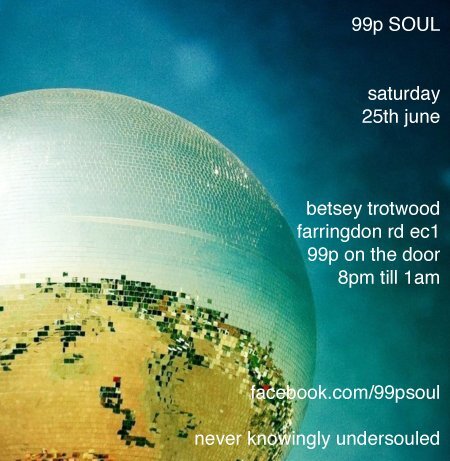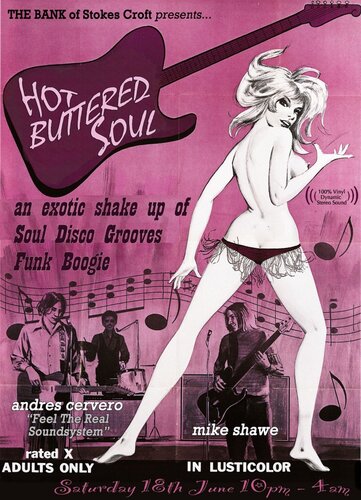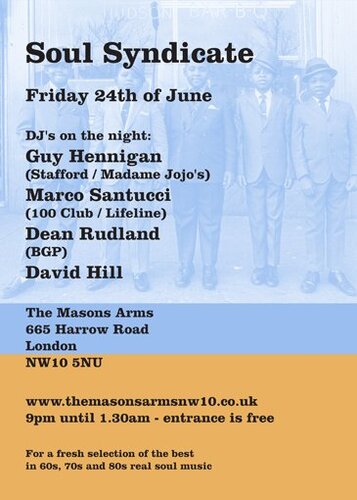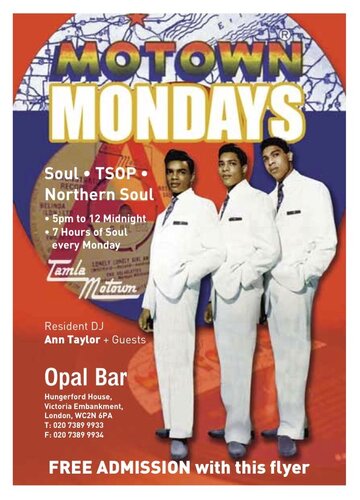We are excited to announce our next party at the world famous Bank of Stokes Croft in Bristol with not one, but two guest sounds.
First up, Andres, Pato & Christophe aka Feel The Real Sound System who've been smashing up many a club + festival stage will be joining us with their good time, party rockin' tuneage. Not much else to say about these guys, 'cos if you've seen them in action then you'll know they tear-it-up it every time.
DJ Rudy from Soulvation joins us to completes the lineup, a seeeerious vinyl-head and collector dj who's quietly amassed a deadly arsenal of black gold. With heaps of taste that has yet to falter even after 25yrs diggin dusty crates, expect pure musical niceness.
Holdin' it together, and the preverbial funky-filling in this gurt lush Hot Buttered Soul Sound-Sytem-sandwich, head honcho and chief vinyl-sniffer Mike Shawe present and correct ... for this our next instalment.
It's gonna get hot, maybe a bit sweaty, so dress to sesh
Tell ya friends
That's it
-- --
Hot Buttered Soul Meets Feel The Real Soundsytem + Soulvation
Soul Funk Boogie Rare Groove Disco
The Bank of Stokes Croft
Saturday 18th June 2011
84 Stokes Croft
BS1 3QY
.. be there, or be elsewhere
facebook
© M.Shawe Hot Buttered Soul