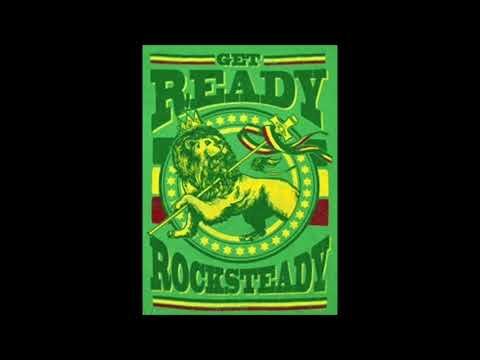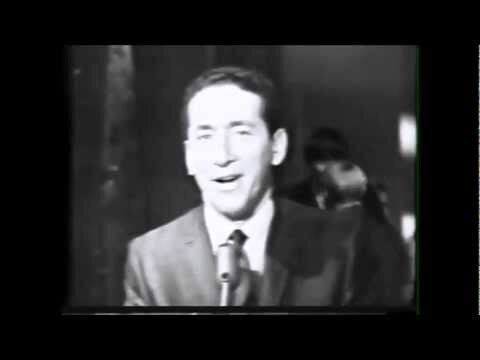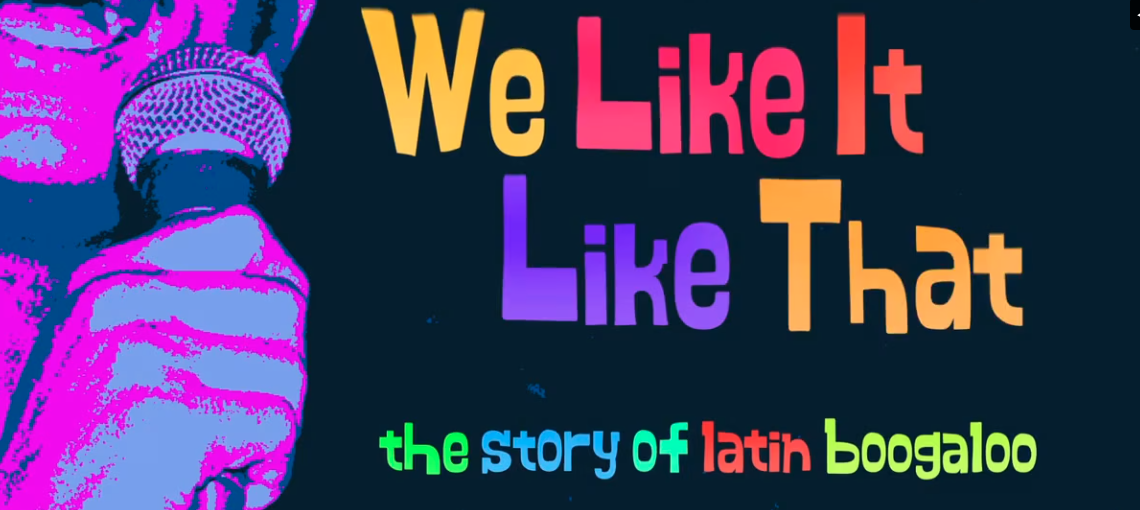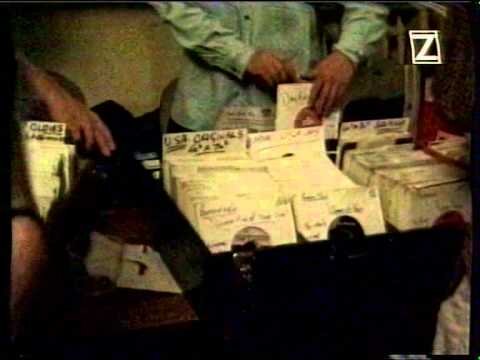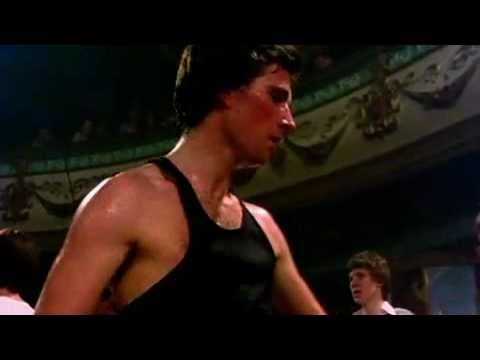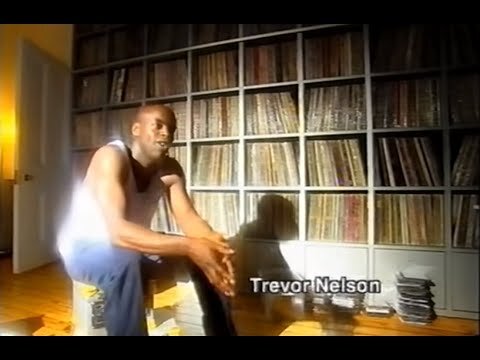Videos posted by Mike
-
- 0 Reviews
- 0 Comments
- 1222 Total Views
- 0 Total Views 1,222
-
- 0 Reviews
- 0 Comments
- 2663 Total Views
- 0 Total Views 2,663
-
- 0 Reviews
- 0 Comments
- 1967 Total Views
- 0 Total Views 1,967
-
- 0 Reviews
- 3 Comments
- 51965 Total Views
- 0 Total Views 51,965
-
- 0 Reviews
- 0 Comments
- 2203 Total Views
- 0 Total Views 2,203
-
- 0 Reviews
- 0 Comments
- 2787 Total Views
- 0 Total Views 2,787
-
- 0 Reviews
- 0 Comments
- 1347 Total Views
- 0 Total Views 1,347
-
- 0 Reviews
- 2 Comments
- 2982 Total Views
- 0 Total Views 2,982
-
- 0 Reviews
- 0 Comments
- 1342 Total Views
- 0 Total Views 1,342
-
- 0 Reviews
- 0 Comments
- 1200 Total Views 1,200
-
- 0 Reviews
- 0 Comments
- 1051 Total Views 1,051
-
- 0 Reviews
- 1 Comments
- 1956 Total Views
- 0 Total Views 1,956
-
- 0 Reviews
- 0 Comments
- 1824 Total Views
- 0 Total Views 1,824
-
- 0 Reviews
- 0 Comments
- 1662 Total Views
- 0 Total Views 1,662
-
- 0 Reviews
- 0 Comments
- 1661 Total Views
- 0 Total Views 1,661
-
- 0 Reviews
- 0 Comments
- 1926 Total Views
- 0 Total Views 1,926
-
- 0 Reviews
- 0 Comments
- 1299 Total Views
- 0 Total Views 1,299
-
- 0 Reviews
- 0 Comments
- 1822 Total Views
- 0 Total Views 1,822
-
- 0 Reviews
- 0 Comments
- 2010 Total Views
- 0 Total Views 2,010
-
- 0 Reviews
- 0 Comments
- 2044 Total Views 2,044
-
- 1 Reviews
- 3 Comments
- 29936 Total Views
- 0 Total Views 29,936
-
- 0 Reviews
- 0 Comments
- 3701 Total Views
- 0 Total Views 3,701
-
- 0 Reviews
- 2 Comments
- 2299 Total Views
- 0 Total Views 2,299
-
- 0 Reviews
- 4 Comments
- 34141 Total Views 34,141
-
- 0 Reviews
- 1 Comments
- 1483 Total Views 1,483