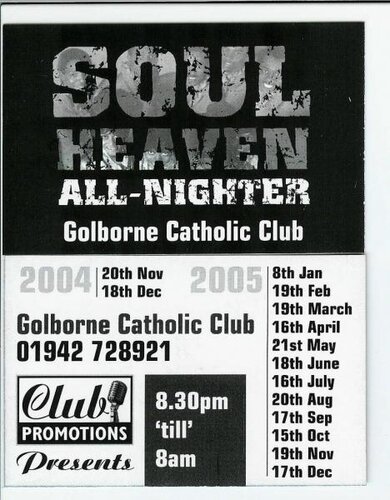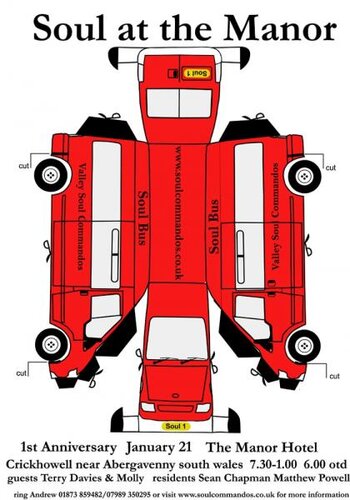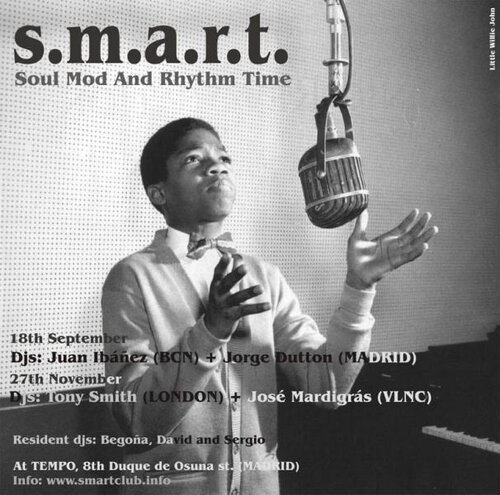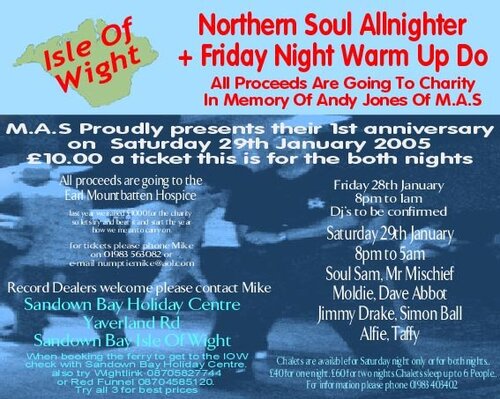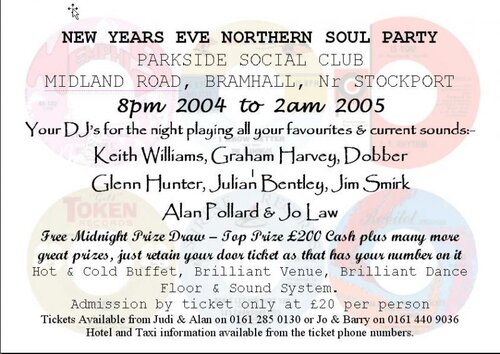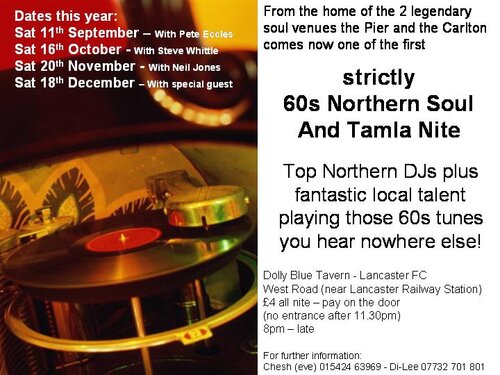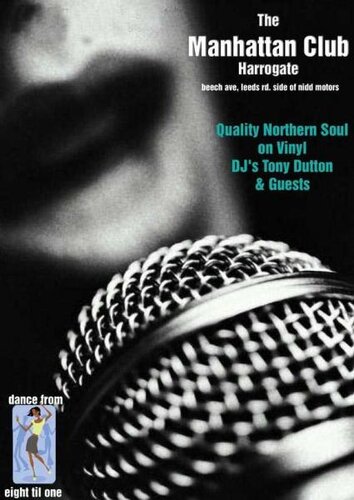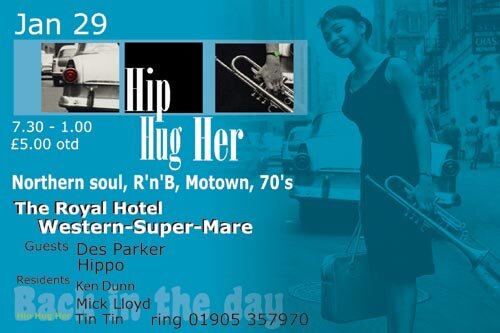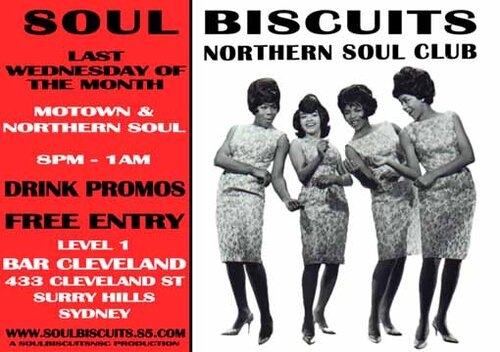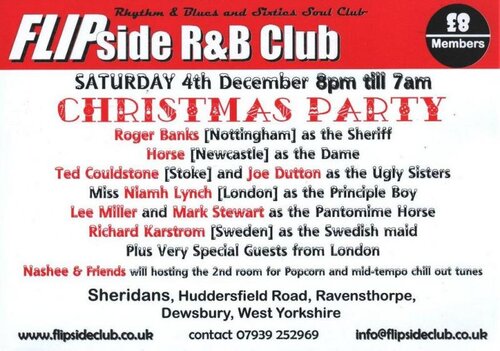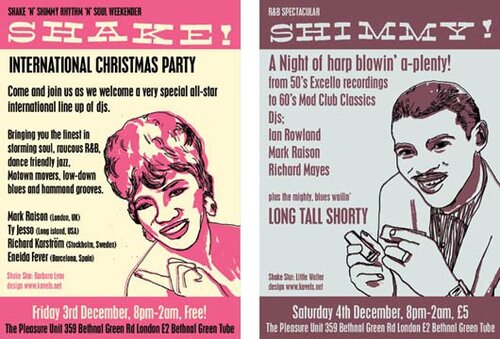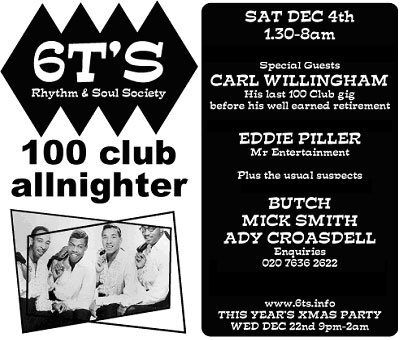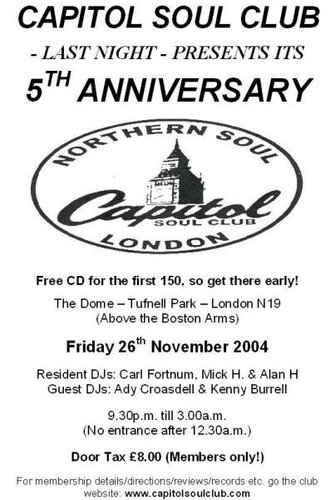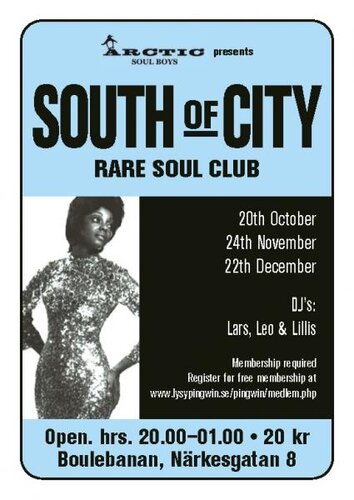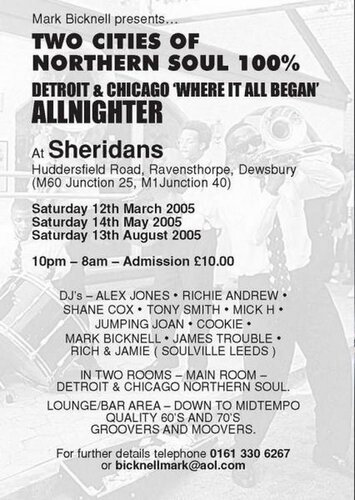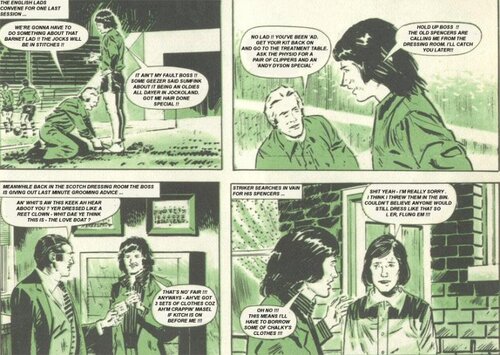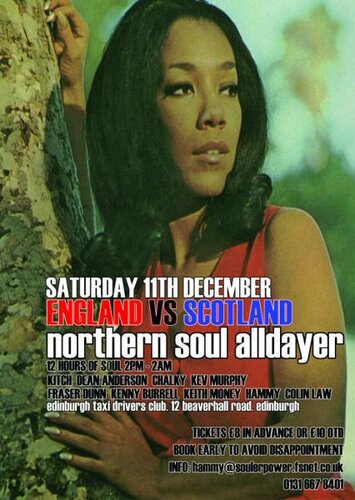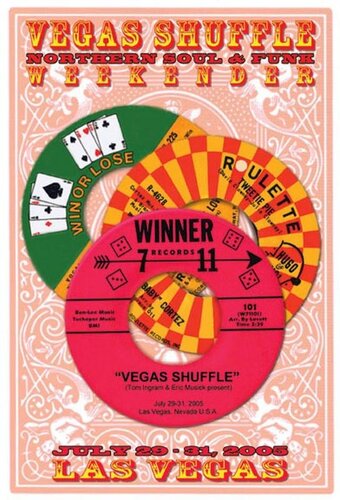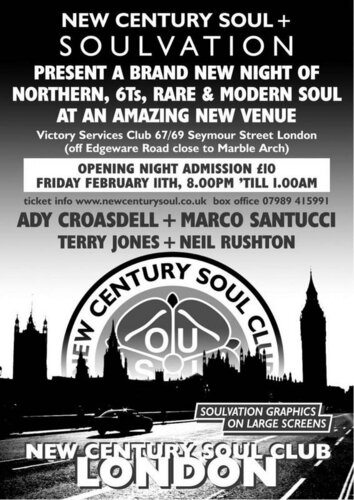Everything posted by Mike
- soul heaven all-niter golborne 18 dec
- soul at the manor 21 jan
- frankfurt soul weekend - uptight 04 dec
- s.m.a.r.t. soul mod and rhythm time. 27 nov
- isle of wight allnighter 29 jan 05
- a timely reminder! 15 jan 05
- marrs bar 18 dec
-
celebrate new years eve at the parkside social club, bramhal
Celebrate New Years Eve at The Parkside Social Club, Bramhall, Nr Stockport. Fabulous DJ line up,6 hours of top quality music. Full Hot and Cold Buffet and a free New Years prize draw with some brilliant prizes.
- lancaster 60s northern soul and tamla nite
- manhattan club harrogate
- talk of the south soul club 18 dec
-
hip hug her 29 jan
The Start of something good, top guests top residents playing accross the board soul (something for every one) come along and have a good time The Royal Hotel Western-Super-Mare7.30 - 1.00 ¡£5.00 otd Guests; Des Parker & Hippo Resident; Ken Dunn Mick Lloyd & Tin Tin
- soul biscuits sydney australia 24 nov
- flipside christmas party
- shake n' shimmy rn'b weekend sectacular! 3rd / 4
- 6ts 100 club all-nighter 12/04
- capitol soul club - 26/11/04 - last one!!
- south of city - arctic soul club
- detroit and chicago niter at sheridans - front
- detroit and chicago niter at sheridans -back
-
Another Moral Dilemma - Laptops
if i travelled 100 plus miles, paid over best part of a tenner and for my efforts got 4 hours of some clown with a laptop playing stuff that can get off the net ...... wouldn't be happy about it fair enough at local niteclub but we're not on about that are we?
- scotland v england sat dec 11 - back
- scotland v england sat 11 dec front
- vegas shuffle
-
new century soul and soulvation -new london event feb 11 200
For the latest info and news on all things New Century related check out the NCSC website and online soulshop http://www.newcenturysoul.co.uk