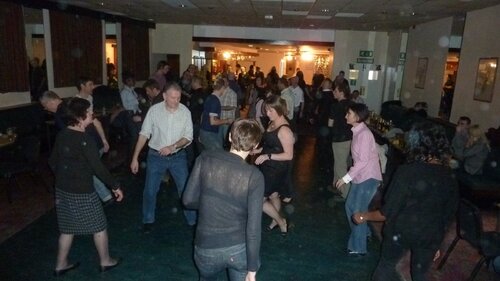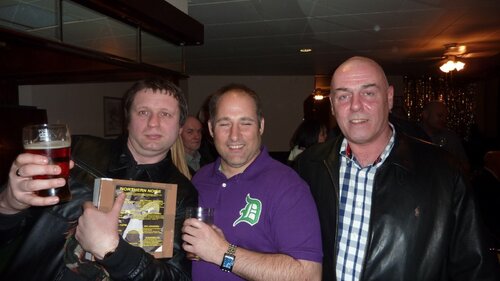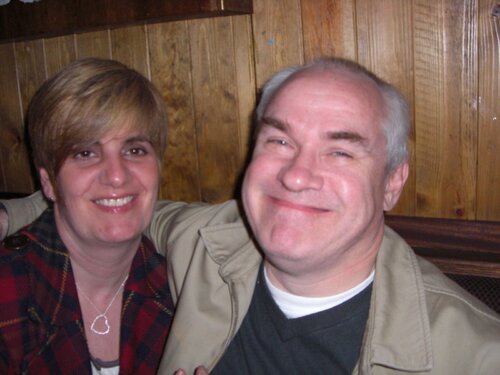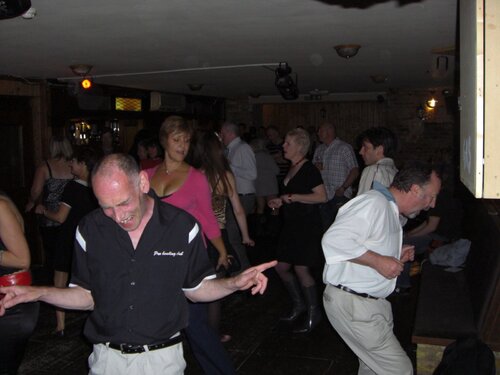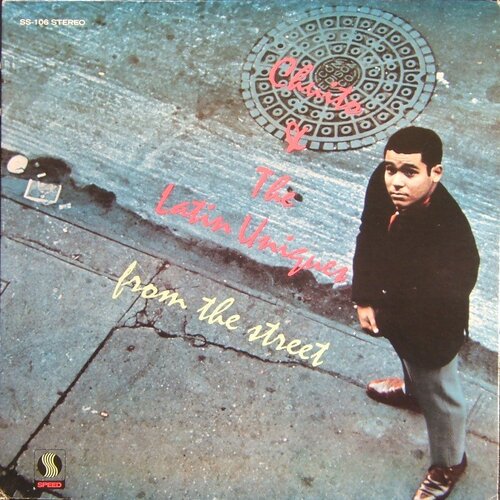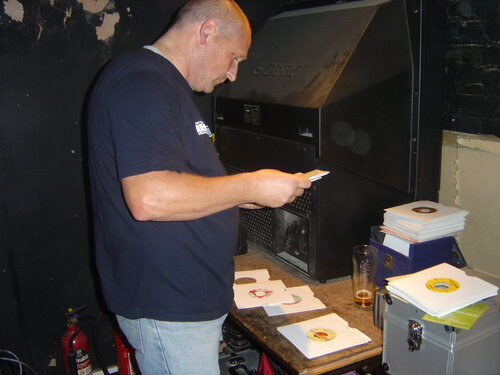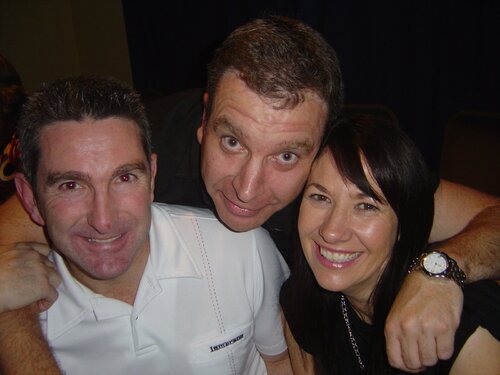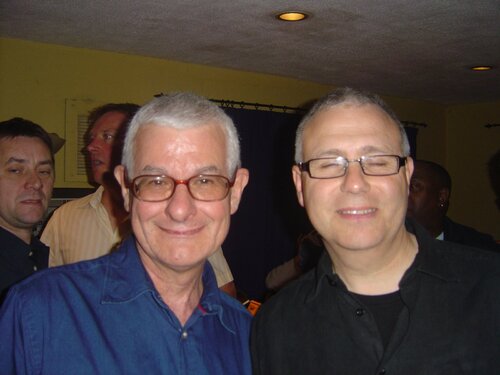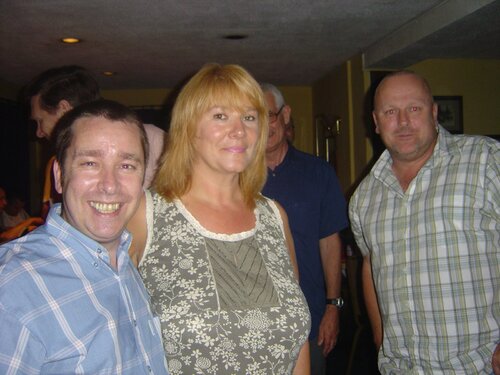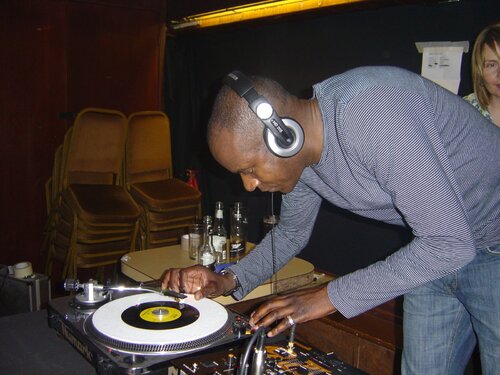Everything posted by Boogaloo
-
Boogaloosoul March 2010
Cracking night at Boogaloosoul - Top sounds, top people
-
Boogaloosoul's Back Sat 5th December
Few pickies from last night. Crackin'
-
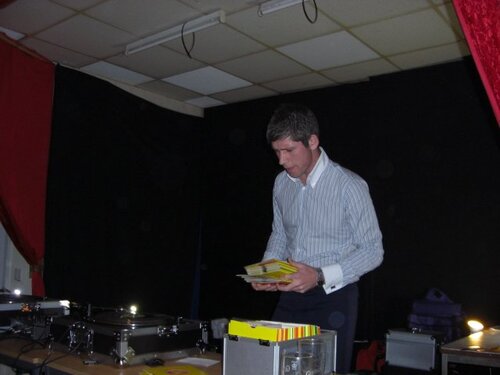 boogaloosoul 5th dec 2009 022
boogaloosoul 5th dec 2009 022
-
 boogaloosoul 5th dec 2009 023
boogaloosoul 5th dec 2009 023
-
 boogaloosoul 5th dec 2009 025
boogaloosoul 5th dec 2009 025
-
 boogaloosoul 5th dec 2009 026
boogaloosoul 5th dec 2009 026
-
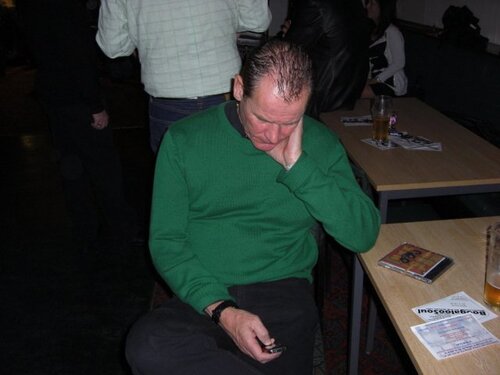 boogaloosoul 5th dec 2009 030
boogaloosoul 5th dec 2009 030
-
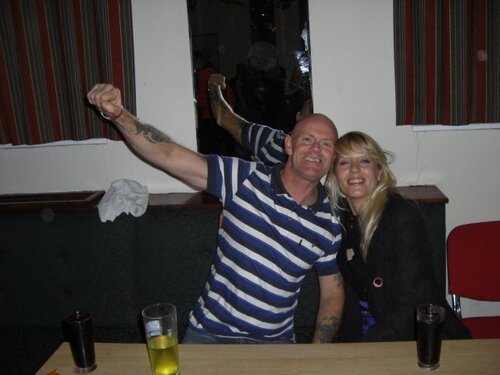 boogaloosoul 5th dec 2009 035
boogaloosoul 5th dec 2009 035
-
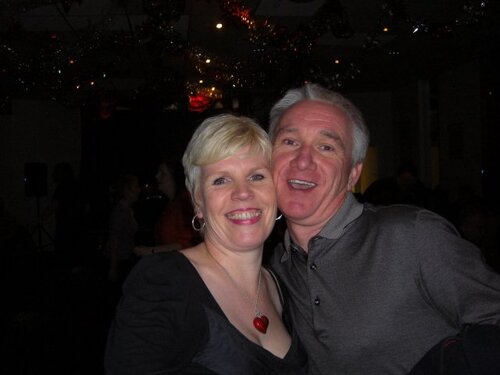 boogaloosoul 5th dec 2009 036
boogaloosoul 5th dec 2009 036
-
 boogaloosoul 5th dec 2009 037
boogaloosoul 5th dec 2009 037
-
 boogaloosoul 5th dec 2009 038
boogaloosoul 5th dec 2009 038
-
 boogaloosoul 5th dec 2009 040
boogaloosoul 5th dec 2009 040
-
 boogaloosoul 5th dec 2009 041
boogaloosoul 5th dec 2009 041
-
 boogaloosoul 5th dec 2009 044
boogaloosoul 5th dec 2009 044
-
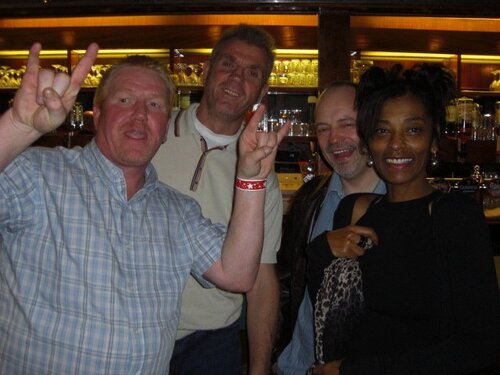 boogaloosoul 5th dec 2009 052
boogaloosoul 5th dec 2009 052
-
 boogaloosoul 5th dec 2009 053
boogaloosoul 5th dec 2009 053
-
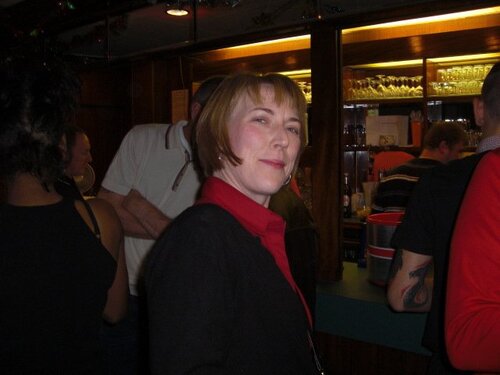 boogaloosoul 5th dec 2009 055
boogaloosoul 5th dec 2009 055
-
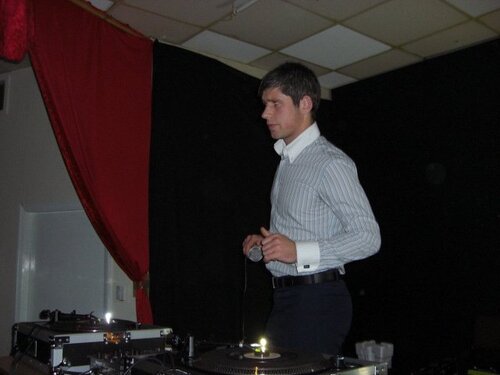 boogaloosoul 5th dec 2009 058
boogaloosoul 5th dec 2009 058
-
 boogaloosoul 5th dec 2009 059
boogaloosoul 5th dec 2009 059
-
 boogaloosoul 5th dec 2009 060
boogaloosoul 5th dec 2009 060
-
 boogaloosoul 5th dec 2009 063
boogaloosoul 5th dec 2009 063
-
 boogaloosoul 5th dec 2009 067
boogaloosoul 5th dec 2009 067
-
-
boogaloosoul - sat 5th dec london
Brand new venue (5 min walk from the previous venue) 1st Saturday of every month Playing the best in Northern Soul, RnB and Motown Guests this month are Johnny Fingers and Callum (Pow Wow) Great atmosphere from a friendly and enthusiastic crowd 8pm til 1am Greenwich Town Social Club 2-12 Blackwall Lane Greenwich SE10 0AN Near Maze Hill BR and Greenwich Swimming Baths. Here's a Street Maps link to the club http://www.streetmap...searchp=ids.srf Only £5 on the door - 8.00 'till 1.00 e-mail boogaloosoul@yahoo.co.uk or call Warren on 07838 181 375
-
Hit the Bongo Ont 2008
A one-off night of pure 60's Latin soul and Boogaloo. DJ's for the night were Warren Boogaloo, Mark Ellis and Rob Messer. We all had a great time. Hoping to make this a more regular event for the future and you can be assured that we'll be spinning all the top Latin sounds plus loads of unknown and semi-known tunes from the Fania, Uptite, Alegre, Cotique labels and all from chunky black original vinyl. Tunes that wer played include: Bobby Valentin - Use it before you lose it; Hector Rivera - I want a chance for romance; Ray Barretto - Hard hands; Tito Puente - Hit the Bongo; Harvey Averne - Never learned to dance; Manny Corchado - Pow Wow.
- Boogaloosoul - Oct 2008
-
soul f1475
-
latin uniques - from the street
-
Boogaloosoul August 2007
Jo Wallace, Moldie and Bunny guesting
-
 boogaloosoul aug 2007 031
boogaloosoul aug 2007 031
-
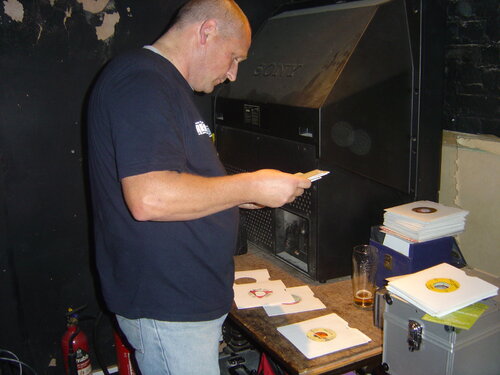 boogaloosoul aug 2007 003
boogaloosoul aug 2007 003
-
 boogaloosoul aug 2007 005
boogaloosoul aug 2007 005
-
 boogaloosoul aug 2007 006
boogaloosoul aug 2007 006
-
 boogaloosoul aug 2007 009
boogaloosoul aug 2007 009
-
 boogaloosoul aug 2007 010
boogaloosoul aug 2007 010
-
 boogaloosoul aug 2007 012
boogaloosoul aug 2007 012
-
 boogaloosoul aug 2007 015
boogaloosoul aug 2007 015
-
 boogaloosoul aug 2007 018
boogaloosoul aug 2007 018
-
 boogaloosoul aug 2007 020
boogaloosoul aug 2007 020
-
 boogaloosoul aug 2007 022
boogaloosoul aug 2007 022
-
 boogaloosoul aug 2007 023
boogaloosoul aug 2007 023
-
 boogaloosoul aug 2007 026
boogaloosoul aug 2007 026
-
 boogaloosoul aug 2007 028
boogaloosoul aug 2007 028
-
 boogaloosoul aug 2007 029
boogaloosoul aug 2007 029
-
 boogaloosoul aug 2007 021
boogaloosoul aug 2007 021
-
-
boogaloosoul aug 2007 031
-
boogaloosoul aug 2007 003
-
boogaloosoul aug 2007 005
-
boogaloosoul aug 2007 006
-
boogaloosoul aug 2007 009
-
boogaloosoul aug 2007 012
-
boogaloosoul aug 2007 015
-
boogaloosoul aug 2007 018
-
boogaloosoul aug 2007 020
-
boogaloosoul aug 2007 022
-
boogaloosoul aug 2007 023
-
boogaloosoul aug 2007 026
-
boogaloosoul aug 2007 028
-
boogaloosoul aug 2007 029
-
boogaloosoul aug 2007 021
- Different Kettle of Fish June 07
-
Boogaloosoul May 5th
What a good looking bunch we are
-
 boogaloo pickies and aachen 045
boogaloo pickies and aachen 045
-
 warren ian ciara at boogaloo
warren ian ciara at boogaloo
-
 boogaloo
boogaloo
-
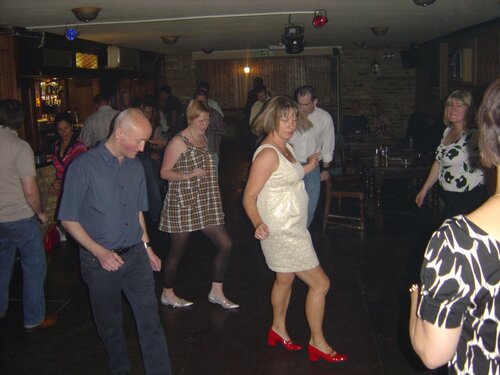 boogaloo pickies and aachen 048
boogaloo pickies and aachen 048
-
 boogaloo pickies and aachen 042
boogaloo pickies and aachen 042
-
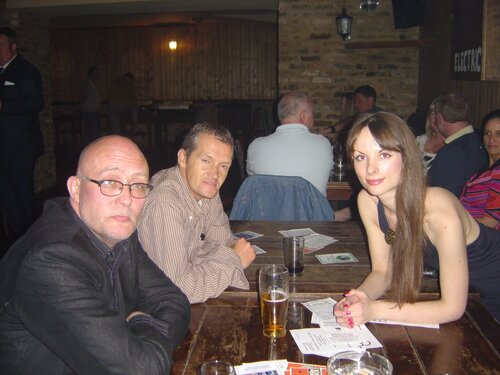 boogaloo pickies and aachen 041
boogaloo pickies and aachen 041
-
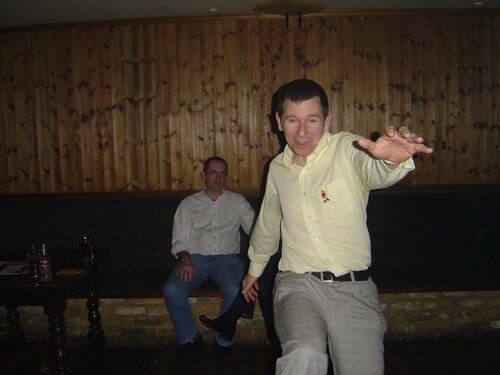 boogaloo pickies and aachen 053
boogaloo pickies and aachen 053
-
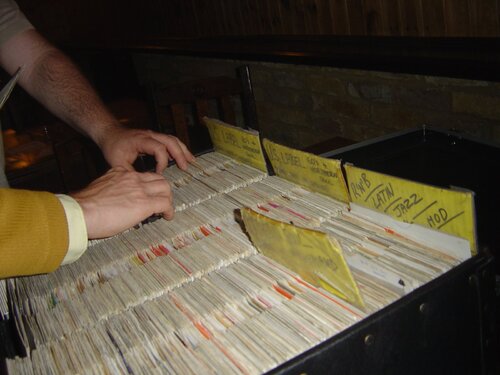 boogaloo pickies and aachen 035
boogaloo pickies and aachen 035
-
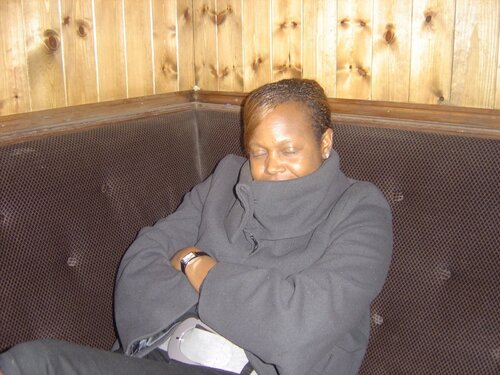 boogaloo pickies and aachen 047
boogaloo pickies and aachen 047
-
 boogaloo pickies and aachen 052
boogaloo pickies and aachen 052
-
 boogaloo pickies and aachen 050
boogaloo pickies and aachen 050
-
 boogaloo pickies and aachen 038
boogaloo pickies and aachen 038
-
 boogaloo pickies and aachen 037
boogaloo pickies and aachen 037
-
 boogaloo pickies and aachen 030
boogaloo pickies and aachen 030
-
 boogaloo pickies and aachen 031
boogaloo pickies and aachen 031
-
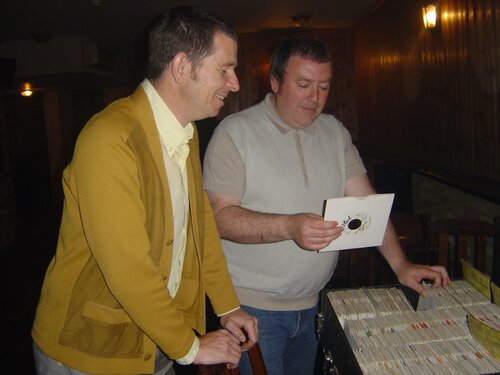 boogaloo pickies and aachen 036
boogaloo pickies and aachen 036
-
 boogaloo pickies and aachen 026
boogaloo pickies and aachen 026
-
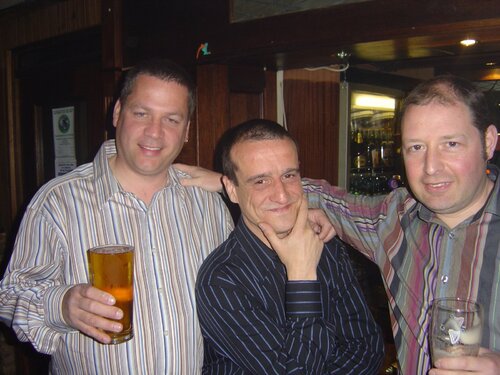 boogaloo pickies and aachen 027
boogaloo pickies and aachen 027
-