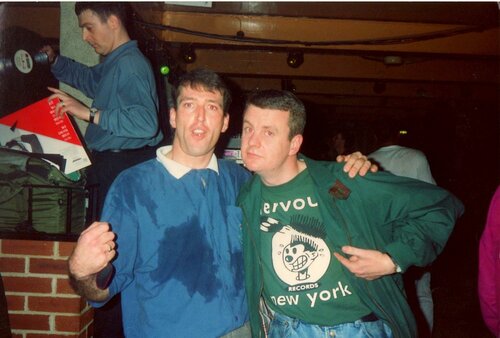Everything posted by Alison H
-
A Merry Christmas and a Happy New Year
https://youtu.be/OR07r0ZMFb8?si=Py4RNUngGNgCaByY oops! Butter mi crumpets, I’m rubbish at this lark I hope this one works Mike , if not I’ll keep practicing & get it right by next Christmas 🤣
-
A Merry Christmas and a Happy New Year
This tune & especially the video is one of my goto’s at Christmas. I still chuckle at it after all these years lol especially the opening of the presents at the end 😄 Have a Cool Yule everyone Ali x https://youtube.com/playlist?list=RDOR07r0ZMFb8&playnext=1&si=-EH5VqYHMLdA2e0X
-
img106
Oh that is so beautiful Pip! 18 hours for you to get to the mountain retreat on a bus though. I broke my ankle 4/7 and am struggling sitting on a sofa for 3 hours at a time !! Aw that’s really kind of you offering the courtesy of your mountain retreat. It does sound the perfect place to unwind from absolutely everything, thing is, I probably would never want to come back to the UK ha ha It is lovely hearing how you have a nice life over there with Melly, Widy & Tiwi. Stay Happy Pip Take care & bye for now Ali x
-
img106
Hey Pip Great to hear back from you. No it’s not me who knows Kipper so you have other followers ha ha You wouldn’t remember me from back then anyway because I was shy and quiet unlike the gobby chatterbox I am now Love your comment about how you used to park at the side of the van that Derek used to be in at Wigan without realising it. My memory is not what it is used to be either but I’m sure it was Derek I was with when we called round at your flat, I can’t think who else I would have been with. Next time I see Derek I’ll grill him ha ha Oh my goodness your life over in Indonesia sounds idyllic & the girls sound an absolute hoot. I bet life is never dull with them around. Great to see you still have a love of Soul Music and it’s lovely that Widy is showing an interest too. If only Widy could see how you packed that dancefloor at Bradford, that would be something eh. Your wedding picture is beautiful!!. Melly is stunning and the girls are just as beautiful as their Mum. You don’t carry the Sarong as well as David Beckham did but I guess he didn’t have a knife stuck down the back of his ... It’s a truly gorgeous photo of you all!! I’m happy that you’ve found a wonderful life over there. Ali x
-
img106
Hey Pip ! You probably won’t remember me but I’m a friend of Derek Pearson’s and came back to your place in Manchester (Uni area) after a nighter (I think) many years ago with Derek. I hope you’re well? I still have all the brilliant cassette’s you did at Bradford Queens Hall “Rita, Sue & Dove too..” “Season’s of a Dove” and the others. They were a quality addition to my soul journey down those sweaty stairs so thank you. I truly hope this message finds you safe & well? All the best Ali x
-
194.jpg
I'm full of a flipping cold now!! it's them Southerners bringing their germs up North ..... Will speak when I'm better x
-
247.jpg
-
232.jpg
-
194.jpg