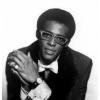Everything posted by Sheldonsoul
-
Help Settle A Dispute
what citys the label from? any other releases
-
Help Settle A Dispute
send em me to prove to my mate lol
-
Im Not The Best Speller In The World
here it is webby
-
Help Settle A Dispute
who was playing it at wigan wasnt alan rhodes was it
-
Help Settle A Dispute
have a conversation about the wigan days and tunes played, when i reminded my mate about a tune i got your number by marva jones on ski hi, he started goin on saying it was never played at wigan, think i know it was, anybody help
-
Cheap Willie Tee Please
cheers godz got one of usa e bay for a tenner, just after i posted the want,but thanks anyway
-
Cheap Willie Tee Please
help need a cheap copy of willie tee walkin up a one way street, er indoors keeps playin mine
-
Where Can I Sell These
guy off e bay bought a job lot of pressings off me what i bought from my wigan days, eg tamala lewis ,johnny hampton. must have been about 80 records got £130 for em buyers name was njd.ok he sells loads of stuff on e bay and buys job lots, but i wished i would have sold mine separate prob would have got a lot more
-
Im Not The Best Speller In The World
https://cgi.ebay.co.uk/ford-transit-semi-high-roof-rack-new_W0QQitemZ320420068574QQcmdZViewItemQQptZUK_CarsParts_Vehicles_CarParts_SM?hash=item4a9a863cde&_trksid=p3911.c0.m14
-
Im Not The Best Speller In The World
im howlinghttps://cgi.ebay.co.uk/ford-transit-semi-high-roof-rack-new_W0QQitemZ320420068574QQcmdZViewItemQQptZUK_CarsParts_Vehicles_CarParts_SM?hash=item4a9a863cde&_trksid=p3911.c0.m14
-
Sellers How To Avoid Paypal Fees
iver done this loads and never had to specify who pays the fees
-
Sellers How To Avoid Paypal Fees
yeh but its legal,got to be that way for a reason
-
Sellers How To Avoid Paypal Fees
whilst buying a record off someone they asked me to pay by paypal, go to make a payment click on personal click on gift then send and hey presto the seller had no paypal fees stopped, and in the bargain gave me free P+P, not sure if this works for buyers though and as far as i know is perfectly legal, anybody who buys from me now i allways ask if they dont mind doing this
-
Im Not The Best Speller In The World
what is hippop and contrey classic, webby would love this one
-
Im Not The Best Speller In The World
ha ha im in weally bad laffin phits now
-
Im Not The Best Speller In The World
while perusing e bay came across this joblot of records god i peed myself laughin https://cgi.ebay.co.uk/3-000-records-lps-singles-12inch-mixed-lot_W0QQitemZ320420056687QQcmdZViewItemQQptZUK_WSJL_Wholesale_GL?hash=item4a9a860e6f&_trksid=p3286.c0.m14
-
Paypal And Ebay Fees
i sell loads of stuff off e bay and have no probs
-
Wanted Tmg Uk Motown Demos
dont bother listing because if someone offers a better copy of something i already have eg four tops shake me wake me mine has slight writing and a sticker mark i will buy the better copy and sell mine on
-
Paypal And Ebay Fees
easy when your sending a payment via paypal click on personal then click on gift and the seller dosent get charged any fees, or i ask any one who buys from to do this so i dont get charged and in return i give them freeP+P simples and legal
-
Wanted Tmg Uk Motown Demos
wanted uk motown demos from 501 to 700 please help pm me ta
-
Paypal And Ebay Fees
theres a way out of getting charged any paypal fees
-
Last Chance Before E Bay
shane martin i need you epic vg+ £80 youngblood smith you can split verve demo vg surfaces marks plays great h2o to one side of label(not that bad) £65 paula durante if he were mine gjm stamped vg++ £50 larry atkins aint that love enough/lighten up baby near mint £100 sold garland green girl i love you/forty days and nights vg wol £55 sold big maybelle i cant wait any longer rojac vg- surface marks plays great £25 leslie uggams dont you even care atlantic demo vg £30 harold melvin get out land vg slight tear to label £25 sold june jackson its whats underneath that counts imperial demo vg++ £60 williams and watson too late okeh vg £50 percy wiggans thatys loving you abet demo vg £60 p+p£2.00 pm me if interested ta
-
Removing Sticker Residue
how do you get rid of tipex marks and biro
-
Jimmy 'soul' Clark
demo copy on e bay https://cgi.ebay.co.uk/Jimmy-Soul-Clark-Sweet-Darlin-NORTHERN-SOUL_W0QQitemZ190332025828QQcmdZViewItemQQptZUK_Records?hash=item2c50ac3be4&_trksid=p3286.c0.m14
-
Bank Holiday Sales
youngblood smith you can split verve demo vg surface marks plays great water stains to one side of label.£70 williams and watson too late okeh vg £50 ace spectrum dont send nobody elese atlantic £20 electrifying cashmeres what does it take to win your love s7 vg £70 leslie uggams dont you even care atlantic demo vg £35 rose valentine ive gotta know right now rca issue vg+£75 big maybelle i cant wait any longer rojac vg surface marks plays great £25 garland green girl i love you/ forty days and nights revue vg wol £55 larry atkins aint that love enough/lighten up highland vg++ £110 paula durante if he were mine gjm stamped vg++ £50 harold melvin get out landa vg few crackles on intro plays fine £30 percy wiggans thats loving you vg abet demo £65 kim weston im still loving you tamla vg slight wol £50 shane martin i need you epic vg+ £85 the hesitations soul superman/im not built that way kapp demo rare red text £90 the marvellos somethings burning vg loma demo the name peg written on label £65 june jackson its whats underneath that counts imperial demo vg++£70 ruby andrews all the way vg zodiac £5 al wilson shake me wake me soul city vg+£5 major lance the monkey time okeh vg £5 the hit pack never say no to your baby soul £15 p+p2.00 pm if interested ta