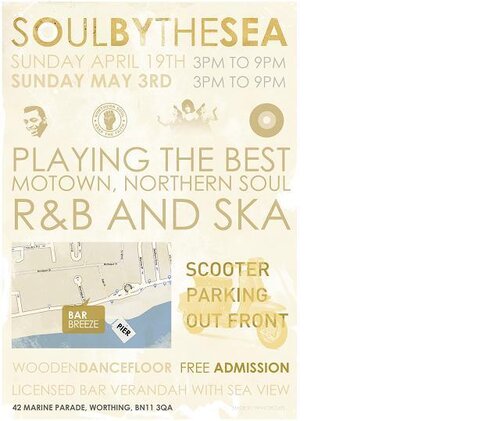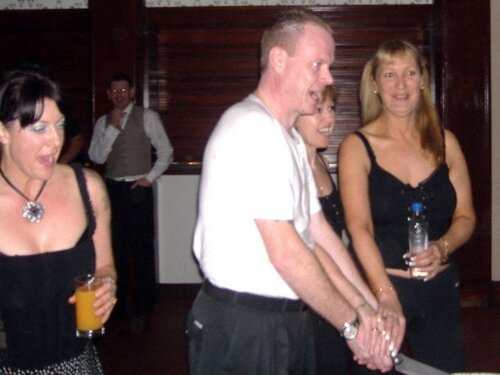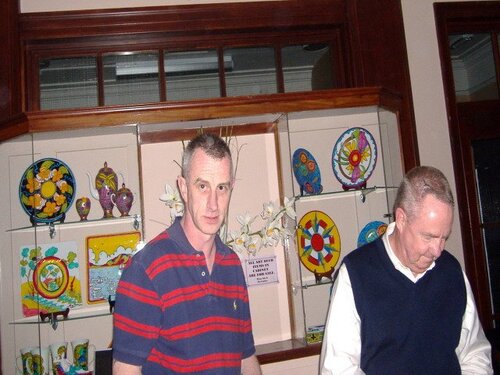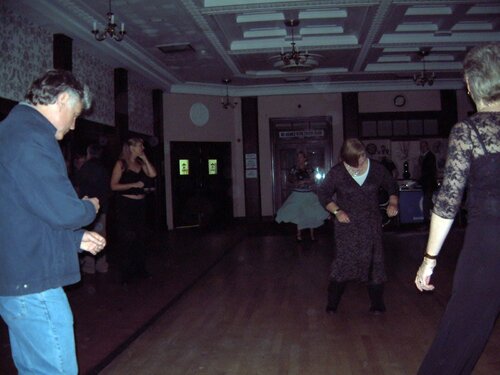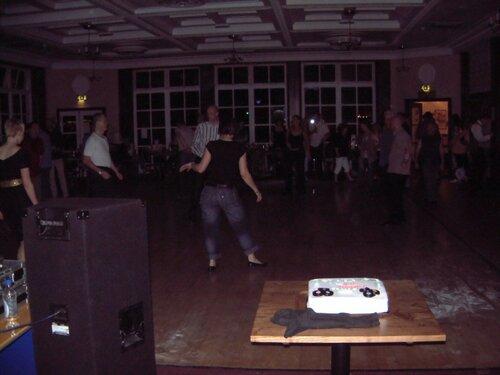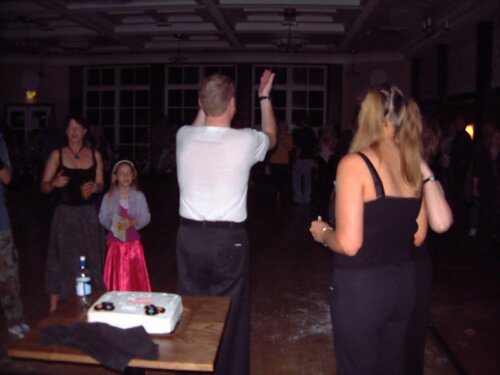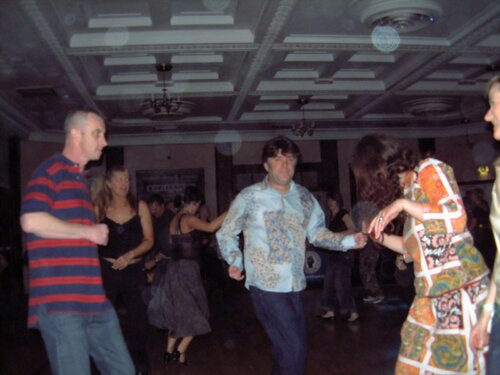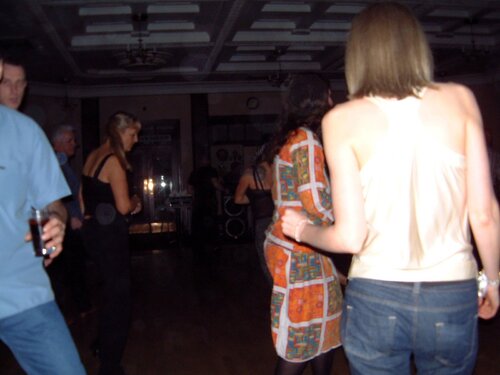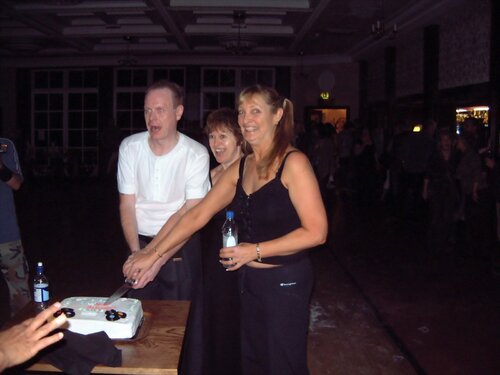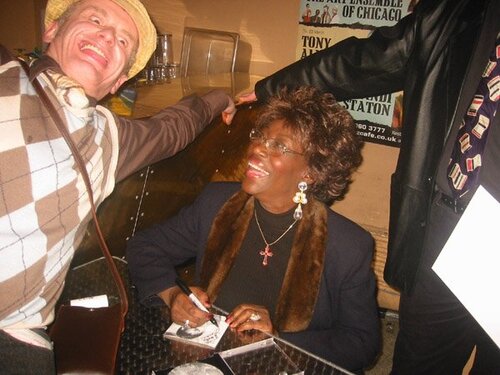Everything posted by Chaoswomanuk
- soulbythe sea 19th april 2009 3pm - 9pm
-
Happy New Year To All Members
Happy new year to all soul sourcers!
-
Cover Ups
I also remember this tune being played at The Wheel about 1970, it was one of my faves took me ages after The Wheel closed to find out who it was!!! Linda
-
Sussex Soul
Triple Birthday Bash April 2007
-
Sunday Night Soul
Hello Steve, I wil be tuning in via the internet again this Sunday, keep up the good work............ Linda
-
dougie & kim 2
-
2006 - All The Best
Happy New Year to all Soul sourcers who know me and to those I have not met yet............:o) Linda
-
Hello
Hello and welcome Jesus was nice to meet you last night in Eastbourne............