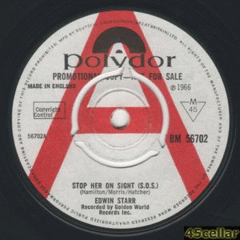Everything posted by 45cellar
-
Curtis Mayfield - Artist of the Week
Curtis Mayfield - Artist of the Week
-
John Anderson R.I.P.
Very sad news. I met him a few times on my travels to Kings Lynn and spoke many times on the phone during my record collecting journey. Responsible for so many of the records that are still played and treasured in collections today. He was a legend. R.I.P. John Sincere condolences to his family.
-
Gene Chandler - Artist Of The Week
- Gene Chandler - Artist Of The Week
- Gene Chandler - Artist Of The Week
Gene Chandler Discography (Soulful Kinda Music Link) >>> Gene Chandler <<<- Four Tops - Artist Of The Week
- Four Tops - Artist Of The Week
- Four Tops - Artist Of The Week
- Four Tops - Artist Of The Week
- Four Tops - Artist Of The Week
- Four Tops - Artist Of The Week
- Four Tops - Artist Of The Week
- Four Tops - Artist Of The Week
- Four Tops - Artist Of The Week
- Four Tops - Artist Of The Week
- Four Tops - Artist Of The Week
- Four Tops - Artist Of The Week
- Four Tops - Artist Of The Week
- Four Tops - Artist Of The Week
Four Tops Discography (Soulful Kinda Music Link) >>> Four Tops <<<- Weldon A Mcdougall III - Artist of the Week
- Weldon A Mcdougall III - Artist of the Week
- Weldon A Mcdougall III - Artist of the Week
- Weldon A Mcdougall III - Artist of the Week
Artist of the Week celebrates the work of Weldon A Mcdougall III responsible for bringing us so many much loved records. >>> Weldon A Mcdougall III - Hall Of Fame <<<- Barbara Mason - (Artist Of The Week)
Advert via Google
Navigation
Configure browser push notifications
Chrome (Android)
- Tap the lock icon next to the address bar.
- Tap Permissions → Notifications.
- Adjust your preference.
Chrome (Desktop)
- Click the padlock icon in the address bar.
- Select Site settings.
- Find Notifications and adjust your preference.
Safari (iOS 16.4+)
- Ensure the site is installed via Add to Home Screen.
- Open Settings App → Notifications.
- Find your app name and adjust your preference.
Safari (macOS)
- Go to Safari → Preferences.
- Click the Websites tab.
- Select Notifications in the sidebar.
- Find this website and adjust your preference.
Edge (Android)
- Tap the lock icon next to the address bar.
- Tap Permissions.
- Find Notifications and adjust your preference.
Edge (Desktop)
- Click the padlock icon in the address bar.
- Click Permissions for this site.
- Find Notifications and adjust your preference.
Firefox (Android)
- Go to Settings → Site permissions.
- Tap Notifications.
- Find this site in the list and adjust your preference.
Firefox (Desktop)
- Open Firefox Settings.
- Search for Notifications.
- Find this site in the list and adjust your preference.
- Gene Chandler - Artist Of The Week