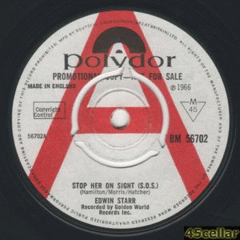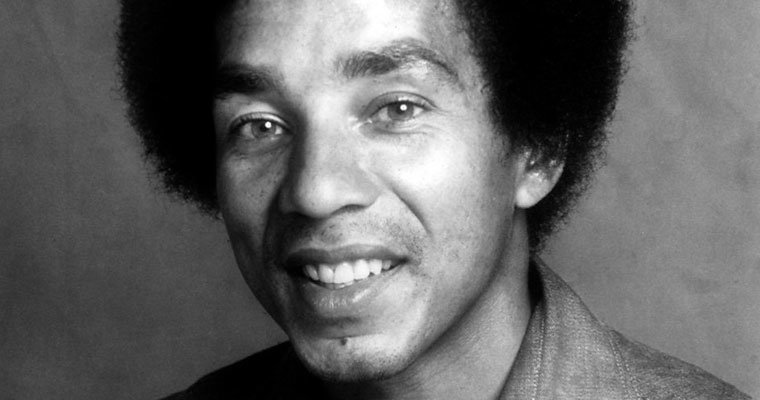Everything posted by 45cellar
-
Barbara Mason - (Artist Of The Week)
Oh, How It Hurts
-
Barbara Mason - (Artist Of The Week)
Artist of the Week revisits the work of Barbara Mason
- News: Smokey Robinson - Artist Of The Week
- News: Smokey Robinson - Artist Of The Week
-
Smokey Robinson - Artist Of The Week
Artist of the Week - Smokey Robinson along with The Miracles who were there at the beginning of Motown The work of Smokey Robinson as singer, songwriter & record producer. Smokey Robinson Biography (Wikipedia) William "Smokey" Robinson Jr. (born February 19, 1940) is an American singer, songwriter, record producer, and former record executive. Robinson was the founder and frontman of the Motown vocal group the Miracles, for which he was also chief songwriter and producer. Robinson led the group from its 1955 origins as "the Five Chimes" until 1972 when he announced a retirement from the group to focus on his role as Motown's vice president. However, Robinson returned to the music industry as a solo artist the following year. Following the sale of Motown Records in 1988, Robinson left the company in 1990. He was inducted into the Rock and Roll Hall of Fame in 1987. Robinson was awarded the 2016 Library of Congress Gershwin Prize for his lifetime contributions to popular music. Read more at Wikipedia Smokey Robinson & The Miracles Discography (Soulful Kinda Music Link) >>> Smokey Robinson & The Miracles <<< >>> List of songs written by Smokey Robinson <<< ( Wikipedia )
-
News: Smokey Robinson - Artist Of The Week
- News: Smokey Robinson - Artist Of The Week
- News: Smokey Robinson - Artist Of The Week
- News: Smokey Robinson - Artist Of The Week
- News: Smokey Robinson - Artist Of The Week
- News: Smokey Robinson - Artist Of The Week
- News: Smokey Robinson - Artist Of The Week
- News: Smokey Robinson - Artist Of The Week
- News: Smokey Robinson - Artist Of The Week
- News: Smokey Robinson - Artist Of The Week
- News: Smokey Robinson - Artist Of The Week
- News: Smokey Robinson - Artist Of The Week
- News: Smokey Robinson - Artist Of The Week
- News: Smokey Robinson - Artist Of The Week
- News: Smokey Robinson - Artist Of The Week
- News: Smokey Robinson - Artist Of The Week
- News: Smokey Robinson - Artist Of The Week
- News: Smokey Robinson - Artist Of The Week
- News: Jackie Wilson - Artist Of The Week
- News: Jackie Wilson - Artist Of The Week
Advert via Google
Navigation
Configure browser push notifications
Chrome (Android)
- Tap the lock icon next to the address bar.
- Tap Permissions → Notifications.
- Adjust your preference.
Chrome (Desktop)
- Click the padlock icon in the address bar.
- Select Site settings.
- Find Notifications and adjust your preference.
Safari (iOS 16.4+)
- Ensure the site is installed via Add to Home Screen.
- Open Settings App → Notifications.
- Find your app name and adjust your preference.
Safari (macOS)
- Go to Safari → Preferences.
- Click the Websites tab.
- Select Notifications in the sidebar.
- Find this website and adjust your preference.
Edge (Android)
- Tap the lock icon next to the address bar.
- Tap Permissions.
- Find Notifications and adjust your preference.
Edge (Desktop)
- Click the padlock icon in the address bar.
- Click Permissions for this site.
- Find Notifications and adjust your preference.
Firefox (Android)
- Go to Settings → Site permissions.
- Tap Notifications.
- Find this site in the list and adjust your preference.
Firefox (Desktop)
- Open Firefox Settings.
- Search for Notifications.
- Find this site in the list and adjust your preference.
- News: Smokey Robinson - Artist Of The Week