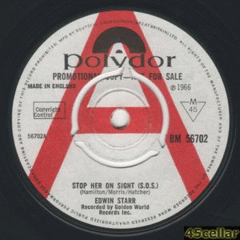Everything posted by 45cellar
-
Holland - Dozier - Holland - Artist of the Week
- Holland - Dozier - Holland - Artist of the Week
- Holland - Dozier - Holland - Artist of the Week
- Holland - Dozier - Holland - Artist of the Week
- Holland - Dozier - Holland - Artist of the Week
Celebrating the work of Holland, Dozier, Holland In the year 2019 that marked 60 Years of Motown List of songs written by Holland, Dozier and Holland - (Wikipedia) >>> Holland - Dozier - Holland <<< Holland / Dozier / Holland Discography (Soulful Kinda Music Link) >>> Holland / Dozier / Holland <<<- Edwin Starr - Artist Of The Week
- Edwin Starr - Artist Of The Week
- Edwin Starr - Artist Of The Week
- Edwin Starr - Artist Of The Week
- Edwin Starr - Artist Of The Week
- Edwin Starr - Artist Of The Week
- Edwin Starr - Artist Of The Week
- Edwin Starr - Artist Of The Week
Celebrating the work of Edwin Starr Edwin Starr Discography (Soulful Kinda Music Link) >>> Edwin Starr <<<- Kenny Lynch RIP
Very sad news. R.I.P. Kenny- Deon Jackson - Artist Of The Week
Deon Jackson Discography (Soulful Kinda Music Link) >>> Deon Jackson <<<- Justine 'baby' Washington - (Artist Of The Week)
- Justine 'baby' Washington - (Artist Of The Week)
- Justine 'baby' Washington - (Artist Of The Week)
- Justine 'baby' Washington - (Artist Of The Week)
- Justine 'baby' Washington - (Artist Of The Week)
Artist of the Week - revisits Justine 'Baby' Washington- Garnet Mimms - (Artist Of The Week)
Advert via Google
Navigation
Configure browser push notifications
Chrome (Android)
- Tap the lock icon next to the address bar.
- Tap Permissions → Notifications.
- Adjust your preference.
Chrome (Desktop)
- Click the padlock icon in the address bar.
- Select Site settings.
- Find Notifications and adjust your preference.
Safari (iOS 16.4+)
- Ensure the site is installed via Add to Home Screen.
- Open Settings App → Notifications.
- Find your app name and adjust your preference.
Safari (macOS)
- Go to Safari → Preferences.
- Click the Websites tab.
- Select Notifications in the sidebar.
- Find this website and adjust your preference.
Edge (Android)
- Tap the lock icon next to the address bar.
- Tap Permissions.
- Find Notifications and adjust your preference.
Edge (Desktop)
- Click the padlock icon in the address bar.
- Click Permissions for this site.
- Find Notifications and adjust your preference.
Firefox (Android)
- Go to Settings → Site permissions.
- Tap Notifications.
- Find this site in the list and adjust your preference.
Firefox (Desktop)
- Open Firefox Settings.
- Search for Notifications.
- Find this site in the list and adjust your preference.
- Holland - Dozier - Holland - Artist of the Week