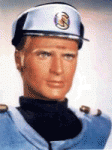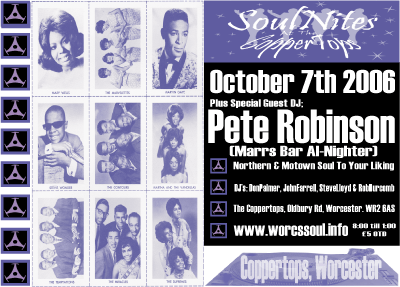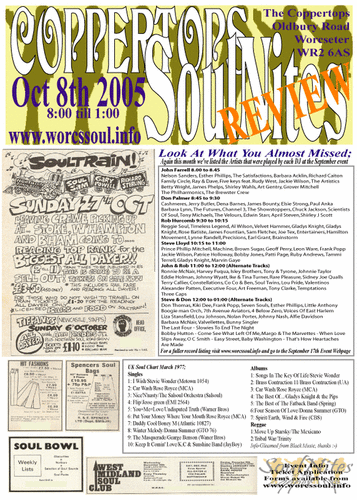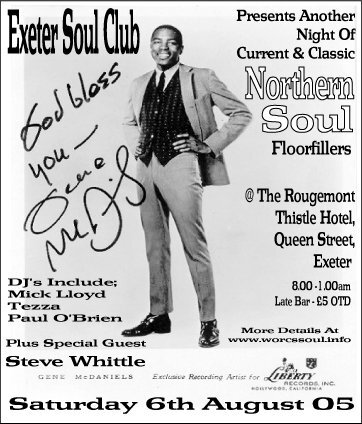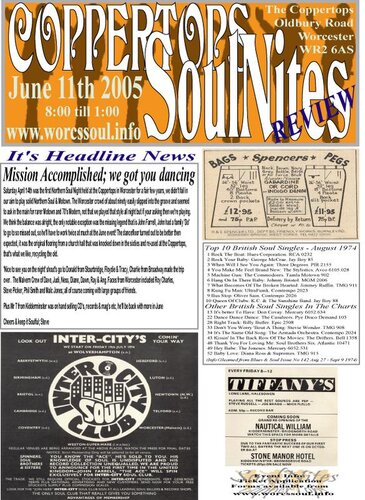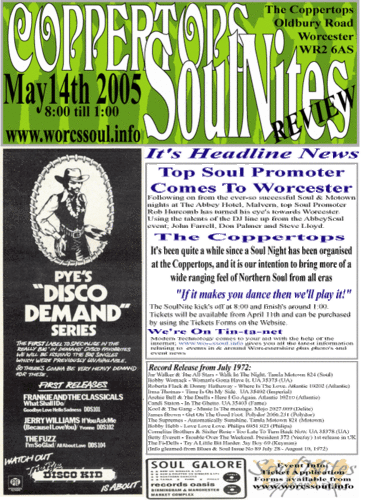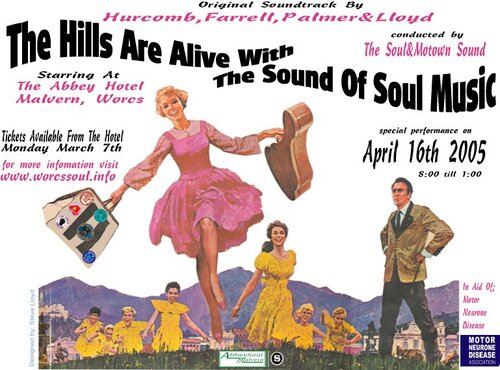Everything posted by Lloydee
-
exeter soul club
-
hiphugher, weston-super-mare
HipHugHer at the Grand Atlantic Hotel, Weston-Super-Mere returns with it's forth Soul Nite this year with the added bonus of a free daytime session 2:00 till 5:00. This includes our 'bring a box spot' for collectors or budding DJ's but it's worth giving Mick a ring upfront to book a session. Further information can be obtained by either visiting www.worcssoul.info, email Mick at hiphugher@worcssoul.info or by calling him on 07929777304. Thanks for looking The Grand Atlantic Hotel Beach Road Weston Super Mare Somerset BS23 1BA
-
coppertops soulnites, worcester
Worcesters Best Northern Soul Night Just Get's Better & Better. For Further Information on this & other Events in and around Worcestershire visit www.worcssoul.info Thanks for looking. Lloydee
-
coppertops soulnites, worcester
Worcesters Best Northern Soul Night Just Get's Better & Better. For Further Information on this & other Events in and around Worcestershire visit http://www.worcssoul.info/index.html Thanks for looking. Lloydee
-
coppertops soulnites, worcester: feb 4th 2006
Worcesters Best Northern Soul Night Just Get's Better & Better. For Further Information on this & other Events in and around Worcestershire visit http://www.worcssoul.info/index.html Thanks for looking. Lloydee
-
Radio 4
Dan If you need it on MP3 then I can mail it over, I know it's sad but I have a mate I send them too. File comes out at abot 12MB
-
New Stevie Wonder Cd
Agree about Track 2 but what Track 7 'My Love Is On Fire'? I've got it down on my playlist for Sunday Night, we've managed to persaude a local Pub/Resaurant that looks a lot like an 'All Bar One' to let us play so I'll see how it goes down with the crowd.
-
free entry - sundaynite soulful sessions, worcester
Full details of this event can be obtained by going to; www.worcssoul.info Keepin It Soulful Lloydee
-
New Stevie Wonder Cd
Amazon; great service when you think about it, I ordered a CD in April and they tell each time it's being held back. Got home Sunday night and they tell me it on it's way - no way I say. Tuesday a.m Postman wakes me up with parcel and it's the New Stevie Wonder CD, I've spent all day listening to it and not bad, Track 2 has some InnerCity vides in the background which is great. All in all 8/10, now if I win the free trip to see him perform next year I'd give it 11/10....... Anyone elses thoughts on the CD? www.steviewonderonline.co.uk
-
sundaynite soulful sessions, worcs - oct 23rd
We've a new evening of Soul Music in the fabulous surroundings of The Old Rectifying House in Worcester. Further details can be obtained by visiting www.worcssoul.info Keepin It Soulful Lloydee
-
coppertops soulnites, worcester
This creakin' SoulNite starts it second year with the inclusion of Guest DJ's; Further Details can be obtained by visiting www.worcssoul.info Keep it Soulful and see you on the night. Lloydee
-
coppertops soulnites, worcester - oct 8th
For Further Information on this & other Events in and around Worcestershire visit For more details visit worcssoul.info Thanks for looking. Lloydee
-
coppertops soulnites, worcester - oct 8th
For Further Information on this & other Events in and around Worcestershire visit www.worcssoul.info Thanks for looking. Lloydee
-
coppertops soulnites sept 17th 2005
For Further Information on this & other Events in and around Worcestershire visit www.worcssoul.info Thanks for looking. Lloydee
-
exeter soul club - august 6th 2005
For Further Information on this & other Events visit www.worcssoul.info. Thanks for looking. Lloydee
-
coppertops soulnites, worcester - july 23rd
For Further Information on this & other Events in and around Worcestershire visit www.worcssoul.info Thanks for looking. Lloydee
-
coppertops soulnites, worcester - june 11th
For Further Information on this & other Events in and around Worcestershire visit www.worcssoul.info. Thanks for looking. Lloydee
-
coppertops soulnites, worcester - may14th
-
abbeysoul, the abbey hotel, malvern. visit www.worcssoul.in
For More Info Go To http://www.worcssoul.info AbbeySoul, The Abbey Hotel, Malvern. Visit www.worcssoul.info for more information about Worcestershire based events